Introduction
Configuring Factions is optional. The default configuration works perfectly in most cases.
Factions can be fully configured while your server is running! Just edit and save the configuration files. The modifications will automatically be detected and loaded into the server after a few seconds. You don’t need to run any command or restart the server for this to happen.
Using a proper text editor like Notepad++ can make your life easier since syntax highlighting makes it easier to understand the text you are looking at.
Sponsor Deal
Instantly create your very own Factions server using our partner ServerMiner.
Get 20% off using the promo code: MassiveCraft
Factions Config
This configuration file is located at /mstore/factions_mconf/instance.json.
NOTE: I have manually added the comments below. They will not and should not be in the actual file. Adding such comments would cause an error.
|
1 2 3 4 5 6 7 8 9 10 11 12 13 14 15 16 17 18 19 20 21 22 23 24 25 26 27 28 29 30 31 32 33 34 35 36 37 38 39 40 41 42 43 44 45 46 47 48 49 50 51 52 53 54 55 56 57 58 59 60 61 62 63 64 65 66 67 68 69 70 71 72 73 74 75 76 77 78 79 80 81 82 83 84 85 86 87 88 89 90 91 92 93 94 95 96 97 98 99 100 101 102 103 104 105 106 107 108 109 110 111 112 113 114 115 116 117 118 119 120 121 122 123 124 125 126 127 128 129 130 131 132 133 134 135 136 137 138 139 140 141 142 143 144 145 146 147 148 149 150 151 152 153 154 155 156 157 158 159 160 161 162 163 164 165 166 167 168 169 170 171 172 173 174 175 176 177 178 179 180 181 182 183 184 185 186 187 188 189 190 191 192 193 194 195 196 197 198 199 200 201 202 203 204 205 206 207 208 209 210 211 212 213 214 215 216 217 218 219 220 221 222 223 224 225 226 227 228 229 230 231 232 233 234 235 236 237 238 239 240 241 242 243 244 245 246 247 248 249 250 251 252 253 254 255 256 257 258 259 260 261 262 263 264 265 266 267 268 269 270 271 272 273 274 275 276 277 278 279 280 281 282 283 284 285 286 287 288 289 290 291 292 293 294 295 296 297 298 299 300 301 302 303 304 305 306 307 308 309 310 311 312 313 314 315 316 317 318 319 320 321 322 323 324 325 326 327 328 329 330 331 332 333 334 335 336 337 338 339 340 341 342 343 344 345 346 347 348 349 350 351 352 353 354 355 356 357 358 359 360 361 362 363 364 365 366 367 368 369 370 371 372 373 374 375 376 377 378 379 380 381 382 383 384 385 386 387 388 389 390 391 392 393 394 395 396 397 398 399 400 401 402 403 404 405 406 407 408 409 410 411 412 413 414 415 416 417 418 419 420 421 422 423 424 425 426 427 428 429 430 431 432 433 434 435 436 437 438 439 440 441 442 443 444 445 446 447 448 449 450 451 452 453 454 455 456 457 458 459 460 461 462 463 464 465 466 467 468 469 470 471 472 473 474 475 476 477 478 479 480 481 482 483 484 485 486 487 488 489 490 491 492 493 494 495 496 497 498 499 500 501 502 503 504 505 506 507 508 509 510 511 512 513 514 515 516 517 518 519 520 521 522 523 524 525 526 527 528 529 530 531 532 533 534 535 536 537 538 539 540 541 542 543 544 545 546 547 548 549 550 551 552 553 554 555 556 557 558 559 560 561 562 563 564 565 566 567 568 569 570 571 572 573 574 575 576 577 578 579 580 581 582 583 584 585 |
{ // -------------------------------------------- // // COMMAND ALIASES // -------------------------------------------- // // Don't you want "f" as the base command alias? Simply change it here. "aliasesF": [ "f" ], // -------------------------------------------- // // WORLDS FEATURE ENABLED // -------------------------------------------- // // Use this blacklist/whitelist system to toggle features on a per world basis. // Do you only want claiming enabled on the one map called "Hurr"? // In such case set standard to false and add "Hurr" as an exeption to worldsClaimingEnabled. "worldsClaimingEnabled": { "standard": true, "exceptions": [] }, "worldsPowerLossEnabled": { "standard": true, "exceptions": [] }, "worldsPvpRulesEnabled": { "standard": true, "exceptions": [] }, // -------------------------------------------- // // DERPY OVERRIDES // -------------------------------------------- // // Add player names here who should bypass all protections. // Should /not/ be used for admins. There is "/f adminmode" for that. // This is for other plugins/mods that use a fake player to take actions, which shouldn't be subject to our protections. "playersWhoBypassAllProtection": [], // -------------------------------------------- // // TASKS // -------------------------------------------- // // Define the time in minutes between certain Factions system tasks is ran. "taskPlayerPowerUpdateMinutes": 1.0, "taskPlayerDataRemoveMinutes": 5.0, "taskEconLandRewardMinutes": 20.0, // -------------------------------------------- // // REMOVE DATA // -------------------------------------------- // // Should players be kicked from their faction and their data erased when banned? "removePlayerWhenBanned": true, // After how many milliseconds should players be automatically kicked from their faction? "removePlayerMillisDefault": 864000000, // 10 days "removePlayerMillisPlayerAgeToBonus": { "1209600000": 864000000 // +10 days after 2 weeks }, "removePlayerMillisFactionAgeToBonus": { "2419200000": 864000000, // +10 days after 4 weeks "1209600000": 432000000 // +5 days after 2 weeks }, // -------------------------------------------- // // DEFAULTS // -------------------------------------------- // // Which faction should new players be followers of? // "none" means Wilderness. Remember to specify the id, like "3defeec7-b3b1-48d9-82bb-2a8903df24e3" and not the name. "defaultPlayerFactionId": "none", // What rank should new players joining a faction get? // If not RECRUIT then MEMBER might make sense. "defaultPlayerRole": "RECRUIT", // What power should the player start with? "defaultPlayerPower": 0.0, // -------------------------------------------- // // MOTD // -------------------------------------------- // // During which event priority should the faction message of the day be displayed? // Choose between: LOWEST, LOW, NORMAL, HIGH, HIGHEST and MONITOR. // This setting only matters if "motdDelayTicks" is set to -1 "motdPriority": "NORMAL", // How many ticks should we delay the faction message of the day with? // -1 means we don't delay at all. We display it at once. // 0 means it's deferred to the upcomming server tick. // 5 means we delay it yet another 5 ticks. "motdDelayTicks": -1, // -------------------------------------------- // // POWER // -------------------------------------------- // // What is the maximum player power? "powerMax": 10.0, // What is the minimum player power? // NOTE: Negative minimum values is possible. "powerMin": 0.0, // How much power should be regained per hour online on the server? "powerPerHour": 2.0, // How much power should be lost on death? "powerPerDeath": -2.0, // Can players with negative power leave their faction? // NOTE: This only makes sense to set to false if your "powerMin" setting is negative. "canLeaveWithNegativePower": true, // -------------------------------------------- // // CORE // -------------------------------------------- // // Is there a maximum amount of members per faction? // 0 means there is not. If you set it to 100 then there can at most be 100 members per faction. "factionMemberLimit": 0, // Is there a maximum faction power cap? // 0 means there is not. Set it to a positive value in case you wan't to use this feature. "factionPowerMax": 0.0, // Limit the length of faction names here. "factionNameLengthMin": 3, "factionNameLengthMax": 16, // Should faction names automatically be converted to upper case? // You probably don't want this feature. // It's a remnant from old faction versions. "factionNameForceUpperCase": false, // -------------------------------------------- // // SET LIMITS // -------------------------------------------- // // When using radius setting of faction territory, what is the maximum radius allowed? "setRadiusMax": 30, // When using fill setting of faction territory, what is the maximum chunk count allowed? "setFillMax": 1000, // -------------------------------------------- // // CLAIMS // -------------------------------------------- // // Must claims be connected to each other? // If you set this to false you will allow factions to claim more than one base per world map. // That would makes outposts possible but also potentially ugly weird claims messing up your Dynmap and ingame experiance. "claimsMustBeConnected": true, // Would you like to allow unconnected claims when conquering land from another faction? // Setting this to true would allow taking over someone elses base even if claims normally have to be connected. // Note that even without this you can pillage/unclaim another factions territory in war. // You just won't be able to take the land as your own. "claimsCanBeUnconnectedIfOwnedByOtherFaction": false, // Is claiming from other factions even allowed? // Set this to false to disable territorial warfare altogether. "claimingFromOthersAllowed": true, // Is a minimum distance (measured in chunks) to other factions required? // 0 means the feature is disabled. // Set the feature to 10 and there must be 10 chunks of wilderness between factions. // Factions may optionally allow their allies to bypass this limit by configuring their faction permissions ingame themselves. "claimMinimumChunksDistanceToOthers": 0, // Do you need a minimum amount of faction members to claim land? // 1 means just the faction leader alone is enough. "claimsRequireMinFactionMembers": 1, // Is there a maximum limit to chunks claimed? // 0 means there isn't. "claimedLandsMax": 0, // -------------------------------------------- // // HOMES // -------------------------------------------- // // Is the home feature enabled? // If you set this to false players can't set homes or teleport home. "homesEnabled": true, // Must homes be located inside the faction's territory? // It's usually a wise idea keeping this true. // Otherwise players can set their homes inside enemy territory. "homesMustBeInClaimedTerritory": true, // Is the home teleport command available? // One reason you might set this to false is if you only want players going home on respawn after death. "homesTeleportCommandEnabled": true, // These options can be used to limit rights to tp home under different circumstances. "homesTeleportAllowedFromEnemyTerritory": true, "homesTeleportAllowedFromDifferentWorld": true, "homesTeleportAllowedEnemyDistance": 32.0, "homesTeleportIgnoreEnemiesIfInOwnTerritory": true, // Should players teleport to faction home on death? // Set this to true to override the default respawn location. "homesTeleportToOnDeathActive": false, // This value can be used to tweak compatibility with other plugins altering the respawn location. // Choose between: LOWEST, LOW, NORMAL, HIGH and HIGHEST. "homesTeleportToOnDeathPriority": "NORMAL", // -------------------------------------------- // // ASSORTED // -------------------------------------------- // // Set this to true if want to block the promotion of new leaders for permanent factions. // I don't really understand the user case for this option. "permanentFactionsDisableLeaderPromotion": false, // How much health damage should a player take upon placing or breaking a block in a "pain build" territory? // 2.0 means one heart. "actionDeniedPainAmount": 2.0, // If you set this option to true then factionless players cant partake in PVP. // It works in both directions. Meaning you must join a faction to hurt players and get hurt by players. "disablePVPForFactionlessPlayers": false, // Set this option to true to create an exception to the rule above. // Players inside their own faction territory can then hurt facitonless players. // This way you may "evict" factionless trolls messing around in your home base. "enablePVPAgainstFactionlessInAttackersLand": false, // Inside your own faction territory you take less damage. // 0.1 means that you take 10% less damage at home. "territoryShieldFactor": 0.1, // -------------------------------------------- // // DENY COMMANDS // -------------------------------------------- // // A list of commands to block for members of permanent factions. // I don't really understand the user case for this option. "denyCommandsPermanentFactionMember": [], // Lists of commands to deny depending on your relation to the current faction territory. // You may for example not type /home (might be the plugin Essentials) in the territory of your enemies. "denyCommandsTerritoryRelation": { "ENEMY": [ "home", "homes", "sethome", "createhome", "tpahere", "tpaccept", "tpyes", "tpa", "call", "tpask", "warp", "warps", "spawn", "ehome", "ehomes", "esethome", "ecreatehome", "etpahere", "etpaccept", "etpyes", "etpa", "ecall", "etpask", "ewarp", "ewarps", "espawn", "essentials:home", "essentials:homes", "essentials:sethome", "essentials:createhome", "essentials:tpahere", "essentials:tpaccept", "essentials:tpyes", "essentials:tpa", "essentials:call", "essentials:tpask", "essentials:warp", "essentials:warps", "essentials:spawn", "wtp", "uspawn", "utp", "mspawn", "mtp", "fspawn", "ftp", "jspawn", "jtp" ], "NEUTRAL": [], "TRUCE": [], "ALLY": [], "MEMBER": [] }, // -------------------------------------------- // // CHAT // -------------------------------------------- // // Should Factions set the chat format? // This should be kept at false if you use an external chat format plugin. // If you are planning on running a more lightweight server you can set this to true. "chatSetFormat": true, // At which event priority should the chat format be set in such case? // Choose between: LOWEST, LOW, NORMAL, HIGH and HIGHEST. "chatSetFormatAt": "LOWEST", // What format should be set? "chatSetFormatTo": "<{factions_relcolor}§l{factions_roleprefix}§r{factions_relcolor}{factions_name|rp}§f%1$s> %2$s", // Should the chat tags such as {factions_name} be parsed? // NOTE: You can set this to true even with chatSetFormat = false. // But in such case you must set the chat format using an external chat format plugin. "chatParseTags": true, // At which event priority should the faction chat tags be parsed in such case? // Choose between: LOWEST, LOW, NORMAL, HIGH, HIGHEST. "chatParseTagsAt": "LOW", // -------------------------------------------- // // COLORS // -------------------------------------------- // // Here you can alter the colors tied to certain faction relations and settings. // You probably don't want to edit these to much. // Doing so might confuse players that are used to Factions. "colorMember": "GREEN", "colorAlly": "DARK_PURPLE", "colorTruce": "LIGHT_PURPLE", "colorNeutral": "WHITE", "colorEnemy": "RED", // This one is for example applied to SafeZone since that faction has the pvp flag set to false. "colorNoPVP": "GOLD", // This one is for example applied to WarZone since that faction has the friendly fire flag set to true. "colorFriendlyFire": "DARK_RED", // -------------------------------------------- // // PREFIXES // -------------------------------------------- // // Here you may edit the name prefixes associated with different faction ranks. "prefixLeader": "**", "prefixOfficer": "*", "prefixMember": "+", "prefixRecruit": "-", // -------------------------------------------- // // EXPLOITS // -------------------------------------------- // // Should we attempt to block a certain kind of obsidian generator exploit? "handleExploitObsidianGenerators": true, // Should we attempt to block a certain ender pearl clipping exploit? "handleExploitEnderPearlClipping": true, // TNT in water/lava doesn't normally destroy any surrounding blocks, which is usually desired behavior. // But this optional change below provides workaround for waterwalling providing perfect protection, // and makes cheap (non-obsidian) TNT cannons require minor maintenance between shots. "handleExploitTNTWaterlog": false, // -------------------------------------------- // // SEE CHUNK // -------------------------------------------- // // These options can be used to tweak the "/f seechunk" particle effect. // They are fine as is but feel free to experiment with them if you want to. "seeChunkSteps": 1, "seeChunkKeepEvery": 5, "seeChunkSkipEvery": 0, "seeChunkPeriodMillis": 500, "seeChunkParticleAmount": 30, "seeChunkParticleOffsetY": 2.0, "seeChunkParticleDeltaY": 2.0, // -------------------------------------------- // // LOGGING // -------------------------------------------- // // Here you can disable logging of certain events to the server console. "logFactionCreate": true, "logFactionDisband": true, "logFactionJoin": true, "logFactionKick": true, "logFactionLeave": true, "logLandClaims": true, "logLandUnclaims": true, "logMoneyTransactions": true, "logPlayerCommands": true, // -------------------------------------------- // // ENUMERATIONS // -------------------------------------------- // // These values are fine for most standard bukkit/spigot servers. // If you however are using Forge with mods that add new container types you might want to add them here. // This way they can be protected in Faction territory. "materialsEditOnInteract": [ "DIODE_BLOCK_OFF", "DIODE_BLOCK_ON", "NOTE_BLOCK", "CAULDRON", "SOIL" ], "materialsEditTools": [ "FIREBALL", "FLINT_AND_STEEL", "BUCKET", "WATER_BUCKET", "LAVA_BUCKET" ], "materialsEditToolsDupeBug": [ "CHEST", "SIGN_POST", "TRAPPED_CHEST", "SIGN", "WOOD_DOOR", "IRON_DOOR" ], "materialsDoor": [ "WOODEN_DOOR", "TRAP_DOOR", "FENCE_GATE" ], "materialsContainer": [ "DISPENSER", "CHEST", "FURNACE", "BURNING_FURNACE", "JUKEBOX", "BREWING_STAND", "ENCHANTMENT_TABLE", "ANVIL", "BEACON", "TRAPPED_CHEST", "HOPPER", "DROPPER" ], "entityTypesContainer": [ "MINECART_CHEST", "MINECART_HOPPER" ], "entityTypesMonsters": [ "BLAZE", "CAVE_SPIDER", "CREEPER", "ENDERMAN", "ENDER_DRAGON", "GHAST", "GIANT", "MAGMA_CUBE", "PIG_ZOMBIE", "SILVERFISH", "SKELETON", "SLIME", "SPIDER", "WITCH", "WITHER", "ZOMBIE" ], // -------------------------------------------- // // INTEGRATION: HeroChat // -------------------------------------------- // // I you are using the chat plugin HeroChat Factions ship with built in integration. // The two channels Faction and Allies will be created. // Their data is actually stored right here in the factions config. // NOTE: HeroChat will create it's own database files for these two channels. // You should ignore those and edit the channel settings from here. // Those HeroChat channel database files aren't read for the Faction and Allies channels. // The Faction Channel "herochatFactionName": "Faction", "herochatFactionNick": "F", "herochatFactionFormat": "{color}[&l{nick}&r{color} &l{factions_roleprefix}&r{color}{factions_title|rp}{sender}{color}] &f{msg}", "herochatFactionColor": "GREEN", "herochatFactionDistance": 0, "herochatFactionIsShortcutAllowed": false, "herochatFactionCrossWorld": true, "herochatFactionMuted": false, "herochatFactionWorlds": [], // The Allies Channel "herochatAlliesName": "Allies", "herochatAlliesNick": "A", "herochatAlliesFormat": "{color}[&l{nick}&r&f {factions_relcolor}&l{factions_roleprefix}&r{factions_relcolor}{factions_name|rp}{sender}{color}] &f{msg}", "herochatAlliesColor": "DARK_PURPLE", "herochatAlliesDistance": 0, "herochatAlliesIsShortcutAllowed": false, "herochatAlliesCrossWorld": true, "herochatAlliesMuted": false, "herochatAlliesWorlds": [], // -------------------------------------------- // // INTEGRATION: LWC // -------------------------------------------- // // Do you need faction build rights in the territory to create an LWC protection there? "lwcMustHaveBuildRightsToCreate": true, // The config option above does not handle situations where a player creates an LWC protection in Faction territory and then leaves the faction. // The player would then have an LWC protection in a territory where they can not build. // Set this config option to true to enable an automatic removal feature. // LWC protections that couldn't be created will be removed on an attempt to open them by any player. "lwcRemoveIfNoBuildRights": false, // WARN: Experimental and semi buggy. // If you change this to true: alien LWC protections will be removed upon using /f set. "lwcRemoveOnChange": { "BUY": false, // when claiming from wilderness "SELL": false, // when selling back to wilderness "CONQUER": false, // when claiming from another player faction "PILLAGE": false // when unclaiming (to wilderness) from another player faction }, // -------------------------------------------- // // INTEGRATION: ECONOMY // -------------------------------------------- // // Should economy features be enabled? // This requires that you have the external plugin called "Vault" installed. "econEnabled": true, // A money reward per chunk. This reward is divided among the players in the faction. // You set the time inbetween each reward almost at the top of this config file. (taskEconLandRewardMinutes) "econLandReward": 0.0, // When paying a cost you may specify an account that should receive the money here. // Per default "" the money is just destroyed. "econUniverseAccount": "", // What is the price per chunk when using /f set? "econChunkCost": { "BUY": 1.0, // when claiming from wilderness "SELL": 0.0, // when selling back to wilderness "CONQUER": 0.0, // when claiming from another player faction "PILLAGE": 0.0 // when unclaiming (to wilderness) from another player faction }, // What is the price to create a faction? "econCostCreate": 100.0, // And so on and so forth ... you get the idea. "econCostSethome": 0.0, "econCostJoin": 0.0, "econCostLeave": 0.0, "econCostKick": 0.0, "econCostInvite": 0.0, "econCostDeinvite": 0.0, "econCostHome": 0.0, "econCostName": 0.0, "econCostDescription": 0.0, "econCostTitle": 0.0, "econCostFlag": 0.0, "econRelCost": { "ENEMY": 0.0, "ALLY": 0.0, "TRUCE": 0.0, "NEUTRAL": 0.0 }, // Should the faction bank system be enabled? // This enables the command /f money. "bankEnabled": true, // What costs should the faciton bank take care of? // If you set this to false the player executing the command will pay instead. "bankFactionPaysCosts": true, "bankFactionPaysLandCosts": true } |
Factions Flags
These configuration files are located at /mstore/factions_mflag/*.json.
NOTE: I have manually added the comments below. They will not and should not be in the actual file. Adding such comments would cause an error.
|
1 2 3 4 5 6 7 8 9 10 11 12 13 14 15 16 17 18 19 20 21 22 23 24 25 26 27 28 29 30 31 32 33 34 35 36 37 38 39 |
{ // The sort priority. Low values appear first in sorted lists. // 1 is high up, 99999 is far down. // Standard Faction flags use "thousand values" like 1000, 2000, 3000 etc to allow adding new flags inbetween. // So 1000 might sound like a lot but it's actually the priority for the first flag. "priority": 1000, // The name of the flag. According to standard it should be fully lowercase just like the flag id. // In fact the name and the id of all standard flags are the same. // I just added the name in case anyone feel like renaming their flags for some reason. "name": "open", // The flag function described as a question. "desc": "Can the faction be joined without an invite?", // The flag function described when true. "descYes": "An invite is required to join.", // The flag function described when false. "descNo": "Anyone can join. No invite required.", // What is the standard (aka default) flag value? // This value will be set for factions from the beginning. "standard": false, // Is this flag editable by players? // With this we mean standard non administrator players. // All flags can be changed using /f admin. "editable": true, // Is this flag visible to players? // With this we mean standard non administrator players. // All flags can be seen using /f admin. // Some flags can be rendered meaningless by settings in Factions or external plugins. // Say we set "editable" to false and "standard" to true for the "open" flag to force all factions being open. // In such case we might want to hide the open flag by setting "visible" false. // If it can't be changed, why bother showing it? "visible": true } |
Factions Perms
These configuration files are located at /mstore/factions_mperm/*.json.
NOTE: I have manually added the comments below. They will not and should not be in the actual file. Adding such comments would cause an error.
|
1 2 3 4 5 6 7 8 9 10 11 12 13 14 15 16 17 18 19 20 21 22 23 24 25 26 27 28 29 30 31 32 33 34 35 36 37 38 39 40 41 42 43 44 45 |
{ // The sort priority. Low values appear first in sorted lists. // 1 is high up, 99999 is far down. // Standard Faction perms use "thousand values" like 1000, 2000, 3000 etc to allow adding new perms inbetween. // So 1000 might sound like a lot but it's actually the priority for the first perm. "priority": 1000, // The name of the perm. According to standard it should be fully lowercase just like the perm id. // In fact the name and the id of all standard perms are the same. // I just added the name in case anyone feel like renaming their perms for some reason. "name": "build", // The perm function described as an "order". // The desc should match the format: // "You are not allowed to X." // "You are not allowed to edit the terrain." "desc": "edit the terrain", // What is the standard (aka default) perm value? // This value will be set for factions from the beginning. "standard": [ "LEADER", "OFFICER", "MEMBER" ], // Is this a territory perm meaning it has to do with territory construction, modification or interaction? // True Examples: build, container, door, lever etc. // False Examples: name, invite, home, sethome, deposit, withdraw etc. "territory": true, // Is this perm editable by players? // With this we mean standard non administrator players. // All perms can be changed using /f admin. "editable": true, // Is this perm visible to players? // With this we mean standard non administrator players. // All perms can be seen using /f admin. // Some perms can be rendered meaningless by settings in Factions or external plugins. // Say we set "editable" to false. // In such case we might want to hide the perm by setting "visible" false. // If it can't be changed, why bother showing it? "visible": true } |
FactionsTax Config
This configuration file is located at /mstore/factionstax_mconf/instance.json.
NOTE: I have manually added the comments below. They will not and should not be in the actual file. Adding such comments would cause an error.
|
1 2 3 4 5 6 7 8 9 10 11 12 13 14 15 16 17 18 19 20 21 22 23 24 25 26 27 28 29 30 31 32 33 34 35 36 37 38 39 40 41 42 43 44 45 46 47 48 49 50 51 52 53 54 55 56 57 58 59 60 61 62 63 64 65 66 67 68 69 70 71 72 73 74 75 76 77 78 79 80 81 82 83 84 85 86 87 88 89 90 91 92 93 94 95 96 97 98 99 100 101 102 103 104 105 106 107 108 109 |
{ // Is taxation enabled? // Use this boolean to temporarily toggle taxation off at any time. // The plugin commands will still be there but taxation will not be performed. "enabled": true, // Should the taxation task run on one specific server only? // In such case we specify which server here by using the MassiveCore server id. // The MassiveCore server id is set in /plugins/MassiveCore/conf.json "serverId": NULL, // NOTE: For now we don't support percent taxes. // REASON: We believe percent taxes just lead to uncomfortable gameplay where rich players use alt-accounts to hold money. // There is also a value to keeping the system simple and easy to understand for the players. // So these maximum and minimum values are absolute (not percent). // The maximum tax amount. "taxMaximum": 10.0, // The minimum tax amount. "taxMinimum": -10.0, // The faction upkeep base amount. "upkeepBase": 0.0, // The faction upkeep per chunk amount. "upkeepPerChunk": 0.1, // What action should be taken if a faction can't afford it's upkeep? // Example: If you set both to false there will be no punishment to Factions unable to pay their tax. // Example: If you set upkeepFailDisband to true the Faction will be disbanded (overrides upkeepFailUnclaimall). "upkeepFailUnclaimall": true, "upkeepFailDisband": false, // How often should the task run? // When set to 0 this feature is disabled. Meaning no taxation will be done. // Default: 1 day (Per default once a day.) "periodMillis": 86400000, // This is used to decide at what time of the day the task will run. // For Example: If the taskPeriodMillis is 24 hours: // Set it to 0 for UTC midnight. // Set it to 3600000 for UTC midnight + 1 hour. "offsetMillis": 0, // Players offline this long will be considered inactive. // Inactive players don't have to pay tax. // When set to 0 this feature is disabled, meaning everyone is considered active. // Default: 3 days, meaning players won't be taxed after being offline for 3 days. // NOTE: Their faction /still/ has to pay upkeep tax. "playerInactiveMillis": 259200000, // When did the task last run? // This need not be modified by the server owner. // It will be set for you automatically. // 0 means it never ran before. "lastMillis": 1415949888390, // This is the exact millis of the plugin installation. // This need not be modified by the server owner. // It will be set for you automatically. // It's used together with the graceperiod millis for calculation of the first taxation. "pluginInstallationMillis": 1415178462241, // Upon installation there will be a 1 week grace period before taxation starts as usual. // This automates the procedure of warning your players about the addition of a tax system to your server. // NOTE: Set this 0 to start taxation at once. // WARN: If you do this taxation will be executed immediately, which could lead to many unaware factions losing their land. // SUGGEST: Rather set it to 1 day if you are in a hurry. "pluginInstallationGraceMillis": 604800000, // Installation Grace Notice Configuration // Should a message be displayed to players in a faction during the installation grace period? "installationGraceNoticeUsed": true, // How many ticks should the message be delayed? "installationGraceNoticeDelayTicks": 0, // Specify the message title here: "installationGraceNoticeTitle": "FactionsTax Installed", // This is the messages that comes below the title specified above. "installationGraceNoticeLines": [ "<i>We just installed the Factions Expansion called FactionsTax.", "<i>Type <c>/f tax<i> to see all commands.", "<i>Type <c>/f tax i<i> for important info.", "<i>This notice will dissapear as the tax free grace period ends." ], // Player Warning Message // If you can afford these many taxations you won't see the message. "playerWarningTaxCount": 7, // And this is the message: "playerWarningLines": [ "<a>Tax Warning: <b>You can't afford 1 week (<c>/f tax p<b>).", "<a>Learn to Earn: <aqua>https://www.massivecraft.com/massivemoney" ], // Faction Warning Message // If your Faction can afford these many taxations you won't see the message. "factionWarningTaxCount": 7, // And this is the message: "factionWarningLines": [ "<a>Tax Warning: <b>Faction can't afford 1 week (<c>/f tax f<b>).", "<a>Suggestion: <i>Someone should <c>/f money deposit" ] } |
FactionsDynmap Config
This configuration file is located at /mstore/factionsdynmap_mconf/instance.json.
NOTE: I have manually added the comments below. They will not and should not be in the actual file. Adding such comments would cause an error.
|
1 2 3 4 5 6 7 8 9 10 11 12 13 14 15 16 17 18 19 20 21 22 23 24 25 26 27 28 29 30 31 32 33 34 35 36 37 38 39 40 41 42 43 44 45 46 47 48 49 50 51 52 53 54 55 56 57 58 59 60 61 62 63 64 65 |
{ // Should the dynmap intagration be used? "use": true, // Should the dynmap updates be logged to console output? "updateLog": false, // Name of the Factions layer "layerName": "Factions", // Should the layer be visible per default "layerVisible": true, // Ordering priority in layer menu (low goes before high) "layerPriority": 2, // (optional) set minimum zoom level before layer is visible (0 = default, always visible) "layerMinimumZoom": 0, // Format for popup - substitute values for macros "description": "<div class=\"infowindow\">\n<span style=\"font-weight: bold; font-size: 150%;\">%name%</span></br>\n<span style=\"font-style: italic; font-size: 110%;\">%description%</span></br>\n</br>\n<span style=\"font-weight: bold;\">Leader:</span> %players.leader%</br>\n<span style=\"font-weight: bold;\">Officers:</span> %players.officers.count%</br>\n<span style=\"font-weight: bold;\">Members:</span> %players.members.count%</br>\n<span style=\"font-weight: bold;\">Recruits:</span> %players.recruits.count%</br>\n<span style=\"font-weight: bold;\">TOTAL:</span> %players.count%</br>\n</br>\n<span style=\"font-weight: bold;\">Age:</span> %age%</br>\n<span style=\"font-weight: bold;\">Bank:</span> %money%</br>\n</br>\n<span style=\"font-weight: bold;\">Flags:</span></br>\n%flags.table3%\n</div>", // Enable the %money% macro. Only do this if you know your economy manager is thread safe. "descriptionMoney": false, // Allow players in faction to see one another on Dynmap (only relevant if Dynmap has 'player-info-protected' enabled) "visibilityByFaction": true, // Optional setting to limit which regions to show. // If empty all regions are shown. // Specify Faction either by name or UUID. // To show all regions on a given world, add 'world:<worldname>' to the list. "visibleFactions": [], // Optional setting to hide specific Factions. // Specify Faction either by name or UUID. // To hide all regions on a given world, add 'world:<worldname>' to the list. "hiddenFactions": [], // The default region style "defaultStyle": { "lineColor": "#00FF00", "lineOpacity": 0.8, "lineWeight": 3, "fillColor": "#00FF00", "fillOpacity": 0.35, "homeMarker": "greenflag", "boost": false }, // Optional per Faction style overrides. Any defined replace those in dynmapDefaultStyle. // Specify Faction either by name or UUID. "factionStyles": { "SafeZone": { "lineColor": "#FF00FF", "fillColor": "#FF00FF", "boost": false }, "WarZone": { "lineColor": "#FF0000", "fillColor": "#FF0000", "boost": false } } } |
Permissions
This plugin makes use of Bukkit’s standard permission node system. You can see the nodes in the plugin YAML below.
Permissions work out of the box.
You do not need an external permission manager plugin:
- All permissions are granted to OP players.
- The permission kit “factions.kit.rank0” is granted to all players.
However if you do use an external permission manager plugin you can grant the permission kit nodes “factions.kit.rank1”, “factions.kit.rank2” and “factions.kit.rank3” to your server moderators.
- factions.kit.rank1 – For your lowest rank staff members. Grants use of the /f admin command.
- factions.kit.rank2 – For your middle rank staff members. Grants access to powerboost command and managing members in other factions.
- factions.kit.rank3 – For your highest rank staff members. Does nothing at the moment.
Note that these kits “inherit” each other. If you give a staff member “factions.kit.rank3” that staff member will automatically get “factions.kit.rank2” and “factions.kit.rank1”.
|
1 2 3 4 5 6 7 8 9 10 11 12 13 14 15 16 17 18 19 20 21 22 23 24 25 26 27 28 29 30 31 32 33 34 35 36 37 38 39 40 41 42 43 44 45 46 47 48 49 50 51 52 53 54 55 56 57 58 59 60 61 62 63 64 65 66 67 68 69 70 71 72 73 74 75 76 77 78 79 80 81 82 83 84 85 86 87 88 89 90 91 92 93 94 95 96 97 98 99 100 101 102 103 104 105 106 107 108 109 110 111 112 113 114 115 116 117 118 119 120 121 122 123 124 125 126 127 128 129 130 131 132 133 134 135 136 137 138 139 140 141 142 143 144 145 146 147 148 149 150 151 152 153 154 155 156 157 158 159 160 161 162 163 164 165 166 167 168 169 170 171 172 173 174 175 176 177 178 179 180 181 182 183 184 185 186 187 188 189 190 191 192 193 194 195 196 197 198 199 200 201 202 203 204 205 206 207 208 209 |
main: com.massivecraft.factions.Factions name: Factions version: 2.7.0 website: https://www.massivecraft.com/factions authors: [Cayorion, Brettflan] description: §eFactions allows the players to team up and claim land as their own and start wars with other factions. This way we hope to inspire politics, intrigue, and team spirit. §aCayorion §efrom the minecraft server §aMassiveCraft §eis the lead Factions programmer. Feel free to visit us at §bhttps://www.massivecraft.com depend: [MassiveCore] softdepend: [PermissionsEx, Permissions, Essentials, EssentialsChat, HeroChat, iChat, LocalAreaChat, LWC, nChat, ChatManager, AuthMe, Vault, Spout, WorldEdit, WorldGuard, AuthDB, CaptureThePoints, CombatTag] permissions: # -------------------------------------------- # # THE REAL NODES # -------------------------------------------- # factions.access: {description: manage access, with the proper fperm, default: false} factions.access.faction: {description: grant faction access, with the proper fperm, default: false} factions.access.player: {description: grant player access, with the proper fperm, default: false} factions.access.view: {description: view access, default: false} factions.admin: {description: enable adminmode, default: false} factions.create: {description: create new faction, default: false} factions.demote: {description: demote lesser members in your faction, default: false} factions.description: {description: change faction description, default: false} factions.disband: {description: disband faction, default: false} factions.expansions: {description: list expansions, default: false} factions.faction: {description: show faction information, default: false} factions.flag: {description: manage faction flags, default: false} factions.home: {description: teleport to faction home, default: false} factions.invite: {description: set if player is invited, default: false} factions.join: {description: join faction, default: false} factions.join.any: {description: join closed faction, default: false} factions.join.others: {description: have another player join faction, default: false} factions.kick: {description: kick player from faction, default: false} factions.leader: {description: set leader for faction, default: false} factions.leader.any: {description: set leader for another faction, default: false} factions.leave: {description: leave your faction, default: false} factions.list: {description: list all factions, default: false} factions.map: {description: show territory map, default: false} factions.money: {description: manage faction money, default: false} factions.money.balance: {description: show faction money, default: false} factions.money.balance.any: {description: show another factions money, default: false} factions.money.deposit: {description: deposit to faction, default: false} factions.money.f2f: {description: transfer f --> f, default: false} factions.money.f2p: {description: transfer f --> p, default: false} factions.money.p2f: {description: transfer p --> f, default: false} factions.money.withdraw: {description: withdraw from faction, default: false} factions.motd: {description: faction motd, default: false} factions.officer: {description: make player officer, default: false} factions.officer.any: {description: set officers for another faction, default: false} factions.open: {description: set if invitation is required to join, default: false} factions.perm: {description: change faction permissions, default: false} factions.player: {description: show player information} factions.powerboost: {description: set powerboost, default: false} factions.promote: {description: promote lesser members in your faction, default: false} factions.relation: {description: set relation wish to another faction, default: false} factions.seechunk: {description: see the chunk you stand in, default: false} factions.seechunkold: {description: see the chunk you stand in, default: false} factions.set: {description: set faction territory, default: false} factions.set.one: {description: set faction for a single chunk, default: false} factions.set.auto: {description: set faction as you walk around, default: false} factions.set.fill: {description: set faction by filling, default: false} factions.set.square: {description: set faction by square and radius, default: false} factions.set.circle: {description: set faction by circle and radius, default: false} factions.set.transfer: {description: set faction by transfer, default: false} factions.sethome: {description: set the faction home, default: false} factions.name: {description: set faction name, default: false} factions.title: {description: set player title, default: false} factions.title.color: {description: set player title with color, default: false} factions.unsethome: {description: unset faction home, default: false} factions.version: {description: see plugin version, default: false} # -------------------------------------------- # # STAR NOTATION # -------------------------------------------- # factions.*: children: factions.access: true factions.access.faction: true factions.access.player: true factions.access.view: true factions.admin: true factions.create: true factions.demote: true factions.description: true factions.disband: true factions.expansions: true factions.faction: true factions.flag: true factions.home: true factions.invite: true factions.join: true factions.join.any: true factions.join.others: true factions.kick: true factions.leader: true factions.leader.any: true factions.leave: true factions.list: true factions.map: true factions.money: true factions.money.balance: true factions.money.balance.any: true factions.money.deposit: true factions.money.f2f: true factions.money.f2p: true factions.money.p2f: true factions.money.withdraw: true factions.motd: true factions.officer: true factions.officer.any: true factions.open: true factions.perm: true factions.player: true factions.powerboost: true factions.promote: true factions.relation: true factions.seechunk: true factions.seechunkold: true factions.set: true factions.set.one: true factions.set.auto: true factions.set.fill: true factions.set.square: true factions.set.circle: true factions.set.transfer: true factions.sethome: true factions.name: true factions.title: true factions.title.color: true factions.unsethome: true factions.version: true # -------------------------------------------- # # KITS # -------------------------------------------- # factions.kit.op: default: op children: factions.*: true factions.kit.rank3: default: false children: factions.kit.rank2: true factions.kit.rank2: default: false children: factions.kit.rank1: true factions.powerboost: true factions.join.any: true factions.join.others: true factions.leader.any: true factions.officer.any: true factions.access.any: true factions.kit.rank1: default: false children: factions.kit.rank0: true factions.admin: true factions.kit.rank0: default: false children: factions.access: true factions.access.faction: true factions.access.player: true factions.access.view: true factions.create: true factions.demote: true factions.description: true factions.disband: true factions.expansions: true factions.faction: true factions.flag: true factions.home: true factions.invite: true factions.join: true factions.kick: true factions.leader: true factions.leave: true factions.list: true factions.map: true factions.money: true factions.money.balance: true factions.money.balance.any: true factions.money.deposit: true factions.money.f2f: true factions.money.f2p: true factions.money.p2f: true factions.money.withdraw: true factions.motd: true factions.officer: true factions.open: true factions.perm: true factions.player: true factions.promote: true factions.relation: true factions.seechunk: true factions.seechunkold: true factions.set: true factions.set.one: true factions.set.auto: true factions.set.fill: true factions.set.square: true factions.set.circle: true factions.set.transfer: true factions.sethome: true factions.name: true factions.title: true factions.title.color: true factions.unsethome: true factions.version: true factions.kit.default: default: true children: factions.kit.rank0: true |
Chat Format Tags
Factions ships with a build in chat format tag system. Certain tags in the chat format will be replaced by factions. The behavior can be slightly configured in the config file.
All tags are completely lowercase and make use of curly brackets. The pipe character (|) is used to add in so called modifiers.
Tags
- factions_name: The name of the sender’s faction. Nothing is printed if the player has no faction.
- factions_nameforce: The name of the sernder’s faction. “Wilderness” is printed if the player has no faction.
- factions_relcolor: The relation color between the sender and the recipient.
- factions_role: The sender’s role. Would be “Recruit”, “Member”, “Officer” or “Leader”.
- factions_roleprefix: The sender’s role prefix. Would be “-“, “+”, “*” or “**”. Nothing is printed if the player has no faction.
- factions_roleprefixforce: The sender’s role prefix. Would be “-“, “+”, “*” or “**”. “-” is printed if the player has no faction.
- factions_title: The sender’s faction title.
Modifiers
- lp: If the string contains anything we add a space to the left.
- rp: If the string contains anything we add a space to the right.
- parse: Parse the string so that “<green>” or “&2” would become green color.
- lc: Lowercase the string.
- uc: Uppercase the string.
- ucf: Uppercase the first letter of the string.
Examples
The tag for faction name would thus be {faction_name}. If you would want to make it uppercase you could use {faction_name|uc}. If you wanted to force the first letter to uppercase and the rest to lower case you could use {faction_name|lc|ucf}.
This is the standard chat format:
“<%1$s> %2$s”
We could ad in the faction name like this:
“<{faction_name} %1$s> %2$s”
But a better way to do it is this:
“<{faction_name|rp}%1$s> %2$s”
For the relation color to work you must use a very good external chat plugin.
Let’s add in the relation color as well:
“<{factions_relcolor}{faction_name|rp}§f%1$s> %2$s”
And finally the role prefix as well:
<{factions_relcolor}§l{factions_roleprefix}§r{factions_relcolor}{factions_name|rp}§f%1$s> %2$s
Integration With Other Plugins
EssentialsChat
Factions works together with EssentialsChat since version #Dev2.11.211.
Alter /mstore/factions_mconf/instance.json. Ensure that:
|
1 2 3 4 5 6 7 |
{ ... "chatSetFormat": false, ... "chatParseTags": true, ... } |
Then set the format in your /plugins/Essentials/config.yml. You could for example use:
|
1 |
format: '§7[{factions_roleprefix}§r§7{factions_nameforce}§r§7] §r§7[{GROUP}] §r{DISPLAYNAME}§r§7:§r {MESSAGE}' |
or a more vanilla minecraft like alternative:
|
1 |
format: '[§l{factions_roleprefix}§r{factions_name|rp}§r{DISPLAYNAME}§r] {MESSAGE}' |
HeroChat
Factions works together with HeroChat since build #214.
Download HeroChat here.
Alter /mstore/massivecore_conf/instance.json. Ensure that:
|
1 2 3 4 5 |
{ ... "usingRecipientChatEvent": false, ... } |
Alter /mstore/factions_mconf/instance.json. Ensure that:
|
1 2 3 4 5 6 7 |
{ ... "chatSetFormat": false, ... "chatParseTags": true, ... } |
You may also want to alter the “herochat…” options but the defaults will work fine. The two herochat channels “Faction” and “Allies” will be created by Factions. Note that these channels are special and handled by the Factions plugin. You can edit their options during runtime in the mconf. The config files /plugins/Herochat/channels/Faction.yml and /plugins/Herochat/channels/Allies.yml have no authority and the content within them are overridden by the Factions plugin.
You may however want to alter /plugins/Herochat/config.yml so that
|
1 2 3 4 |
... format: default: '{color}[{nick}] {factions_roleprefix}{factions_name|rp}{prefix}{sender}{suffix}{color}: {msg}' ... |