Download
Install
Update
Sponsor Deal
Instantly create your very own Factions server using our partner ServerMiner.
Get 20% off using the promo code: MassiveCraft
Update Considerations
The database structure used by Factions often undergoes changes. When such a change is made the plugin will migrate the old data to the new format. If there was already a migration routine present in the plugin we will remove the old one. For this reason you should not skip over important versions. If you for example want to update from 1.6 to 2.0 you must update to 1.8 as an intermediate step.
2.2.2 → 2.7
REMEMBER: Better backup all your files first, just in case!
Upon starting the server the database structure will auto update and if you didn’t configure any universes you need not worry. After the update there will be some “mstore/old_factions:…” folders you may want to manually delete. In this version the “universe” system was removed. Very few people used this system since it had to be manually configured. Anyhow this means the database structure, such as config files, will be simplified. There will for example no longer be “uconf” files. You will only have one config file, the “mconf”. If you have configured universes you will have to decide which universe to keep by removing the database entries for all others. Sorry about this. Use BungeeCord and a server network if you need universes.
The config options “worldsNoClaiming”, “worldsNoPvp” have been reworked and now use a blacklist/whitelist system. Make sure you update those entries in your configuration file.
The faction “open state”, whether an invitation is required to join, has been converted to a faction flag. This means you do “/f flag open YOURFACTION true” instead of “/f open true”. The flags are now configurable in the database. You can set whether they should be editable, visible etc. Make sure you take a look at those and configure them to your liking.
The removePlayerDataAfterInactiveDays configuration option has been reworked. Make sure you configure the new system to your liking.
2.2.0 → 2.2.2
You should manually remove the folder /plugin/factions. The config options in there have been moved to the “/mstore/factions_mconf/instance.json”.
2.1.0 → 2.2.0
If you edited any of these mconf options …
- MATERIALS_EDIT_ON_INTERACT
- MATERIALS_EDIT_TOOLS
- MATERIALS_DOOR
- MATERIALS_CONTAINER
- ENTITY_TYPES_MONSTERS
… you will have to edit them again since they were reset and renamed to:
- materialsEditOnInteract
- materialsEditTools
- materialsDoor
- materialsContainer
- entityTypesMonsters
2.0.x → 2.1.0
Offline explosion protection were added in per default for all Factions in this update. As a side effect the special factions Wilderness, WarZone and SafeZone will get that default value if you are updating. You should manually set offline explosions to false for these special factions otherwise explosions will not work properly there. Run these commands:
- /f flag wilderness offlineexplosions true
- /f flag safezone offlineexplosions true
- /f flag warzone offlineexplosions true
1.8.x → 2.0.x
Factions now depend on MassiveCore. Make sure to install that plugin as well.
The database will be migrated to use the MassiveCore database system. All previous factions and players will be put into the “default” universe. If you configured your own MassiveCore universes you may have to manually move some database files around.
All land for the factions SafeZone and WarZone will be unclaimed when you update. You must manually reclaim it.
- Make manual notes of the places where you claimed SafeZone and WarZone.
- Stop the server.
- Make sure you have Java 7 installed.
- Upload the new Factions.jar.
- Upload MassiveCore.jar.
- Start the server.
- Reclaim the SafeZone and WarZone territories.
- Backup and delete /plugins/Factions/board.json.migrated.
- Backup and delete /plugins/Factions/factions.json.migrated.
- Backup and delete /plugins/Factions/players.json.migrated.
- Delete /plugins/Factions/tags.json.
1.6.x → 2.0.x
Update to 1.8.x first and then to 2.0.x.
1.6.x → 1.8.x
Factions 1.6 is quite old now. I don’t even remember how the update procedure goes anymore.
NOTE: I hope I’ll get the time to develop an automatic update algorithm. If so I will include support for updating from 1.6.