Play Factions on MassiveCraft
With this plugin, players group up in Factions.
You claim land as your own and build your base.
Factions is a self serve anti griefing system.
Leaders control who can can edit their faction land.
Factions is also about diplomacy and war.
You declare wars and forge alliances.
You fight over land and manage your monetary expenses.
- Create your Faction!
- Invite your Friends!
- Claim your Land!
- Build your Home!
- Protect your Allies!
- Fight your Enemies!
- /f the factions base command
- /f list [page=1] list all factions
- /f f, faction [faction=you] show faction information
- /f player [player=you] show player information
- /f join <faction> [player=you] join faction
- /f leave leave your faction
- /f home [faction=you] teleport to faction home
- /f map [on/off=once] show territory map
- /f status [page=1] [faction=you] see faction member power and online activity
- /f create <name> create new faction
- /f name <new name> [faction=you] set faction name
- /f desc <desc> change faction description
- /f motd [new=read] faction motd
- /f sethome [faction=you] set the faction home
- /f unsethome [faction=you] unset faction home
- /f i,inv,invite a,add <players> invite player
- /f i,inv,invite r,remove <players/all> revoke an invite
- /f i,inv,invite l,list [page=1] [faction=you] list invited players
- /f kick <player> kick player from faction
- /f title <player> <title> set player title
- /f promote <player> promote lesser members in your faction
- /f demote <player> demote lesser members in your faction
- /f officer <player> make player officer
- /f leader <player> [faction=you] set leader for faction
- /f money manage faction money
- /f money b,balance [faction=you] show faction money
- /f money d,deposit <amount> [faction=you] deposit to faction
- /f money w,withdraw <amount> [faction=you] withdraw from faction
- /f money ff <amount> <faction> <faction> transfer faction –> faction
- /f money fp <amount> <faction> <player> transfer faction –> player
- /f money pf <amount> <player> <faction> transfer player –> faction
- /f sc,seechunk [active=toggle] see the chunk you stand in
- /f sco,seechunkold see the chunk you stand in
- /f tt,territorytitles [on|off=toggle] toggle territory titles
- /f claim claim faction territory1111
- /f claim o,one [faction=you] claim a single chunk
- /f claim a,auto [faction=you] claim as you walk around
- /f claim f,fill [faction=you] claim by filling
- /f claim s,square [radius=1] [faction=you] claim by square and radius
- /f claim c,circle [radius=1] [faction=you] claim by circle and radius
- /f claim all <all|map> <faction> <newfaction> claim all faction land
- /f unclaim unclaim faction territory
- /f unclaim o,one unclaim a single chunk
- /f unclaim a,auto unclaim as you walk around
- /f unclaim f,fill unclaim by filling
- /f unclaim s,square [radius=1] unclaim by square and radius
- /f unclaim c,circle [radius=1] unclaim by circle and radius
- /f unclaim all <all|map> <faction> unclaim all faction land
- /f access manage access
- /f access v,view view access
- /f access p,player <player> [yes/no=toggle] grant player access
- /f access f,faction <faction> [yes/no=toggle] grant faction access
- /f unstuck teleport to nearest wilderness
- /f ally <faction> set relation wish to another faction
- /f truce <faction> set relation wish to another faction
- /f neutral <faction> set relation wish to another faction
- /f enemy <faction> set relation wish to another faction
- /f perm set [perm=all] [rel111111111111ation=read] [yes/no=read] change faction permissions
- /f flag [faction=you] [flag=all] [yes/no=read] manage faction flags
- /f expansions list expansions
- /f tax Use FactionsTax
- /f tax i,info overview tax info
- /f tax f,faction [faction=you] faction tax info
- /f tax p,player [player=you] player tax info/
- /f tax s,set <amount|none> [default|rank|player|all=default] [faction=you] set tax
- /f tax run run taxation task
- /f tax v,version display plugin version
- /f dynmap Use FactionsDynmap
- /f dynmap v,version display plugin version
- /f admin [on/off=flip] enable adminmode
- /f disband [faction=you] disband faction
- /f powerboost <p|f|player|faction> <name> <#> set powerboost
- /f v,version display plugin version
[page=1] list all factions
Joining a faction is one of the first things you should do as a new player. Use the /f list [page=1] command to list the factions. To learn more about a certain faction you can use the /f f,faction [faction=you] command which for example will display all the followers. To learn more about a certain follower you can use the /f p,player [player=you] command.
Once you decided what faction to join you can use the /f join <faction> [player=you] command to do so. If you change your mind you can use /f leave to leave.
Your faction may have a special home location. You can teleport there using /f home. You can also teleport to the homes of your allied factions using /f home <faction>.
Use the /f map [on/off=once] command to see the territorial land map and get an understanding for what factions own the land around yourself.
Use the /f status [page=1] [faction=you] command to show each member’s power level and last activity on the server.
When using a command that takes a faction as an argument you can actually specify a player name instead. The faction that the player belongs to will then be used.
Create
This section covers these commands:
- /f create <name> create new faction
- /f name <new name> set faction name
- /f desc <desc> change faction description
- /f motd [new=read] faction motd
- /f sethome [faction=you] set the faction home
- /f unsethome [faction=you] unset faction home
You can use /f create <name> to create your own faction. If you later on decide you want a different name for your faction you can rename it using /f name <new name>.
Use the /f desc <desc> command to set the description for your faction. The description is shown when walking into the faction territory or when using the /f f,faction [faction=you] command.
Use the /f motd [new=read] command to set the faction message of the day. This message will only be displayed to your faction members as they join the server. This can be used as a simple news system.
Finally, you should set the home teleport location for your faction using /f sethome [faction=you]. If you, for some reason, would like to remove the home location later, you can do so using /f unsethome [faction=you].
Followers
This section covers these commands:
- /f inv,invite <player> [yes/no=toggle] set if player is invited
- /f i,inv,invite a,add <players> invite player
- /f i,inv,invite r,remove <players/all> revoke an invite
- /f i,inv,invite l,list [page=1] [faction=you] list invited players
- /f kick <player> kick player from faction
- /f title <player> <title> set player title
- /f rank <player> [action=show] [faction=you] Assign a rank to faction members.
- /f officer <player> make player officer
- /f leader <player> [faction=you] set leader for faction
Now it’s time to get some followers for your faction. Use /f inv,invite <player> [yes/no=toggle] to manage invitations to your faction. Use /f i,inv,invite a,add <players> to invite a player to your faction. Use /f i,inv,invite r,remove <players/all> to revoke a player’s invitation to your faction. Use /f i,inv,invite l,list [page=1] [faction=you] to list the players who have an invitation to your faction.
If a faction follower is misbehaving, you can kick them using /f kick <player>. If they are doing well, you might want to reward them with a custom title using the /f title <player> <title> command (ampersand color codes work).
There are four different faction ranks. They are: **Leader, *Officer, +Member and -Recruit. Use the /f promote <player> and /f demote <player> commands to modify someones rank. There is also the dedicated /f officer <player> command to make someone an officer. There can be many officers but only one leader. Use the /f leader <player> [faction=you] command to resign your leader role and faction ownership to someone else.
The higher your rank in the faction, the more permissions you get to manage within the faction. For example, anyone may deposit money into the faction, but only officers and above may withdraw.
Make sure to promote some trusted faction followers to officers. This way the faction can still be managed even if the leader goes on vacation.
Money
This section covers these commands:
- /f money manage faction money
- /f money b,balance [faction=you] show faction money
- /f money d,deposit <amount> [faction=you] deposit to faction
- /f money w,withdraw <amount> [faction=you] withdraw from faction
- /f money ff <amount> <faction> <faction> transfer faction –> faction
- /f money fp <amount> <faction> <player> transfer faction –> player
- /f money pf <amount> <player> <faction> transfer player –> faction
Each faction has a money account. The money commands can be used to check and transfer money in various ways. Certain actions such as renaming the faction or claiming land may cost money. The faction money will be used for this.
Land
This section covers these commands:
- /f sc,seechunk see the chunk you stand in
- /f tt,territorytitles [on|off=toggle] toggle territory titles
- /f claim claim faction territory
- /f claim o,one [faction=you] claim a single chunk
- /f claim a,auto [faction=you] claim as you walk around
- /f claim f,fill [faction=you] claim by filling
- /f claim s,square [radius=1] [faction=you] claim by square and radius
- /f claim c,circle [radius=1] [faction=you] claim by circle and radius
- /f claim all <all|map> <faction> <newfaction> claim all faction land
- /f unclaim unclaim faction territory
- /f unclaim o,one unclaim a single chunk
- /f unclaim a,auto unclaim as you walk around
- /f unclaim f,fill unclaim by filling
- /f unclaim s,square [radius=1] unclaim by square and radius
- /f unclaim c,circle [radius=1] unclaim by circle and radius
- /f unclaim all <all|map> <faction> unclaim all faction land
- /f access manage access
- /f access v,view view access
- /f access p,player <player> [yes/no=toggle] grant player access
- /f access f,faction <faction> [yes/no=toggle] grant faction access
- /f unstuck teleport to nearest wilderness
Faction land is claimed chunk-wise. A chunk is 16×16 blocks spanning all the way from bedrock to sky-limit. Use the /f sc,seechunk command to see the chunk you are currently standing in. Use the /f tt,territorytitles command to receive a notification when you cross the border between different factions.
A faction can claim as many chunks as it has power. The faction power is the sum of all follower’s individual power. Each player has 30 power, meaning that a faction with 10 followers would have 300 power. A player looses 6 power upon death and regains 6 power per hour.
Use the /f claim command to claim chunks for your faction. Use /f claim one to claim the one chunk you stand in. Use /f claim auto to claim by walking around. After you have walked around your base you can use /f claim fill to claim the chunks inside a circle of claimed chunks. You can also stand in the middle of the base and claim a 3 chunk radius square using /f claim square 3 or circle using /f claim circle 3.
To unclaim land you use the similar /f unclaim command. For example /f unclaim one or /f unclaim auto or /f unclaim fill or /f unclaim squre 3 or /f unclaim circle 3.
There is also the advanced /f claim all and /f unclaim all commands. You can transfer all land from OldFaction to NewFaction using /f claim all OldFaction NewFaction. Use /f claim map OldFaction NewFaction if you only want to transfer chunks on the current map. Or specify the map name like /f claim MapName OldFaction NewFaction. Likewise you can unclaim all land for YourFaction using /f unclaim all YourFaction or /f unclaim map YourFaction or /f unclaim all MapName YourFaction.
In factions with many followers, you may want to hand out private chunks where only certain players can build. This can be done using the /f access commands. Here are some common cases:
- “My officers should not be able to build in this chunk.”
This is not possible. Choose your officers wisely. - “Only officers and leaders should be able to build in this chunk.”
Use /f access f yourfaction no to remove build rights for normal faction followers. - “Only one certain player should be able to build in this chunk.”
Use /f access f yourfaction no and then /f access p playername yes. - “All allied factions should be able to build but not THIS faction.”
First consider downgrading that relation to a truce. If that’s not an option you can remove them using /f access f <faction> no. - “I want the Player to have access to my faction.”
This is not possible. You would need to invite them into the faction and assign them rights from there.
Use the /f unstuck command when you are stuck. It will move you to the nearest Wilderness block. If you’re not near Wilderness, be warned, this command can act up.
Relations
This section covers these commands:
- /f ally <faction> set relation wish to another faction
- /f truce <faction> set relation wish to another faction
- /f neutral <faction> set relation wish to another faction
- /f enemy <faction> set relation wish to another faction
- /f rel,relation l,list [page] [faction=you] [relation=all] Show all relationships.
The default relation wish towards another faction is neutral. This wish can be changed using the relation commands. The ally and truce relations need to be mutual to take effect. The enemy relation is, however, one-sided. If another faction wants to be your enemy, you will be enemies whether you want it or not.
Friendly fire is blocked for members of the same faction as you, factions in truce, and factions you are allied to. Additionally, you cannot hurt neutral faction members inside their own territory. If you want to attack someone’s faction base, you must declare your faction as an enemy to theirs. Damage from enemies is reduced by a certain percentage while inside your own territory.
Use /f relation list to show a list of all your enemies, allies, or truced factions. You can browse through the list with either the arrows on top of the list or by typing /f relation list 2, 3, etc. for the different pages.
The difference between ally and truce is that allies are allowed to do about the same things as normal faction members. Allies can build in your territory, open containers etc. For this reason you should use truce instead of ally unless you really really trust the other faction.
Territorial warfare between enemies may be possible unless the server owner disabled it. Kill members of your enemy faction so they loose power. After killing enough enemies, their faction power will have dropped below the amount of chunks they have claimed. When that is the case, you can start unclaiming, or even claim, the enemy faction’s chunks at the edge of their territory.
Safezone and Warzone faction can be created where the rules are different. Safezones can not be claimed by other factions. PVP is turned off, and monsters may not spawn or hurt players there. Warzones, however, are not safe from PVP and monsters. Furthermore, they can be configured to have friendly fire enabled, so that PVP between allies and faction members is possible. These two factions are created by default, but additional ones can be created and configured using faction flags (further down in this documentation).
Permissions
This section covers these commands:
- /f perm set [perm=all] [relation=read] [yes/no=read] change perms
- /f perm show <faction> <perm> show perms
Who is allowed to do what within a faction can be managed by the faction leader using the /f perm command. Anyone can type /f perm show or /f perm show yourfaction to show the permission configuration for yourfaction. Use /f perm show <faction> <perm> to focus on a special permission. For example using /f perm show <faction> build would display the build permission configuration in the faction. Add in the last two arguments to set the permission for a certain relation. For example /f perm set lever truce yes would allow those in truce to use levers within the faction territory.
| Name | Description | Default |
|---|---|---|
| Build | edit the terrain | leader, officer, member |
| PainBuild | edit the terrain but take damage while doing so | |
| Door | use doors | leader, officer, member, recruit, ally |
| Button | use stone buttons | leader, officer, member, recruit, ally |
| Lever | use levers | leader, officer, member, recruit, ally |
| Container | use containers | leader, officer, member |
| Name | set name | leader |
| Desc | set description | leader, officer |
| Motd | set motd | leader, officer |
| Invite | invite players | leader, officer |
| Kick | kick members | leader, officer |
| Title | set titles | leader, officer |
| Home | teleport home | leader, officer, member, recruit, ally |
| SetHome | set the home | leader, officer |
| Withdraw | withdraw money | leader |
| Territory | claim or unclaim | leader, officer |
| Access | grant territory | leader, officer |
| ClaimNear | claim nearby | leader, officer, member, recruit, ally |
| Rel | change relations | leader, officer |
| Disband | disband the faction | leader |
| Flags | manage flags | leader |
| Perms | manage permissions | leader |
Flags
This section covers these commands:
- /f flag list [page=1] Show list
- /f flag show [faction=you] [page=1] Show flags
- /f flag set <flag> <yes/no> [faction=you] Set flags
A faction flag is a boolean (yes or no). Any player can display the flags of a faction by using /f flag set [factionname]. Some, but not all flags can be edited by the faction leader. As an exercise, I suggest you run /f flag set safezone and /f flag set warzone. The flags for these factions is what makes them work in that special way they do.
| Name | Editable | Description | Default |
|---|---|---|---|
| Open | yes | Can the faction be joined without an invite? | no |
| Monsters | yes | Can monsters spawn in this territory? | no |
| Powerloss | no | Is power lost on death in this territory? | yes |
| PVP | no | Can you PVP in territory? | yes |
| FriendlyFire | no | Can friends hurt eachother in this territory? | no |
| Explosions | no | Can explosions occur in this territory? | yes |
| OfflineExplosions | no | Can explosions occur if faction is offline? | no |
| FireSpread | no | Can fire spread in territory? | yes |
| EnderGrief | no | Can endermen grief in this territory? | no |
| Permanent | no | Is the faction immune to deletion? | no |
| Peaceful | no | Is the faction in truce with everyone? | no |
| InfPower | no | Does the faction have infinite power? | no |
| Taxkick | yes | Will players be kicked for not paying tax? | no |
| Animals | yes | Can animals spawn in this territory? | yes |
Expansions
This section covers these commands:
- /f expansions list expansions
- /f tax Use FactionsTax
- /f tax i,info overview tax info
- /f tax f,faction [faction=you] faction tax info
- /f tax p,player [player=you] player tax info
- /f tax s,set <amount|none> [default|rank|player|all=default] [faction=you] set tax
- /f tax run run taxation task
- /f tax v,version display plugin version
- /f dynmap v,version display plugin version
Factions is open source and free. You can, however, support the development by purchasing optional expansion plugins.
Use /f expansions to list the available expansions and see which are installed on the server.
Admin
This section covers these commands:
- /f admin [on/off=flip] enable adminmode
- /f disband [faction=you] disband faction
- /f powerboost <p|f|player|faction> <name> <#> set powerboost
- /f v,version display plugin version
The most important admin command is /f admin [on/off=flip]. When in admin mode you bypass all restrictions. You can build anywhere, change the faction leader without being leader yourself, claim and unclaim anywhere etc.
The /f disband [faction=you] command can be used to forcefully disband/delete a faction.
The /f powerboost command can be used to grant extra power to a certain faction or player.
The /f v,version command can be used to check what version the plugin is.