The FloydCraft Map App gives players the ability to dynamically explore the FloydCraft Multiverse
Our Map App has been complacently remade and is easier to use than before, With this tool you can dynamically explore all our worlds, it can track players, see chat, view builds live, show coordinates, Display Faction and WorldGuard claim Information all within an easy to use all. To play, launch Minecraft Java Edition 1.9 or above, and connect with play.floydcraft.co.uk, play.floydcraft.xyz or via bedrock with floydcraft.online
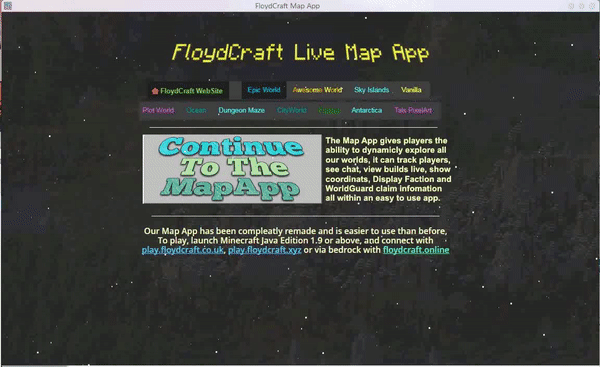 |
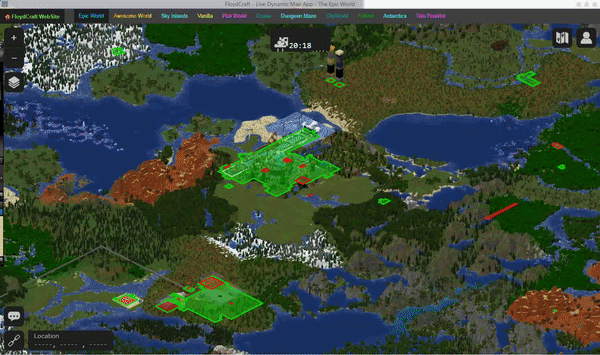 |
Track Players
To Track players and follow them around the Map as they play simply click the Players button at the top right of the app, then click on the player you want to track, the map will then follow that player
More Worlds
As you probably know there are more worlds than whats listed here, to access some extra worlds click on the Map Icon at the top right, this will open the Map Types Menu where you can select other worlds
Change View
You can switch between Flat, surface and Cave View To change the Map view click on the Map Icon at the top right, this will open the Map Types menu, select 1 of the 3 choices for the world you want to explore This simple application utilize the Server Addon “DynMap” to fetch maps directly from FloydCraft wrapped in an easy to use ad custom user interface and a custom navigation bar for easy access to each world.
You can download our Map App from below:
| Linux | Android | ||||
| Windows | Mac | ||||
