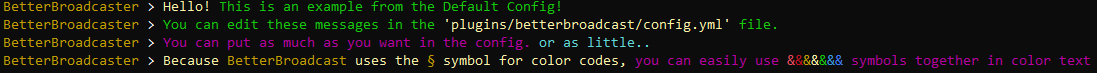-
- Tested Minecraft Versions:
-
- 1.13 1.14 1.15
- Contributors:
- dredge20 – Origional Author | rmellis – Update Author
- Donation Link:
- https://www.paypal.me/rmellis360
![[IMG]](https://proxy.spigotmc.org/01e18f4dba2a896b3c69cb72bf5796fb9e082562?url=https%3A%2F%2Fi.imgur.com%2FPDEk7Px.png)
Updated for Spigot / Paper 1.13.2 – 1.15.2
BetterBroarcaster is the best choice for automatic server announcementsI have been maintaining this plugin for personal use since it was abandoned on bukkit back in 2014, Over the years people from other servers have asked me where to get a good automatic broadcaster that simply uses chat, with a custom delay and in a none random or even random order.. But a lot of the modern ones don’t seem to just have these basic features.
To help anyone needing a basic chat announcer.. This is the Best choice! Its simple, lightweight, has no limit on announcements and my personal favorite feature, it uses the dollar symbol ($) instead of &, this makes it much easier to Wright your sentences in color and be able to use & inbetween. Color and formatting codes
Below is a screenshot of the console showing the 4 example messages.![[IMG]](https://proxy.spigotmc.org/883083ee14db969814f9a6933f4284df6427ee87?url=https%3A%2F%2Fi.imgur.com%2FUrkAA4F.png)
Below is a basic example of what you can do![[IMG]](https://proxy.spigotmc.org/9a6043bcafa77493395d3ef715317aeac179ff8e?url=https%3A%2F%2Fi.imgur.com%2FHOQ4eZo.png)
![[IMG]](https://proxy.spigotmc.org/72d8256eef3566526c8736fc9d0c259b6c40d360?url=https%3A%2F%2Fi.imgur.com%2FntO2jSj.png)
- Very lightweight.
- Use automatic broadcasts to inform your players about your website, voting page, or any other information.
- Broadcast as many messages accross the server as you like
- Broadcast at a interval that you configure
- Uses “$” rather than “&” makeing it easier to use “&”
- Broadcast in any minecraft supported color you like (using $<color code>)
- No limit to the length of your broadcasts
- Broadcast in a randomized order or in the set order
![[IMG]](https://proxy.spigotmc.org/b74aa067b83aa857deb6aa613bd215534cb5185c?url=https%3A%2F%2Fi.imgur.com%2F5q1EhiN.png)
- Place the ‘BetterBroadcast.jar’ file in your plugins folder
- Enable the plugin (or start the server) to generate default config file and config folder
- Open ‘plugins/betterbroadcaster/config.yml’ in a text editor
- Edit the config to your liking (see Configuration for more info)
- do “/bb reload” in game or “bb reload” in console to reload the config
- Enjoy
![[IMG]](https://proxy.spigotmc.org/75520900bcf75b1ecbff0173d4e369572da329c5?url=https%3A%2F%2Fi.imgur.com%2Fo471HVs.png) Code (Text):# ThankYou for useing BetterBroadcaster!
Code (Text):# ThankYou for useing BetterBroadcaster!
# in minutes, how long should the delay between messages be? (“delay: 3” = 3 minutes)
delay: 4
# should messages be broadcast in a random order? (yes/no)
randomize: no
#
# —> COLOR CODES <—
# BetterBroadcast uses the $ symbol for color codes, This
# makes it easier to use the & symbol in your announcements.
#
# ╔════╦════════════╗ ╔════╦══════════════╗
# ║ $0 ║ Black ║ ║ $k ║ Ender Text ║
# ║ $1 ║ Dark Blue ║ ║ $l ║ Bold ║
# ║ $2 ║ Dark Green ║ ║ $m ║ Strikethrough║
# ║ $3 ║ Dark Aqua ║ ║ $n ║ Underline ║
# ║ $4 ║ Dark Red ║ ║ $o ║ Italic ║
# ║ $5 ║ Purple ║ ║ $r ║ Reset ║
# ║ $6 ║ Gold ║ ╚════╩══════════════╝
# ║ $7 ║ Gray ║
# ║ $8 ║ Dark Gray ║
# ║ $9 ║ Indigo ║
# ║ $a ║ Lime Green ║
# ║ $b ║ Aqua Blue ║
# ║ $c ║ Light Red ║
# ║ $d ║ Pink ║
# ║ $e ║ Yellow ║
# ║ $f ║ White ║
# ╚════╩════════════╝
#
# messages to send
messages:
– $6$l$oBetterBroadcaster $f$l$o>$r $eHello! $aThis is an example from the Default Config!
– $6$l$oBetterBroadcaster $f$l$o>$r $aYou can edit these messages in the $e’plugins/betterbroadcast/config.yml’$a file.
– $6$l$oBetterBroadcaster $f$l$o>$r $dYou can put as much as you want in the config. &bor as little..
– $6$l$oBetterBroadcaster $f$l$o>$r $eBecause $6BetterBroadcast $euses the $6$ $esymbol for color codes, $dyou can easily use $c&$4&$6&$e&$a&$3&$9& $dsymbols together in color text![[IMG]](https://proxy.spigotmc.org/bfd58f2d15b6f82ba2eea39d735409a4d75c9198?url=https%3A%2F%2Fi.imgur.com%2FQ5t0rIJ.png)
- bb.* – Allows use of all bb permissions (defaults to OP)
- bb.force – Allows use of the “/bb force” command (defaults to OP)
- bb.help – Allows user to see the plugin in /help (defaults to OP)
- bb.list – Allows use of the “/bb list” command (defaults to OP)
- bb.reload – Allows use of the “/bb reload” command (defaults to OP)
- bb.add – Allows use of the “/bb add” command (defaults to OP)
- bb.remove – Allows use of the “/bb remove” command (defaults to OP)
![[IMG]](https://proxy.spigotmc.org/a127bc2e7877d292c7f9378c4227a547854c7e92?url=https%3A%2F%2Fi.imgur.com%2Fk98GR9R.png)
- /bb – Show help
- /bb force – Force the next message to be broadcasted
- /bb force <messageID> – Force the message with messageID to be broadcasted
- /bb list – List all the messages in the broadcast config and their messageID’s
- /bb reload – Reloads the BB config and restarts the timer
- /bb ? – Show help
- /bb add – Add an message to the broadcast config
- /bb help – Show help
- /bb ls – List all the messages in the broadcast config and their messageID’s
- /bb remove – Remove an message from the broadcast config
- /bb rl – Reloads the BB config and restarts the timer
![[IMG]](https://proxy.spigotmc.org/cb2ecc37014324a88fbb5b433a33f4a0ac9c6f43?url=https%3A%2F%2Fi.imgur.com%2FjwUXq4O.png)
- Added list of color codes to default config
- Added support for formatted text $m $n $l $o $r
- Fixed support for international characters
- Fixed “randomize” config value
- Fixed “bb.force” permission
- Fixed ability to broadcast to a specific group of players via permission nodes