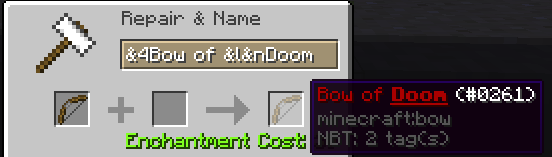- What is ColoredAnvils?
ColoredAnvils is a plugin that allows players to add color to item names through the use of anvils. It’s very simple to use (ready to go unless you want to enable permissions). It can also be very configurable with the use of permissions for each color/format. Great for an EULA-compliant donor perk, or just a great added server mechanic. The preview of the item name is updated live as you type! Not only this, but if you already have an item with a display name on it, you can repair it without having to retype the name and still keep the formatting!
Usage
To use ColoredAnvils, simply begin renaming an item in an anvil. Use the color format specifiers here (http://ess.khhq.net/mc/) for reference.Configuration
Configuration is pretty easy. If you don’t want to have permissions required to use this plugin, you can simply drop the plugin into your plugin folder and start the server. No other configurations are needed. However, if you would like to use permissions, you will need to look in the config yml file that is generated on the first start up. The following options will be in your config yml file:Use Permissions: (Default is false)
Controls whether or not the plugin will use permissions.
Use_Permissions_If_Not_Changing_Name: (Default is false)
What this option does is it allows you to configure whether or not items that are not being renamed require permissions to keep their color. E.g. Player has no permissions for coloring items and they are repairing an item with the name “Super Sword” (uses the &2 color code). If this option is set to true, it will make the name “&2Super Sword” after repair because the player does not have permission for the &2 color code. With the option set to false, it will make the sword named “Super Sword” as long as no other changes are made to the item name, even though the player does not have permission to the &2 color code.
Filter_Enabled: (Default is false)
Toggles whether or not the Colored Anvils will filter words from the ‘Filter’. If enabled, renaming items in anvils with a word on the filter will prevent the user from renaming it. This is highly recommended if you use another plugin that has items that could be faked through renaming.
Filter:
Contains the list of words (or statements) that will be prevented if ‘Filter_Enabled’ is set to true. Not case sensitive. E.g. if the word ‘Crate’ is in the filter list, a player would not be allowed to rename their items as ‘Crate’, ‘crAtE’, ‘Super Crate’, or any word that contains the word ‘crate’ in any form.Permissions
Permissions can be configured on/off in the config by changing ‘Use Permissions’ to true/false accordingly. Default is false.coloredanvils.*:
Gives access to all ColoredAnvils actions (currently equivalent to coloredanvils.color.*).
coloredanvils.color.*:
Gives access to all colors.coloredanvils.color.{color code}:
Allows the player to use the &{color code} color code. (i.e. coloredanvils.color.4 allows a player to use the &4 color code.)