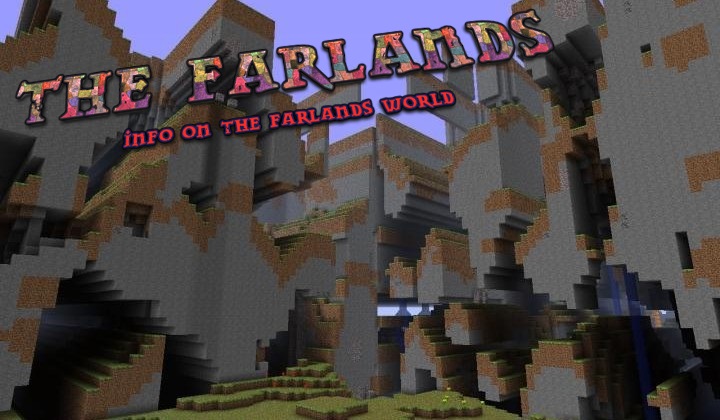As you will most likely already know, a long time ago in Minecraft Beta you could walk our a huge amount and reach a place known as the FarLands, The FarLands have been Remade on FloydCraft as a World Generator! if you want to experience the FarLands for yourself you can get to it easily from the Warp Clock (/wc)
Below is info from the Minecraft Wiki about the FarLands
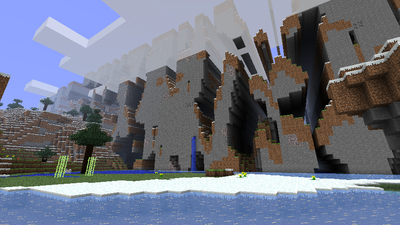
Comparison of land before and after X/Z of ±12,550,821.
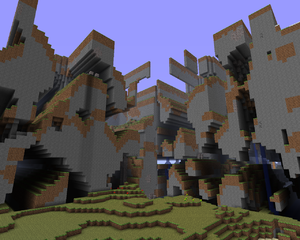
The “corner” of the Far Lands, at ±12,550,821 on both X and Z axes, creating the corner Far Lands.
The Far Lands[1] were the area that formed the “edge” of the “infinite” world type in Java Edition versions prior to Beta 1.8. They are currently found in the Bedrock Edition.
Java Edition, pre-Beta 1.8
|
|
This section describes content that is no longer in the game. These features only exist in outdated versions of Minecraft and FloydCraft in the FarLands World, access via Warp Compass (/wc) |
Lоcation
The initial set of Far Lands occur between 12,550,821 and 12,550,825 on the positive X and Z axis’, and always -12,550,825 in negative. Putting the numbers together, a standard Minecraft map in Bedrock Edition or before Beta 1.8, is around 25,101,642 blocks wide along the X axes and 25,101,650 wide along the Z axes. For comparison, the equatorial circumference of Earth is about 40,075,000 meters.
Structure
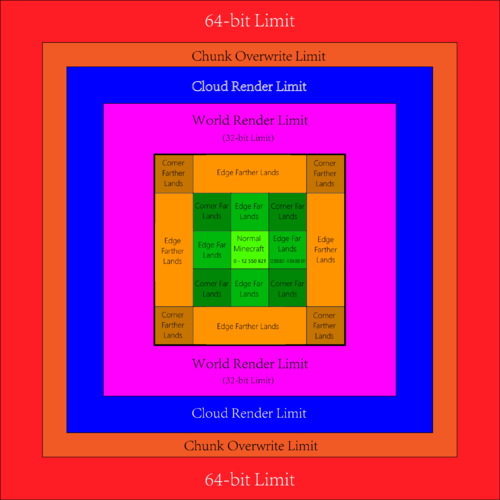
Edge map.
Both areas of the Far Lands feature extremely strange terrain, although they are significantly different.
In both zones, any area beneath sea level, excluding regular caves, will be flooded with water. The Far Lands will generate biomes, but most biomes will be indistinguishable except by the color of grass. Desert biomes will be covered in sand and snow-covered biomes will be covered with snow, excluding the very top of the map due to the height build limit. Trees will generate somewhat normally, but can only be found in the upper areas of the map due to the need for grass. However, if the player opens the debug screen, it will always claim that the biome is a forest.
Ores can be found up to their respective maximum heights just like in the normal world. Unfortunately, due to the flooding, everything except for coal can be extremely difficult to acquire. In the solid areas of the Far Lands, normal caves will generate but will be limited and small. Along with the caves, dungeons (which are extremely rare) and lakes can be found in solid areas. Water and lava springs can be found out in the open and in caves.
Much of the open space in both areas is shrouded in darkness and thus hostile mobs run rampant, making the Far Lands as a whole incredibly dangerous. This is especially problematic in the Corner Far Lands due to its layered structure. The flooded zones have an abundance of squid.
Edge Far Lands
The boundary of the Far Lands’ edge (that is, where it meets the regular map) looks like a solid wall, all the way to the top of the map (Y-coordinate 127) that is filled with gaping holes perpendicular to the edge. These holes are extremely long, perhaps “infinite”, and on the whole seem to change very little no matter how deep the player ventures. They can be blocked, either partially or completely, but such blockages are rare and temporary. This “Wall of Swiss cheese” pattern continues beneath ground level, all the way to the bottom of the map, and seems to be partially caused by a large one-dimensional distortion in the map generator’s output. This area is sometimes referred to as “The Loop”.
The Edge Far Lands’ average block composition: 36% stone, 25% air, 23% water, 10% dirt/grass block, 2% bedrock, and 4% others. (Based on a 14×14 chunk selection)
Corner Far Lands
At a corner, when two perpendicular Edge Far Lands sections meet, the Corner Far Lands begin to generate. Unlike the infinite-length holes in the Edge Far Lands, the Corner Far Lands contains more normal terrain. This terrain is “stacked” on top of itself to create a bizarre sandwich with layers of ground and air, which gives it its nickname, “The Stack”. Each layer looks like a gigantic floating continent, hovering over the next layer, which is shadowed.
The majority of the generated world is Corner Far Lands, as the “normal” map (before ±12,550,821 mark) only makes the center of the world, and the Edge Far Lands only make its continued sides.
The number of layers is not always the same and varies between five to seven (fusing together and splitting every so often). Layers can be grouped into three categories:
- Top layer: This layer exists at the absolute top of the map. Occasionally there can be a lower area that is not shadowed (this is technically a dry layer). The lower area is where a majority of the trees and passive mobs can be found, as the top layer receives almost all of the sunlight. Due to the lack of space, the area at the absolute top cannot have trees or mobs. With mods in other biomes[verify], they will be most plentiful on the top as well.
- The top layer tends to light incorrectly in day-night transitions. This is because the sunlight calculation does not work when the entire chunk is blocked at Y-coordinate 128 in early versions.
- Dry layers: These generate slightly flatter than normal terrain and have grass, despite the darkness. At sea level, massive floating beaches can be found, which will collapse if modified. Hostile mobs’ spawn rate likely approaches the maximum due to being in the shadow of the top layer. Rarely, there are holes in the top layer that allow sunlight to reach these layers. Caves that have one of these layers as their “surface” can occasionally be carved out of dirt instead of stone. These layers have cave-like ceilings made out of stone, gravel and dirt.
- Flooded layers: Like the dry layers, these generate somewhat flat terrain, but it is comprised primarily of stone. Sand and sandstone will show up down here, even up to 30 meters below sea level. Except for coal, all the ores can only be found in these layers.
Sometimes, there are extremely tall pillars of gravel that stretch from the ground to the ceiling of a layer. Likewise, some of the beaches that collapse will create pillars of sand all the way down to the ground, despite there not being that much sand, to begin with. The Corner Far Lands is also prone to having near-perfect diagonal lines being carved into the ceilings or floors of layers. If traced, these lines all intersect at the corner (X/Z ±12,550,821). This seems similar to how the Edge Far Lands have a consistent pattern along lines perpendicular to their edge, but is much less pronounced.
The Corner Far Lands’ average block composition: 40% stone, 16% air, 28% water, 10% dirt/grass, 2% bedrock, and 4% others. (Based on a 14×14 chunk selection)
-

Far Lands in Infdev (April 15, 2010).
-
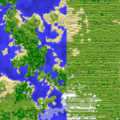
A map created near the Far Lands.
-

A map created near the Corner Far Lands.
-
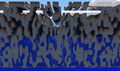
A section of the Far Lands shows that all large caves below sea-level are flooded.
-
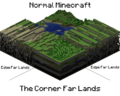
A cartograph of the Far Lands.
The Farther Lands
| This bug’s name is conjectural.
An official name is yet to be given to the subject matter and may change at any time.
|
The second set of Far Lands (henceforth named the “Farther Lands”) generate when X/Z coordinates reach about ±1,004,065,811 (or 623,897.614 miles), which is about 80 times farther than where the first set initiates, at ±12,550,821. The terrain is similar to the first set of Far Lands, but is more stretched out. They also have Edge and Corner types.
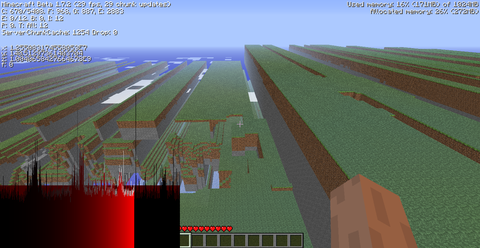
The Farther Lands in Beta 1.7.2.
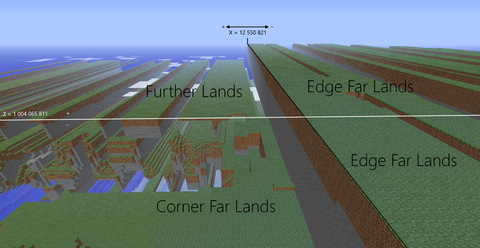
The same location as above, but with captions.

The Corner Farther Lands in Beta 1.7.2.
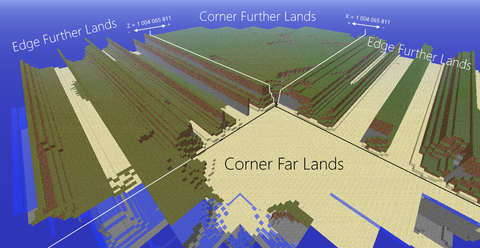
The same location as above, but with captions.

From the red line to the right, the Edge Far Lands start to combine with the Edge Farther Lands, creating a hybrid mix.
Effects
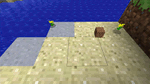
Floating point precision errors (X/Z: ±16,384–±2,147,483,519)
There are many effects that will be noticed after traveling millions of blocks away from the center of the map. The very first effect that will be noticed is the jumpy or stuttering movement of the map, which is not directly related to the Far Lands themselves but instead to floating-point precision errors. In old versions of Minecraft, when the game renders the map around the player, there are two different versions that are generated, the rendering of the blocks themselves (i.e. entities, how much the block generates) and the visual aspect to the blocks (e.g. the hitbox, block pixels etc). In Java Edition Beta 1.7 and prior, the visual aspect of world rendering lost precision, resulting in the jump movement. This jumpy movement is notable even at an X/Z of ±16,384, becoming increasingly noticeable around ±524,288. The intensity of such glitches doubles every time the player passes a coordinate that is a power of two (e.g 2,097,152 or 4,194,304). After about X/Z 16,777,216, the hitbox is a full block off, which makes placing and destroying blocks almost impossible. The floating point precision errors are no longer noticeable past X/Z 2,147,483,519, as surface textures stop rendering and blocks no longer generate.
At the center of the world, the world would only be off by 1⁄4194304 (0.000000238…) blocks. Past the 32-bit limit, the world would be off by 256 blocks. For any position between n and 2n, where n is a power of 2, the world will be offset by n⁄8388608 blocks, or n⁄524288 block pixels. The precision errors also affect entities like Redstone dust and ladders. If the player performs the “Spawn Chunk Glitch”, then Redstone dust and ladders will become noticeably stretched. They double in size for every exponent of 2 that the player travels from here on out. At X/Z: 268,435,456, Redstone dust is larger than one chunk and at X/Z: 1,073,741,824, Redstone dust is 128 blocks wide. If terrain were to theoretically generate out to the 64-bit limit (X/Z: ±9,223,372,036,854,775,807), then the hitbox would be over 2.2 trillion blocks off and redstone dust would be 2.2 trillion blocks wide as well.
Far Lands (X/Z: ±12,550,821–±1,004,065,920)
Players will experience extreme frame-rate drops and very high CPU usage, which will continue until Minecraft freezes completely. The frame-rate drops do not occur in multiplayer servers, though the server itself will lag depending on the server computer’s RAM. In both single-player and multiplayer, the intense lag that is characteristic of the Far Lands is caused by massive numbers of falling sand or gravel entities. This in turn is caused (like most of the rest of the Far Lands’ strange effects) by more floating-point precision errors, and will worsen as the player reaches X/Z: ±32,000,000 (because after X/Z 32,000,000 blocks, the terrain no longer generates. Only air blocks that have the same textures as the surrounding terrain will generate). Lightning bolts that hit surfaces at the top of the map (Y-coordinate 127) will be invisible and will not cause a fire. The particles created when rain hits these surfaces will be black instead of blue. Snow will not accumulate on these surfaces either (because there is no space) unless a top layer tunnel peeks out.
Fake chunks (X/Z: >±32,000,000)
As the player journeys even deeper into the Far Lands, the effects worsen to the point where the game is unplayable. At X/Z ±32,000,000, blocks are treated as permanently nonexistent, and will not generate even though they may appear to. When Minecraft generates and loads chunks, it loads an empty version of the terrain, complete with grass, stone and water textures that cannot be walked on. This map generates out to the 32-bit integer limit. The game can only load chunks out to X/Z: ±32,000,000, causing a problem between the noise map and the chunk generator. To fix this problem, Minecraft removes the chunks generated beyond X/Z: >±32,000,000 and only generates the noise map. If the player tries to walk on this map, they will fall into the void. This value is hard-coded in the source code of Minecraft, meaning that it cannot be changed without editing the source files. Because chunks technically do not generate beyond X/Z: ±32,000,000, things like trees, falling gravel, falling sand, mobs, grass, and other entities will not generate either. This can make the map relatively stable and crashes can be somewhat rare; however, crashes can happen on low-end computers. In rare cases, if the player performs the “ghost spawn glitch” that worked in versions between Alpha 1.1.0 and Beta 1.7.3, the player can cause trees and plants to generate beyond ±32,000,000.
World render limit (X/Z: ±268,435,456–±2,147,483,647)
At excessive X/Z positions (depends on the operating system and version, but usually occurs between X/Z: ±268,435,456 and ±2,147,483,647, and early versions such as Beta), world render glitches out, resulting in terrain that will appear to flicker. This does happen at X/Z: <±268,435,456, but it becomes very noticeable at X/Z: >±268,435,456 and gets worse every power of 2 beyond that. This could most likely be that past X/Z: ±268,435,456 the Minecraft world is 32 blocks off, which is as large as 2 chunks, though it is unconfirmed.
The Farther Lands (X/Z: ±1,004,065,920–X/Z: ±53,905,378,846,979,747)
At X/Z: ±1,004,065,920, the second set of Far Lands begins to generate, called the “Farther Lands”. They generate almost 80 times further away than the Edge Far Lands. The Farther Lands are almost identical to the normal Far Lands, but this is where almost all the details that make up the Far Lands disappear and the player gets a very smooth version of the Far Lands. This is extremely apparent in the Corner Farther Lands, where the terrain almost never changes its shape.
Spawn chunk glitch (X/Z: ±524,288–X/Z: ±1,073,741,824)
Using single player commands for Minecraft Beta 1.7.3, when the player teleports to 524,288 on only one axis and keeps their position along the other axis near zero, the player can allow the chunk they originally spawned in to re-appear. If done enough times, once the player reaches X/Z: 33,554,432, trees and entities can reappear inside the Far Lands, even though vegetation and entities are not supposed to generate out this far because of the block limit at X/Z: 32,000,000. However, because of the block render limit at X/Z: 2,147,483,519, the maximum distance that trees and entities can spawn at is X/Z: 1,073,741,824.
32-bit limit (X/Z: >±2,147,483,647)
At X/Z: ±2,147,483,519, blocks are no longer rendered, giving way to an empty sky. At X/Z: ±2,147,483,647 (maximum 32-bit integer), the game will very likely crash or the player will get stuck. However, chunks will still generate along with clouds. Fast graphics clouds are however insanely stretched. It is very dangerous to reach X/Z ±4,294,967,296 or higher, as the chances of crashing (assuming the player has 64-bit Java) are extremely high, and get higher the further the player goes.
Cloud render limit (X/Z: ±25,769,803,000–±25,769,804,000)
Between X/Z: ±25,769,803,000 and X/Z: ±25,769,804,000 clouds stop rendering (Varies between maps, but they disappear somewhere in between these distances. Does not apply for fast graphics clouds). Beyond here, only the sky, sun, moon and void remain.
Chunk overwrite limit (X/Z: >±34,359,738,368)
If one makes it to X/Z: ±34,359,738,368 (235), away from spawn, chunks will start getting overwritten. As a result, this is the end of chunk generation in Minecraft. As soon as this limit is approached, the game will freeze and crash, resulting in an Out of memory screen. However, in some cases, the player may be able to move past this limit for a few seconds before Minecraft crashes. A chunk is 16 × 16 blocks, so it is likely due to the fact that Minecraft‘s chunk generation is also 32-bit, as 2,147,483,648 × 16 = 34,359,738,368.
Stripe Lands (X/Z: >±9,007,199,254,740,992)
(This limit is theoretical.)
Minecraft: Java Edition uses 64-bit floating point precision for entity positions and other calculations. Most of the time, only 52 bits are dedicated to the fraction; therefore, after 2^53 blocks out, precision will break to only consider every second block, and so on.
Fartherer Lands (X/Z: ±53,905,378,846,979,747–±4,312,430,307,758,379,832)
The low and high noise generators break for a second time upon reaching the value of (2^63)-1, or around 53905378846979747.9120 blocks out. While this limit is too far out to see in game (and will be occluded by regular Far Lands), it can be seen through manipulating the noise generator (either in the game’s code or using 1.8–1.12’s custom world generator) to increase the noise period until it overflows at a conceivable distance.
Farthest Lands (X/Z: >±4,312,430,307,758,379,832)
At eighty times the distance of the Fartherer Lands, the selector noise overflows once more, marking the initiation of the Farthest Lands. These are even harder to discern from the regular Far Lands. Again, terrain generation must be manipulated to see these generate.
64-bit limit (X/Z: >±9,223,372,036,854,775,807)
The highest signed value for 64-bit machines is X/Z ±9,223,372,036,854,775,807. However, despite this being the limit any machine can go, it may not be possible (through ingame methods) to go near this point, since the vast majority of people experience instant client freeze, followed by the client crashing. In some cases, it is possible to teleport to it however insanely difficult. The only way that this can work with a high consistency is if one uses Cheat Engine to edit a players position to be at this limit. If one manages to make it this far, the only things that will exist are the Sun and the sky, as shown by one user that managed to actually be out this far.
Previously, there was a theory that at this distance there would be no sun, the sky would be pitch black and the clouds would glow oddly. This has since been debunked as false.
1,024-bit Limit (X/Z: >±1.7 x 10308)
On August 1, 2018, a YouTube user named “Aura Gunner” made a video showing the player teleporting to 1.7 x 10308 on the X-axis.[2] Because 1.7 x 10308 is the maximum number that Java can understand, it caused the player’s X coordinate to roll over to read “Infinity”. It is impossible to go further since this is the physical limit at which Java can render, and the game will always crash at this distance. It is possible to get this far, however, Cheat Engine must be used to edit the coordinates in a way that allows continuous teleportation.
Vertical effects (Y: <-2,147,483,647)
In Beta 1.7.3, as the player falls below Y -2,147,483,647, the darkness of being in the void disappears. Instead of darkness, the void now looks like an empty world. It has a sky, a sun, and a moon, and they are all visible depending on the time of day. Despite this, the player will still receive damage from the void.
Map editors
When viewing the Far Lands in a 3D Minecraft map editor, the player will encounter errors. In MCEdit, the selection cubes start to distort and the map distorts when viewing. In addition, when the player rotates their view around a selected area, blocks will not be lined up right and will change how poorly lined up they are at random, making the whole world seem to shake like crazy.
-

The selection box being distorted in MCEdit.
-

Twisting world and move player tool in MCEdit.
Previous versions

The Far Lands in Minecraft Infdev

The Corner Far Lands in Minecraft Infdev
In Indev (the release of January 30, 2010), there are many limits that can be experienced when traveling beyond the world limit.
- X/Z ±2,111, grass blocks stop rendering.
- X/Z ±2,560. The sky stops rendering.
- Every power of 2 that the player goes, the hitbox of the block that the player is facing becomes more and more distorted. At X/Z ±8,388,608, the player will fall through the blocks.
- The hitbox becomes increasingly more corrupted and distorted until it disappears entirely at X/Z ±2,147,483,648.
- The farthest distance the player can travel using this method is X/Z: 10128, though the player can go further.
If the player teleports to X/Z: 2128 in the version of Indev that pushes the player back within the map, the player will be pushed from X/Z: 2128 to X/Z: 2,147,483,648 in about 5 minutes. As the player is pushed back, the sun and moon begin to render back in (Most likely at X/Z: 264) and then the game crashes at the 32-bit Integer Limit.
On the February 27, 2010 version of Infdev, many side effects would occur as the player walked thousands or even millions of blocks away.
- X/Z ±512: Clouds stop rendering.
- X/Z ±1,024: Sky box stops rendering.
- X/Z ±2,048: Hitbox begins to subtly lose its shape.
- X/Z: ±4,096: Footstep sounds play even if the player is not walking.
- X/Z ±131,072: Chunks will begin to shake. This effect will then double for every power of two that the player walked away from the spawn point.
- X/Z: ±2,097,152: World stops rendering completely at certain angles.
- X/Z ±16,777,216: Blocks are no longer solid; player will fall and hit a layer of lava.
- X/Z ±33,554,432: The Far Lands start to generate. They look very different from the normal Far Lands as they are just a giant wall of stone blocks that go from sea level to the height limit.
- X/Z ±2,147,483,647: Terrain disappears completely. Beyond here, the game crashes.
On the March 27, 2010 version of Infdev, terrain generation changed and the Far Lands began generating at X/Z ±12,550,820. However, many of the side effects from before did not appear. However, fire particles and doors would act strangely. There was no stuttering movement, and beyond X/Z ±32,000,000, the blocks would simply not render. Walking off the edge would cause the player to become stuck in a glitched position, unable to escape.
It has been confirmed that in Alpha v1.1.2, the blocks would not render beyond X/Z ±32,000,000, like older Infdev versions. The fake chunks started appearing in Alpha v.1.2.0[3]

Far Lands at 32,000,000 X/Z in Minecraft Infdev. Blocks do not render beyond X/Z 32,000,000 and if the player tried to walk past here, they would get stuck forever. The “fake chunks” did not appear until Alpha v1.2.0.
In previous versions of the game, if the player teleported as high as they possibly could, they were sent to a Y-Axis of 3.4×1038. In this zone, the player floats without a purpose, and dropped items will slide with what appears to be no friction before suddenly stopping after about 20 blocks. It has been reported that the X and Z-Axis sometimes flicker randomly in this zone. The memory pie chart also sometimes randomly jumps to 100% undefined memory usage, and then disappears upon re-entering the debug menu.
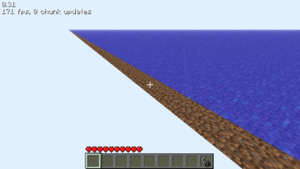
Coordinates X/Z ±2,111 on the Indev version released January 30, 2010. Blocks no longer render past this limit.
Java Edition, post-Beta 1.8
The X/Z Far Lands were fixed from this version, so they will not exist without modifications to Minecraft.
The Y Far Lands were not fixed, but cannot be created in Vanilla 1.13 and above.
Location
On the X and Z axes, the Far Lands and Farther Lands initiate as they did previously, with an identical chance of offset at positive positions. However, they are actually 256 blocks tall, instead of 128. There is a world border at the 32 bit integer limit.
On the Y-axis, the Far Lands initiate at around twice the former number, which is therefore ±25,101,648. Since blocks cannot exist above y=256 or below y=0 in the vanilla game, to observe the Far Lands in their natural place, mods such as the Cubic Chunks mod must be used to allow terrain to generate in such positions.
Farther Lands on the Y-axis most likely do exist, however they have not been investigated in sufficient detail yet.
Structure
The edge Far Lands and corner Far Lands, as well as their Farther variations, generate relatively identically to their pre-Beta 1.8 counterparts, but utilizing the entire height limit, causing them to generate all the way up to y=256, or in the case of infinitely high worlds, until they reach the sky Far Lands at y=+25,101,648 (and equivalently the void Far Lands at y=-25,101,648).
The Fartherer and Farthest Lands also still exist in vanilla worlds, but are impossible to access without using manipulated customized world presets that set noise periods ridiculously low (coordinate scale extremely high).[4]
Sky Far Lands
|
|
This section describes content that is no longer in the game.
The Customized world type was removed in 1.13, so the Sky Far Lands can no longer be generated without mods.
|
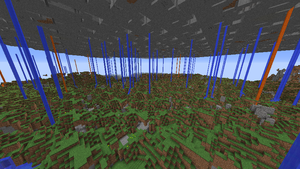
The Far Lands generating on an unmodded modern custom world, before 1.13. A high coordinate scale was also used to generate this, resulting in repetitive terrain.
The Far Lands will generate at positive values of the Y-axis past y=25,101,648. Monoliths will generate up to this point if the player can get them to generate.
Void Far Lands
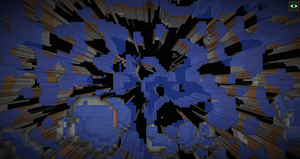
The Far Lands generating underground on a modded world.
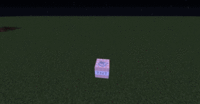
A command-summoned TNT’s explosion at 1 500 000 000 on both X and Z axis. The white and black smoke particles spawn in two different locations and different from the location of the TNT, due to floating-point precision errors.
The Far Lands will generate at negative values of the Y-axis past y=-25,101,648.
These do not seem to be obtainable without using mods in the same way as the Sky Far Lands.
Since every air block outside of caves and other generated structures is replaced with water below y=63, the void Far Lands are filled with water.
Vertex Far Lands
When the Sky or Void Far Lands meet with the vanilla Corner Far Lands, many interesting terrain features can be sighted. The content of these intersections appears to vary throughout worlds, with some being completely blank, some completely solid, and some generating like regular Far Lands material. In some cases, exciting diagonal patterns with large absent chunks will generate.
-

An intersection of three sets of Far Lands, where the Y-axis is negative.
-

An intersection of three sets of Far Lands, where all axes are positive.
-

A more extensive view of the previous scenario.
Floating-point precision errors with entities and particles
Even in modern versions of Minecraft, the floating-point precision errors still exist, but only with entities. Mobs will spawn and move along grids, which has the cell edge length double at every power of two on the corresponding axis. They tend to move to the nearest intersection of two perpendicular lines of the grid. Other entities and particles (except items, certain entities, and particles spawned with commands) are also spawned on that grid; for example, an ignited block of TNT is “snapped” into another location on the grid.
Darkness
In vanilla Minecraft 1.14, the lighting system will cease to work beyond 2^25 (X/Z ±33,554,432) (though this distance is only available via editing source codes), however, it isn’t like what would happen beyond X/Z=32000000 in older versions. Instead, everything abruptly becomes absolutely dark and ignores light sources. The chunks however are still solid and most block physics still function. Night Vision can help to counteract the visual darkness; it is currently unknown whether the conduit power effect work or not.
Bedrock Edition
Locatiоn
The Far Lands will initiate between X/Z: ±12,550,821 and ±12,550,824 as in the Java Edition, however only on mobile devices and Nintendo Switch; in the Windows 10 and Xbox One Bedrock ports, terrain just cuts off to reveal bedrock and ocean.
Structure

The Bedrock Edition Far Lands are different from the Java Edition Far Lands. The content of the Far Lands in the Bedrock Edition is slightly different in biomes and structure in positive coordinates. Sand and gravel do not fall from generating in Bedrock Edition. This results in relatively stable performance.
In the Windows 10 Edition, the traditional Far Lands do not generate at all, leaving bedrock, ocean, and in the Nether and End, skygrids.
In the Xbox One Bedrock port, there is nothing but oceans, bedrock and lava, and at extreme X/Z levels, Stripe Lands. Ocean ruin chests seem to spawn at sea level.
The Nintendo Switch port’s Far Lands appear in the same way as in the tablet port. However, if players wish to move about this version of the Far Lands, they will need to use a simple trick with the elytra.
The features of the Far Lands in other Bedrock ports remain unknown.
Edge Far Lands
The Edge Far Lands initiate in an extremely similar fashion to those of the Java Edition.
Near the Corner skygrid, terrain may start to become extremely repetitive.
Despite Y level 255 being the maximum build height, the Far Lands will still be cut off at Y=128, although trees will generate normally. (as the Far Lands existed before the height limit increased)
If fossils generate here, they usually generate in mid air without touching any block.
Warm and lukewarm ocean biomes in the Edge Far Lands appear as a “desert-like” patch, without any water in it, while normal and cold oceans generate grass blocks. Shipwrecks and underwater ruins always generate above ground, sometimes higher than 128 on the Y axis. Buried treasure sometimes generates without touching any block.
Nothingness
In the Far Lands with negative X coordinates, after the positive X coordinates degrade, and all the Far Lands in the Windows 10 Edition, the terrain will stop generating entirely, resulting in there being nothing present aside from the ocean and the bedrock layer.
Certain structures are able to generate in this area. Several, such as desert temples, have elongated foundations when generated here. Jungle temples here do not have a foundation; they instead appear to float above the water. Fossils can generate underwater, but do not generate on the bedrock floor. Igloos will generate underwater on the bedrock layer, replacing the bottom bedrock layer with stone bricks. Underwater ruins and shipwrecks will always generate on the bedrock layer, and lava veins (with magma blocks, obsidian, and stone on top) will still generate near the bedrock layer, often creating bubble columns. Buried treasure will generate above water. Pillager outposts will only generate the watchtower without any peripheral structure around it, however, although the pillager will fall into the void, new pillagers can spawn again and again (infinitely) in and around the watchtower.
Prior to the Village and Pillage update, village buildings would generate with tall foundations that would stretch all the way to the bedrock layer, but in the Village and Pillage update, village buildings would generate on a floating platform of grass below it, which causes them to no longer generate with a tall foundation.
Desert wells, dungeons, abandoned mineshafts, and woodland mansions cannot generate here.
Mobs such as dolphins, cod, and salmon, will still spawn normally. Sea grass and kelp still generate on bedrock.
In the frozen ocean biome, the surface of the ocean will still freeze, and icebergs will still be able to generate. Polar bears are able to spawn without falling into the void.
Skygrid
In the Corner Far Lands, Far Lands with negative Z, and past the normal positive Z Far Lands, a 3D grid pattern of grass blocks will appear instead of the ordinary stack/loop. Tall grass and trees will generate on these blocks. This results in a perfect three-dimensional array of grass blocks levitating high above the ocean.[6] Structures generated here follow similar rules to that of the Nothingness with some differences;
- Ice spikes can generate very tall from sea level which reaching y-altitude 128
- Igloos generate in y-layer 64, instead on the bedrock layer underwater.
- Prior to Village and Pillage, villages generated here at high altitudes between 64 and 128 have very tall foundations extending from the bedrock layer.
- After Village and Pillage, villages generated in the skygrid generate in sea level, just like in nothingness.
- Unlike in nothingness, woodland mansions can generate in the skygrid.
Stripe Lands
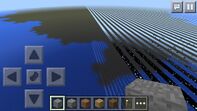
The “Stripe Lands” at X/Z 16,777,216.
The Stripe Lands are an artifact of the game’s rendering, rather than a quirk relating directly to terrain generation.[7][8] The Stripe Lands starts at X/Z ±16,777,216, under the same terrain effects as Nothingness and Skygrid. The Stripe Lands are probably caused by floating-point precision errors with the rendering engine.
Past ±33,554,432 blocks are rendered as two-dimensional.
-

The Far Lands in negative X coordinates, being completely ocean.
-

The previous screenshot from the opposite angle.
-

The first screenshot posted of the Stripe Lands, by Tommaso Checchi, at X/Z 32,000,000.
-

A positive side of the Far Lands being cut off as it reaches the blank negative Far Lands. No skygrid generates here.
-
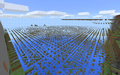
A view inside of the Corner Far Lands.
-
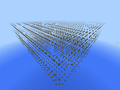
The negative Z Far Lands being cut off by the negative X Far Lands.
-

The Far Lands in negative Z coordinates.
-

The negative Z skygrid is not cut off by the positive X Far Lands.
-

A view of the Far Lands intersection on the Bedrock Edition on a tablet.
-

Those exact same Far Lands on the same seed not generating on the Windows 10 edition.
-
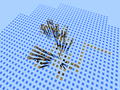
A village in the “Nothingness” section of the Far Lands.
-

The outlines of the underground part of the Far Lands.
-

A village in the Far Lands.
-

A view in the large tunnels of the Far Lands.
-

As can be seen with this image, parts of the Far Lands are missing. This is the start of the degrading of the Far Lands.
-

Another example of this semi-minor degrading.
-

Here, there are much more missing blocks due to this degrading.
-
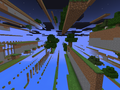
After getting deeper into the Far Lands, the land starts to thin out. This is around the midpoint of this degrading.
-

At some point, the land stretches out to be just one block lines of land. This image around the transition to the Far Lands just being one block lines.
-

A jungle temple in the “Nothingness” section of the Far Lands.
-

A Stronghold that is in the underwater part of the degrading Far Lands.
-
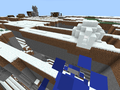
An Igloo near a village in the Far Lands.
-

Ice Spikes generating in the Far Lands.
-

Exposed ores generating in the Far Lands.
-

The Skygrid and the Far Lands bordering each other.
-

The Skygrid bordering both of the Far Lands. Also, there is a “normal” corner that the Skygird starts from.
-

Some fossils that have generated in the Corner Far Lands.
-

Overhead view of the Corner Stripe Lands.
Effects
In Bedrock Edition, the playable range is smaller than that of Java Edition, because of the usage of 32-bit floating-point numbers (as opposed to 64-bit on Java Edition). Many of the anomalous terrain-related effects do not occur on the Windows 10 edition, instead just being an ocean. This version also has a completely reversed precision loss than Minecraft Java Edition. The rendering of the blocks themselves begin to lose position as the player travels thousands or millions of blocks away from the spawn. This can cause the edges of blocks to considered “invalid” where there are no hitboxes at all. Since any entity can only walk on rendered sections of terrain, if any entity’s coordinates (including the player) fall within the block edges, the hitboxes can fail and the entity will fall through the blocks. However, the camera itself is not affected by the precision loss, as can be seen when the player looks around. Because the player can only move in rendered sections of terrain, the further you walk, it becomes harder for the player to move around at all.
- The slowest method of movement (sneaking while under the effect of Slowness VI [achievable in Survival mode by using the potion of the Turtle Master II] and using an item while in a sweet berry bush that is diagonally over ice with cobwebs) becomes impossible past X/Z ±1,024.
- The smallest observed distance of the player falling through the world is X/Z: ±2,048; however, the player must move extremely slow, enough to allow this to happen. Because of this, it is hypothetically possible to fall through the world at X/Z: 0.
- Extremely minor jitteriness can be first experienced at X/Z: ±16,384.
- At X/Z: ±32,768, it becomes impossible to sneak diagonally on soul sand that is below cobwebs while drawing back a bow;[9] this effect eventually evolves into being unable to move diagonally at all at far more extreme coordinates.
- At X/Z: ±524,288, easily visible jitteriness is experienced and the further the player travels, the world gradually starts to become glitchy and unplayable.[8] It also becomes impossible to move forward or backward while in cobwebs past this point.
- Past X/Z: ±1,048,576, the jitteriness becomes considerably unbearable, making crashes very frequent at this point on low-end devices. Many blocks with 3D models, including cacti, levers, and torches start to render incorrectly. [8] Sunflowers begin to become glitched, but this only occurs on the Z axis.
- Past X/Z: ±2,097,152, it becomes impossible to move while sneaking and most blocks with 3D models become glitched in some form.
- Just before X/Z: ±1,048,576, and especially after X/Z: ±4,194,304, the blocks’ hit detection becomes glitched and can be only hit from behind or in front and the precision loss causes 1/2 of the coordinates to be considered “invalid”, as a result; entities less than 1.2 blocks high and not on the center of a block would likely fall through the world. However, it will also occur for the player randomly. Ender pearls, an elytra with fireworks, horseback, speed potions, and water are the only acceptable ways to travel from here onward.
- Beyond X/Z: ±8,388,608, all coordinates are considered to be “invalid”, causing every entity less than 2 blocks high or wide to fall through blocks. “Walking” to the Far Lands is impossible in survival without using speed potions or an elytra with fireworks. Speed 8 will allow players to walk past 8388608, but if they teleport past 8388608, they will fall through the world no matter what. Flying, elytra and horseback are the only ways to navigate past this point. Traveling by foot is impossible as the hitboxes of blocks have gaps. Horses, donkeys, mules, spiders, polar bears, iron golems, and ravagers are the only mobs that can stand this far out. Minecarts with chests will sometimes appear in phantom chunks, but as entities, they fall into the void shortly after they are generated.
- Caves generated close to the Far Lands will sometimes have an edgy “zipper” consistency, with sometimes only every second block being hollowed out.
-

Far Lands on Minecraft Bedrock Edition
The terrain errors initiate at X/Z ±12,550,821, like in Java Edition.
- Between X: +12,561,029 and X: +12,758,546 the Far Lands begin to take on a thinner “shredded” appearance, before fading out into either a Nothingness or Skygrid state.
- What generates from there to the beginning of the Stripe Lands (X/Z: ±16,777,216) is just ocean, with a floor of bedrock. The bedrock generates in a pattern identical to how it normally generates underground. Biomes will still exist; swamps will darken the water and cold biomes will generate ice on the top layer of water. Generated structures, such as villages, witch huts, and jungle temples, will still generate here. The large blocks of land will eventually phase out to become long thin strips and eventually dotted arrays of floating blocks resembling a 1-dimensional cross section of the sky grid. On the Z axis, instead of fading out into nothing, the terrain becomes a skygrid.
- X/Z: ±16,777,216 The Stripe Lands begin to render. They are caused when the precision loss of the world causes 1 out of every 2 blocks to be considered “invalid”. If the player manages to teleport into one of these “invalid” spaces, they would not be able to move their camera or move in any direction. It is usually impossible to teleport to these invalid areas without the use of custom server software, as teleporting by pure vanilla means rounds down the coordinates to the nearest valid value.
- X/Z ±30,000,000 is the max teleportation distance; any attempts to teleport farther will put the player back at this coordinate.
- X/Z ±31,999,872 can be reached in the overworld with the nether dimension by entering a nether portal past X/Z ±3,999,984 in the nether.
- Beyond X/Z ±33,554,432 It becomes possible to fully visualize the floating point precision loss, as horizontal block render stops completely, making it appear like the terrain has been drawn on a canvass. Water can only be viewed from the side and becomes non-solid. Only vertical block rendering works beyond here and three out of every four blocks are considered “invalid”.
- X/Z ±67,108,864 It becomes impossible to manually travel in Survival Minecraft using elytra with fireworks. However, it is possible to teleport using chorus fruit.
- Generated structures like villages and ice spikes may continue to generate as far up to X/Z: ±134,217,728. However, they appear two-dimensional at this distance. In the Windows 10 edition, there is no limit to how far out structures can generate and they can be seen at distances of over 2 billion blocks.
- Beyond X/Z: ±268,435,456, teleportation using chorus fruit becomes impossible.
-

Far Lands at X/Z 1,073,741,823 in Minecraft Bedrock Edition.
At every power of two in the Stripe Lands, gaps between rendered blocks double. At X/Z ±1,073,741,824, blocks are 128 blocks apart and neighboring slices are invisible with a low render distance.
- Near X/Z: ±2,147,483,648, the game freezes and crashes. However, not all devices are able to reach this point.
Dimensions
The Far Lands of the Nether, End, and would-be Sky Dimension share characteristics of the Overworld Far Lands, although with some differences.
The Nether
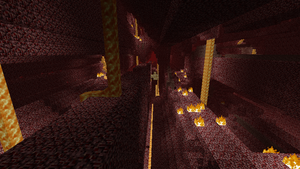
The Far Lands as seen inside the Nether.
The Nether Far Lands are similar to the Overworld Far Lands, except generated with Nether terrain features, with a lava ocean at Y=31.
In the Nether, the terrible lag associated with the Overworld Far Lands will not occur; most of the Nether is already dark enough for spawns in the first place, and there are less gravity-affected blocks (no sand, and gravel is rare).
If a nether portal is created in the Far Lands of the Overworld, entering will cause a teleportation to normal Nether, as X/Z 32,000,000, the limit at which block physics and lighting cease to function, divided by 8 (as 1 block in the nether corresponds to 8 blocks in the Overworld), is X/Z 4,000,000, within the limits of X/Z 12,550,820, where the distortion starts. Conversely, a nether portal built in the Nether Far Lands will not function, as even at the limit of 12,550,820 blocks at the beginning of the Far Lands, it would cause the player to come out at X/Z 100,406,560, far past X/Z 32,000,000. If a portal is entered beyond X/Z 4,000,000 in the Nether, it will cause the game to crash. Entering a portal at exactly X/Z: 4,000,000 in the Nether will teleport the player around 8-16 blocks from the 32,000,000 limit.
The Far Lands will not generate above the bedrock ceiling, even if the Far Lands are modded into a more recent version.
The Nether can be a great way to reach the Far Lands in the Overworld, as every block in the Nether counts as 8 blocks in the Overworld. The player will need to travel to 1,568,853 or higher to spawn in the Far Lands. Teleporting just a few blocks less will allow the player to see the beginning of the Far Lands.
The End
The Far Lands have never existed in the End in the Java Edition without mods since the End dimension was added after the removal of the cause of the Far Lands. Nonetheless, they are available in the Bedrock Edition. They are not of much interest, being made of almost exclusively end stone, and appear a bit more squashed and stretched horizontally than the Overworld Far Lands. Micro-end islands still generate inside the Far Lands, even after the latter dissipates. Since there is no signature liquid of the End, they just generate down to a dry void; similarly, there is no bedrock floor.
Interestingly, if the Far Lands were modded back into the game before Java Edition 1.9, the End Far Lands would generate obsidian pillars everywhere on this landmass; end cities and chorus plants are generated as expected in more recent versions.
The End Far Lands are cut off at y=128, although structures still generate on top.
-

The edge Far Lands on Java Edition.
-

The corner Far Lands on Java Edition.
-

A map created in the corner Far Lands on Java Edition.
-
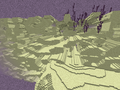
The edge Far Lands on Bedrock Edition.
-
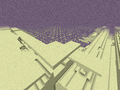
The corner Far Lands on Bedrock Edition.
-

A map created in the corner Far Lands on Bedrock Edition.
-

The edge Far Lands on Java Edition before 1.9.
-
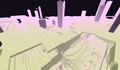
The corner Far Lands on Java Edition before 1.9.
-

A map created in the corner Far Lands on Java Edition before 1.9.
Sky Dimension
The Sky Dimension similarly has no trademark liquid and will generate no water/lava, and also no bedrock will generate. They appear squashed similarly to those of the End.
The Sky Dimension Far Lands will appear just like the End Far Lands, but with Overworld features.
This is also the area where the player is most likely to find diamonds. In any other area, the islands do not spawn low enough for diamonds to spawn. The Sky Dimension Far Lands do spawn all the way to Y: 0, so the player can find rare ores inside the Far Lands.
Cause
The terrain is generated based on 16 octaves of Perlin noise. Each noise generator takes floating-point inputs and uses those to interpolate between noise values at whole numbers. It does so by:
- Casting to a 32-bit integer, where Java rounds toward zero and handles overflow by picking the closest representable value;
- Subtracting one if the integer is greater than the original input, to always round down;
- Subtracting that integer from the original input to get a remainder in the interval [0, 1) suitable for interpolation.
It covers an interval of [−231, 231) without causing any problems. The problem is that many of the octaves cover a scale much smaller than a block, with up to 171.103 noise units per block. Indeed, 231 ≈ 171.103×12,550,824.053. Thus, the effects of the Far Lands start 12,550,824 blocks away from the center of the Minecraft world. Once this value is exceeded, the integer will always be 231−1, picking the same noise values on that axis every time. This is the reason for the long unchanging tunnels in the Edge Far Lands, and plains in the Corner Far Lands.
The Farther Lands are caused by an overflow in “selector noise”, as opposed to the low and high noise that cause the initial set of Far Lands to generate; while selector noise does repeat more often than low and high noise, only half as many octaves are used, causing them to overflow much further out.
At the positive end, the remainder starts out relatively small but usually much larger than 1, and grows by 171.103 per block. At the negative end, the remainder starts at −232. This value is then adjusted by ((6x−15)x+10)x3 or in this case, ((6(12,550,824.053)−15)(12,550,824.053)+10)(12,550,824.053)3 ≈ 1.8685826 × 1036 for quintic interpolation. Even one block in at the positive end, this is already around 1011. The negative end starts all the way around −1049. For the Corner Far Lands, multiply the values of both edges. When interpolation (really extrapolation) is attempted with values as large as these, it produces similarly large output. That output completely dwarfs all other terms that would normally give the terrain its shape, instead effectively only passing the sign of this one noise function through.
It was fixed by taking the remainder of the input divided by 224. Noise repeats every 28 units anyway, so it has no side effects. However, it does prevent the overflow. By removing these instructions, the Far Lands can be returned to current versions of the game.[10]
There are several other factors to the cause of the Far Lands, making things slightly more complicated:
- Noise is only sampled every four blocks and linearly interpolated in between. This is why when 12,550,824 is affected by the bug, it reaches out three more blocks to 12,550,821.
- Each noise generator picks a random offset in [0, 256) to add to its input. This will usually move the boundary under 12,550,824, starting the Far Lands at 12,550,821. With a few seeds, it might not, putting the start at 12,550,825. Very rarely, if the boundary is just barely within 12,550,824, the first couple blocks of the Far Lands might look somewhat normal. The southern and eastern Far Lands do this independently of one another. At the negative end, the Far Lands always start at block coordinate −12,550,825, with the positive edge of those blocks at −12,550,824.
- There are actually two sets of noise generators, which are blended together based on another noise generator. This is responsible for relatively smooth alternation between two sets of tunnels or plains. Occasionally, one of the noise generators starts generating the Far Lands before the other because it uses a different offset, producing an incongruous boundary.
History
| Java Edition Infdev | |||||
|---|---|---|---|---|---|
| February 27, 2010 | Ever power of two from the spawn, various glitches with sound, the hit box, and chunk rendering will begin to take shape. At X/Z: >16,777,216 blocks are no longer solid, allowing for the player to fall through the world and into a layer of lava. A massive wall of stone will generate at X/Z: 33,554,432 and continue till the 32-bit limit.[11] | ||||
| March 27, 2010 | First confirmed appearance of the Far Lands. | ||||
| June 24, 2010 | First confirmed floating point precision errors that lasted till Beta 1.7.3. | ||||
| Java Edition Alpha | |||||
| v1.2.0 | ? | Beyond X/Z of ±32,000,000, phantom chunks generate that can be fallen through. Previously, no blocks were rendered beyond this point, and players were stuck there if they walked past the edge. | |||
| Java Edition Beta | |||||
| 1.6 | ? | The Far Lands ceiling is unchanged as Beta 1.6 eliminates ability to normally place blocks at Y of 127. | |||
| 1.8 | Pre-release | The Far Lands were removed, as well as the floating point precision errors (or at least for the player). | |||
| Java Edition | |||||
| 1.14 | ? | With the addition of the new lighting engine, light completely fails to work after X/Z: >33,554,432, causing everything to become dark and ignore light sources.[12] | |||
| Pocket Edition Alpha | |||||
| 0.9.0 | build 1 | First appearance of the Far Lands. | |||
| 0.10.0 | build 1 | Chunk jittering at extreme coordinates no longer occur. | |||
| 0.16.0 | build 1 | It is now possible to get to the Far Lands without modifying the game, due to the addition of the /tp command. |
|||
Trivia
- There is a chance of walking into a “bad chunk” that has such corrupt and unreadable data that it will cause huge lag spikes and possibly crash the game.
- In Release 1.6.2 for 64-bit machines, the limit of how high up the player can teleport is +4,999,999,999,999,999 blocks high. Prior to Beta 1.8, the player could teleport up to the limit for 64-bit machines.
- When at the Far Lands, fences either have a thin wall collision box on one side or no collision with mobs or the player.
- Even though Beta 1.6 made it impossible to place solid blocks at layer 128, the Far Lands’ flat “ceiling” still gets generated there.
- Because of the debates over renaming endermen to “Far Landers”, Notch jokingly suggested to rename the Far Lands to The End instead. This then became the name for the dimension where the Ender Dragon resides.[13]
- One of the random splashes reads: “Check out the far lands!”. Ironically, the splash was added to the game after the Far Lands were fixed.
- In the fourth episode of Minecraft: Story Mode, Jesse and his/her group visit the Far Lands, in which a secret lab is located. The character Ivor describes the Far Lands as “a happy accident”, and “nature’s way of keeping life interesting”. The bizarre terrain is featured and observed by the characters, although understandably, the glitches associated with it aren’t present.