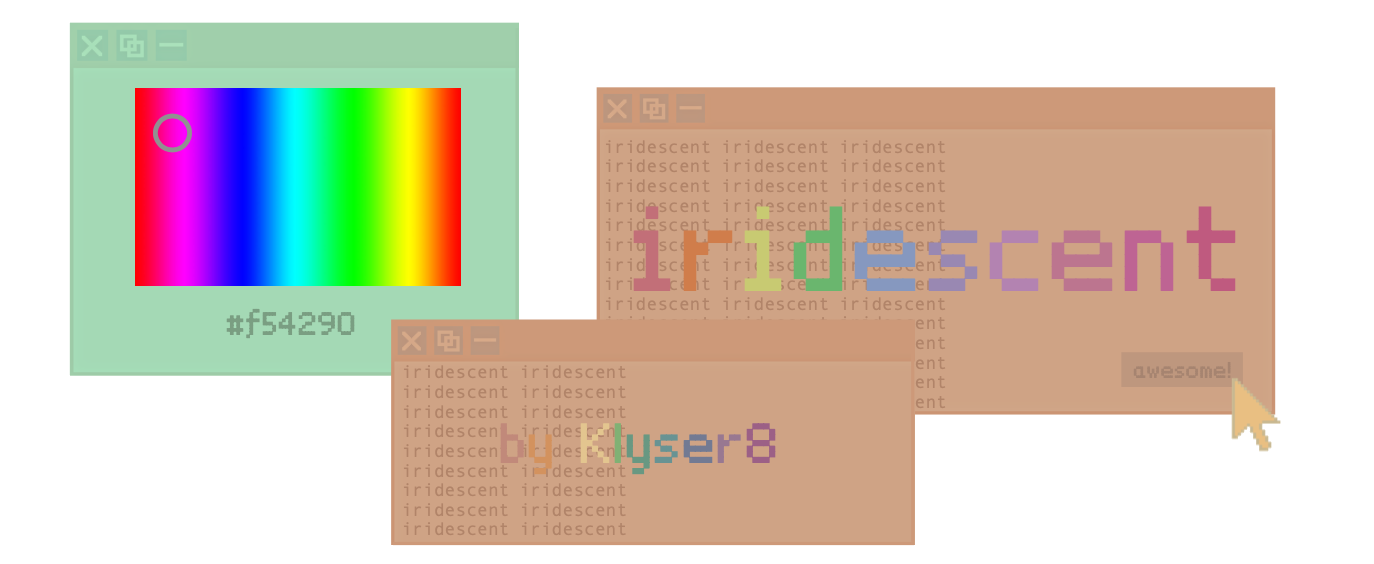Source: https://www.spigotmc.org/resources/%E2%9C%8F%EF%B8%8F-iridescent-%E2%9C%8F%EF%B8%8F-1-16-x-add-new-hex-colors-to-your-server-supports-gradients.81322/
We use this plugin to allow players to use Hex color codes in chat, we also use this to add more colors to holograms found around the server, some chat messages and more…
Iridescent requires ProtocolLib to function.
It’s no news that since 1.16, the possibility of adding new text colors has been introduced. There are a few plugins out there that have taken slight advantage of this, through allowing new colors in chat or allowing other plugins to hook onto their API, but Iridescent takes it a step beyond that.
Thanks to ProtocolLib, this plugin is able to intercept information sent out by other plugins and modifies it before it gets delivered to players. If part of that information sent out is text including a specific set of characters, that text’s color will be changed.
For example, if a line of text on a scoreboard begins with a tag “<@lilac>”, the text’s color will change based on the hex color code you assign to that tag.
For more information, read through Iridescent’s wiki!
![[IMG]](https://proxy.spigotmc.org/64e9bd08b01646c3bc3407c4da4ceb0c8ec665b1?url=https%3A%2F%2Fproxy.spigotmc.org%2Fc6ebcea97b97c0ebd4568e8c3772db89e540df08%3Furl%3Dhttps%253A%252F%252Fcdn.discordapp.com%252Fattachments%252F608771334968836124%252F620713829390614541%252Fdivider.png)
- Color Tags: These can be created in the colors.yml file. They can be used on scoreboards, tablists, items, boss-bars, MOTD, titles, chat. Great for colors which are used often.
To use these, write them in this format <@tag-name> (e.g. <@fuchsia>). - Hex Color Codes: These can be used in place of tags. Best used for one-time-use colors.
To use these, write them in this format <#hexcode> (e.g <#ff00ff>). - Gradient Tags: They can be used anywhere color tags can be.
They are written in one of the two formats <$@tag-name> and <$#hexcode>. A line of text needs to begin and end with a gradient tag in order for the fading to take place (e.g. <$@lime>example<$@rust>). - Supports Most Plugins: Due to the way Iridescent works, color tags and hex color codes can be used in lots of plugins.
- In-Game Tag Creation: Color tags can be handled without opening any configuration file, with the usage of commands.
- Permission based chat colors: Based on the permissions a player has, they can use any or specific colors in chat.
“irid.chatcolor.color-tag-name” for specific color tags, or “irid.chatcolor.hex” for any color.
For gradients, there is the “irid.chatcolor.gradient” permission. - Multi-Language Support
- Customizable Language Files
- Simple Configuration Files
![[IMG]](https://proxy.spigotmc.org/64e9bd08b01646c3bc3407c4da4ceb0c8ec665b1?url=https%3A%2F%2Fproxy.spigotmc.org%2Fc6ebcea97b97c0ebd4568e8c3772db89e540df08%3Furl%3Dhttps%253A%252F%252Fcdn.discordapp.com%252Fattachments%252F608771334968836124%252F620713829390614541%252Fdivider.png)
- /iridescent help: shows a help message explaining commands usage – [irid.command.help]
- /iridescent reload: reloads the plugin’s colors & config files – [irid.command.reload]
- /iridescent create [#hexcolor] [tag-name]: creates a new color tag with the provided information – [irid.command.create]
- /iridescent delete [tag-name]: deletes an existing color tag -[irid.command.delete]
- /iridescent list [page]: displays available custom colors (10 colors per page) – [irid.command.list]
![[IMG]](https://proxy.spigotmc.org/b691fceb17204d640ab71ac9611db50c1c240653?url=https%3A%2F%2Fmedia.discordapp.net%2Fattachments%2F621720730006061056%2F731253453975978014%2Firidescent_default_colors.png%3Fwidth%3D958%26height%3D677)
![[IMG]](https://proxy.spigotmc.org/64e9bd08b01646c3bc3407c4da4ceb0c8ec665b1?url=https%3A%2F%2Fproxy.spigotmc.org%2Fc6ebcea97b97c0ebd4568e8c3772db89e540df08%3Furl%3Dhttps%253A%252F%252Fcdn.discordapp.com%252Fattachments%252F608771334968836124%252F620713829390614541%252Fdivider.png)
![[IMG]](https://proxy.spigotmc.org/75297d857c4bfa8e81e6d8ea7def41e14f7c505f?url=https%3A%2F%2Fmedia.discordapp.net%2Fattachments%2F621720730006061056%2F731459803662254100%2Funknown.png)
![[IMG]](https://proxy.spigotmc.org/a950f885ce65a6eb8a6be7012eee0758cc9c1700?url=https%3A%2F%2Fmedia.discordapp.net%2Fattachments%2F621720730006061056%2F731159775877922846%2Funknown.png)
![[IMG]](https://proxy.spigotmc.org/a3360c9039d67eef4d9988e85b4d37bd34e70d14?url=https%3A%2F%2Fmedia.discordapp.net%2Fattachments%2F621720730006061056%2F731460343993335918%2Funknown.png)
![[IMG]](https://proxy.spigotmc.org/6658be6b61a12a331c90d49c99eec98e74d4fdca?url=https%3A%2F%2Fmedia.discordapp.net%2Fattachments%2F621720730006061056%2F732265920642285698%2Funknown.png)
![[IMG]](https://proxy.spigotmc.org/3647f1a0d7209b13e3467416699bbc5469d4917c?url=https%3A%2F%2Fmedia.discordapp.net%2Fattachments%2F621720730006061056%2F731233172343488572%2Funknown.png)
![[IMG]](https://proxy.spigotmc.org/11a9ccd30bdb137e19d698f9ae73364eb9b39c26?url=https%3A%2F%2Fmedia.discordapp.net%2Fattachments%2F621720730006061056%2F732266578376130580%2Funknown.png)
![[IMG]](https://proxy.spigotmc.org/9a61e79f886bcd87369d31d960b90656eee44c12?url=https%3A%2F%2Fmedia.discordapp.net%2Fattachments%2F621720730006061056%2F731248019659554928%2Funknown.png)
![[IMG]](https://proxy.spigotmc.org/17df643dc4e420a089c2f33fb9ecc18cac8ec3ac?url=https%3A%2F%2Fmedia.discordapp.net%2Fattachments%2F621720730006061056%2F731234697748676628%2Funknown.png)
![[IMG]](https://proxy.spigotmc.org/8e2d8d95a635614808a9f2da990f762d2c2eea6f?url=https%3A%2F%2Fmedia.discordapp.net%2Fattachments%2F621720730006061056%2F731235011352592424%2Funknown.png)
If you wanna stay up to date with the plugin’s development or require assistance, click the image below
![[IMG]](https://proxy.spigotmc.org/e82934b2acd3bdc43e4baad770ab89e982a3d4b3?url=https%3A%2F%2Fmedia.discordapp.net%2Fattachments%2F621720730006061056%2F731262006363160646%2Fdiscord.png)
Zuhir, for translating the plugin to Spanish
Etorichter, for translating the plugin to Russian
Tigosplay, for translating the plugin to Portuguese
StarYunmeng, for translating the plugin to Simplified Chinese
# ██╗ ██████╗░ ██╗ ██████╗░ ███████╗ ░██████╗ ░█████╗░ ███████╗ ███╗░░██╗ ████████╗
# ██║ ██╔══██╗ ██║ ██╔══██╗ ██╔════╝ ██╔════╝ ██╔══██╗ ██╔════╝ ████╗░██║ ╚══██╔══╝
# ██║ ██████╔╝ ██║ ██║░░██║ █████╗░░ ╚█████╗░ ██║░░╚═╝ █████╗░░ ██╔██╗██║ ░░░██║░░░
# ██║ ██╔══██╗ ██║ ██║░░██║ ██╔══╝░░ ░╚═══██╗ ██║░░██╗ ██╔══╝░░ ██║╚████║ ░░░██║░░░
# ██║ ██║░░██║ ██║ ██████╔╝ ███████╗ ██████╔╝ ╚█████╔╝ ███████╗ ██║░╚███║ ░░░██║░░░
# ╚═╝ ╚═╝░░╚═╝ ╚═╝ ╚═════╝░ ╚══════╝ ╚═════╝░ ░╚════╝░ ╚══════╝ ╚═╝░░╚══╝ ░░░╚═╝░░░
#-=====-=====-=====-=====-=====-=====-=====-=====-=====-=====-=====-=====-=====-=====-=====-=====-=====-=====-=====-=====-=====-=====-=====-=====-=====-=====-#
#Available languages: English, Italian, Spanish, Russian
Language: English
#Debugging level:
#0 Displays errors only
#1 Logs plugin information on plugin enable/disable and config reload
#2 Logs plugin information whenever possible
Debug: 0
#Where the plugin should look to apply the special colors. Comment out any option you don’t want to be enabled.