Source: https://www.spigotmc.org/resources/invisibleitemframes-better-item-frames.85085/
We use this plugin to display our images that are placed on maps better, a good example of this can be seen in the hexagon world spawn.
![[IMG]](https://proxy.spigotmc.org/379561ed2dddb5f0f16bb4e3cb8cae4e13f1a52b?url=https%3A%2F%2Fi.imgur.com%2FR4uTZYj.gif)
InvisibleItemFrames is, you guessed it. A simple plugin where you can toggle the visibility of Item Frames. No config needed apart from changing messages to anything you want!
FEATURES
- Plug & Play. Just drop in the plugins folder.
- Command to toggle Item Frame visibility.
- Hex colors in supported Minecraft versions.
- Edit Mode where you can right-click Item Frames to toggle visibility.
- Commands to toggle an Item Frame you’re looking at.
- Highly efficient with performance in mind since the start and highly optimized.
- Supports protection plugins such as WorldGuard and GriefPrevention.
COMMANDS & PERMISSIONS
Commands:
- /ITF Basic command to show usage/help
- /ITF Toggle Toggle the visibility of Item Frames (Bypassses protection plugins)
- /ITF ToggleMode Toggle the editing mode where you can right-click Item Frames to toggle their visibility. (Supports protection plugins, so you can give this to players)
Permissions:
- invisibleitemframes.command.toggle Permission to use /ITF Toggle
- invisibleitemframes.command.togglemode Permission to use /ITF Togglemode
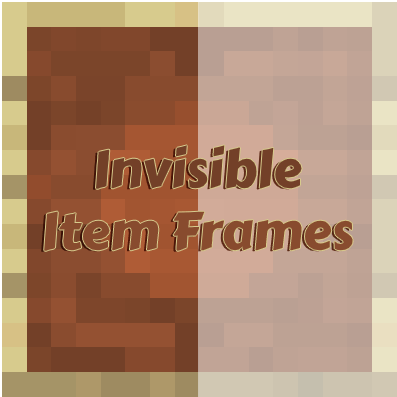
![[IMG]](https://proxy.spigotmc.org/f61e95c8b6b42c830919942eafee11d3d9e9b97c?url=https%3A%2F%2Fapi.mcbanners.com%2Fbanner%2Fsaved%2FCnLPmFfRxDwsZP.png)
![[IMG]](https://proxy.spigotmc.org/fced4d4e055408b77f8f5f01d82d96834ca6515f?url=https%3A%2F%2Fapi.mcbanners.com%2Fbanner%2Fsaved%2FCuBCnixcZPigeU.png)
![[IMG]](https://proxy.spigotmc.org/57d5f3036ecccecf29cd35c01469bd4f7033e0bf?url=https%3A%2F%2Fapi.mcbanners.com%2Fbanner%2Fsaved%2FKBSQftYCBqcXwb.png)