Source: https://www.spigotmc.org/resources/animated-tab-tablist.46229/
- Contributors:
- montlikadani
Bug report here! (Click)
If you don’t use this plugin then DO NOT review!
A fully configurable plugin that allows all online players that are one the server to get an animated tablist, which is configurable in the config. Based on the test results, over 25 players are already lag because the plugin has 5 task schedulers if a setting is enabled in the configuration.
PLEASE DO NOT WRITE BUGS OR ERRORS IN THE REVIEWS!
Known bugs:
– Fix for %tps% placeholder not working in CraftBukkit versions. Issue: #15, #35, #321803
– Health tab is a problem that does not completely show the health level from the tab. (Re-connection is required to show.) SPIGOT-3835
– Fix that you can not remove the fake player in the game. (Re-connection is required to delete.)
Animated tab examples
Features
Bukkit➢ Animated tab (header/footer)
➢ Animated groups
➢ Create your own animation by set interval.
➢ Tab auto update (in ticks)
➢ Blacklisted players where the tab does not appear for player.
➢ PlaceholderAPI support (optional)
➢ Plugin working on CraftBukkit/Spigot/Paper.
➢ Player group sort priority
➢ Custom variables
➢ API for developers
➢ 160+ symbols
➢ Fake players on player list
➢ Tab group prefixes and suffixes
➢ Per player tablist
➢ Hide group when player afk or vanish. (Requires EssentialsX)
➢ Hide tab when player vanished. (Requires EssentialsX)
➢ Per player group prefixes & suffixes
➢ Group changing type (scoreboard & namer)
➢ Group sort priority
➢ Change player tab name
➢ Blacklist tab name
➢ Set the specified player prefix/suffix from command.
➢ Using Essentials nick name in groups & tabname.
➢ Ping placeholder format (good, medium, bad)
➢ Per world player list
➢ Per world-group tablist
➢ Per group tablist (Requires Vault)
➢ Per world tablist
➢ Removing NPC names from tab (ignoring when the Citizens plugin has installed) Removed in v4.1
➢ Toggle on/off tab
➢ Tablist object types (health, ping tab & custom value (just right))
➢ Disabled worlds where tab, tabname, health, ping tab and custom value does not appear
➢ Hides player from tab when afk (Requires EssentialsX)
Bungee
➢ Animated tab (header/footer)
➢ 160+ symbols
➢ Custom variables
➢ Blacklisted players where the tab does not appear for player.
➢ Tab auto update (in milliseconds)
➢ Toggle on/off tab
➢ Different tablist for each server
➢ Disabled servers where the tab does not appear.
➢ Per player tablist
Why is the permission for the player’s rank to display the group prefix/suffix on the tab?
It has to be because there are many plugins that do not support the Vault plugin and have their own Permission system and group. So this is so easy and it is not need to do this with a permission system update with lots of upgrades.
WARNING!
If you use the group options in TabList and use a scoreboard plugin on your server, it is recommended that you change the changing-type in the Tablist config yml from scoreboard to namer.
Commands[ ] = optional arguments
< > = required arguments
( ) = command abbreviationsBukkit
– /tablist (or /tl) – Main plugin info.
– /tl help – Help commands.
– /tl reload (or rl) – Reload the plugin.
– /tl disable – Disable the plugin.
– /tl fakeplayers (or fp) – Fake player command usage.
– /tl fp <add/remove> <name> – Add/remove the fake player.
– /tl fp list – Lists all fake players.
– /tl toggle – Toggle on/off tab.
– /tabname <name> – Changes your player tab name.
– /tname <player> <name> – Changes specified player tab name.
– /tl setprefix <player> <prefix> – Sets the specified player prefix.
– /tl setsuffix <player> <suffix> – Sets the specified player suffix.
– /tl setpriority <player> <priority> – Sets the specified player sorting priority.
– /tl removeplayer <player> – Removes the specified player prefix/suffix.
– /tl hideme – Hide yourself from other players.
– /tname reset [player] – Reset your or other player tab name.
– /tl get [player] – Get player tab name.Bungee
– /tablist – Help commands.
– /tablist reload (or rl) – Reload the plugin.
– /tablist toggle – Toggle on/off the tab.
– /tablist disable – Disable the plugin.
PermissionsBukkit
tablist.* – Allow all TabList permission.
tablist.reload – You can use the “/tl reload” command. – default: op
tablist.plugininfo – You can use the “/tl” command. – default: false
tablist.fakeplayers – You can use the “/tl fp” command. – default: false
tablist.fakeplayers.add – You can use the “/tl fp add” command. – default: false
tablist.fakeplayers.remove – You can use the “/tl fp rem” command. – default: false
tablist.fakeplayers.list – You can use the “/tl fp list” command. – default: false
tablist.disable – You can use the “/tl disable” command. – default: op
tablist.onlinestaff – Online staff permission for %staff-online% placeholder to show all online staff.
tablist.help – You can use “/tl help” command. – default: false
tablist.toggle – You can use the “/tl toggle” command. – default: false
tablist.hideme – You can use the “/tl hideme” command. – default: false
tablist.tabname – You can use “/tabname” command. – default: false
tablist.tabname.other – You can use “/tabname [player] ” command. – default: false
tablist.reset – You can use “/tabname reset” command. – default: false
tablist.reset.other – You can use “/tabname reset [player]” command. – default: false
tablist.get – You can use “/tl get” command. – default: false
tablist.get.other – You can use “/tl get [player]” command. – default: false
tablist.setprefix – You can use “/tl setprefix <player>” command. – default: false
tablist.setsuffix – You can use “/tl setsuffix <player>” command. – default: false
tablist.setpriority – You can use “/tl setpriority <player>” command. – default: false
tablist.removeplayer – You can use “/tl removeplayer <player>” command. – default: false
Bungee
tablist.help – You can use “/tablist help” command. – default: false
tablist.reload – You can use the “/tablist reload” command. – default: false
tablist.toggle – You can use the “/tablist toggle” command. – default: false
tablist.disable – You can use the “/tablist disable” command. – default: falseHow to install
1. Open the plugins folder on your server.
2. Put the TabList.jar file into the plugins folder.
3. Restart or reload the server.
Config
What’s so hard in this configuration???If you don’t know what do you doing in the configurations then read this documentation: https://en.wikipedia.org/wiki/YAMLBukkitCode (Text):#=================================OOO====================================#
# TabList Configuration File #
#=================================OOO====================================#
# config yml file. Plugin version: 4.3 #
# Author, created by: montlikadani #
#=================================OOO====================================#
# [Default configuration] #
# https://github.com/montlikadani/TabList/blob/master/config yml #
# #
# [Placeholders] #
# https://github.com/montlikadani/TabList/wiki/Placeholders #
# #
# [Tips] #
# – Use color coding ‘&’ character, on this page: #
# https://minecraft.gamepedia.com/Formatting_codes #
# – If you find a bug, send here: #
# https://github.com/montlikadani/TabList/issues #
# – Use symbols in messages, on this page: #
# https://github.com/montlikadani/TabList/wiki/Symbols #
# – If the string is empty does not send the message. #
#=================================OOO====================================## PlaceholderAPI use for the plugin.
placeholderapi: true# Different playerlist in different world.
per-world-player-list: false# Fake players that are on the tab.
enable-fake-players: false# Ignoring vanished players in %online-players% placeholder.
# true – does not count the vanished players to placeholder.
# Required Essentials plugin!
ignore-vanished-players-in-online-players: false# Hides player from tab when afk status.
# Requires Essentials plugin!
# Warning!! Re-add player to tablist not work. So when a player afk
# status and want to online status then not add back the player to tab.
hide-player-from-tab-when-afk: false# Formats/examples: https://docs.oracle.com/javase/7/docs/api/java/text/SimpleDateFormat.html
# Used for %server-time% placeholder.
time-format: “mm:HH”
# Used for %date% placeholder.
date-format: “dd/MM/yyyy”# Ping color format for %ping% placeholder.
ping-placeholder-format:
enable: true
# Use color coding “&” for color.
good-ping:
color: “&a”
amount: 200
medium-ping:
color: “&6”
amount: 500
bad-ping: “&c”# Custom variables with unlimited variables.
# Use: <something>: “&6Message…”
custom-variables:
<name>: “&5&o%player_name%”
<lines>: “&5&m======================”# Enables to change prefix & suffix in player tablist.
# WARNING! Overwrites the tabname function.
change-prefix-suffix-in-tablist:
enable: false
# Refresh interval in seconds, if using animation then counts in ticks.
# Set to 0 if you don’t want to refresh the groups.
# If 0 you will required to execute the /tl rl command, to reload the groups.
refresh-interval: 30
# Do you want to use animation in groups?
# This creates a new task scheduler when this enabled.
# If this true, then you need to change the refresh interval such as 4, because counting in ticks.
# If this false, then back to seconds interval.
enable-animation: false
# Hide player group in tablist when the player is vanished?
# Required Essentials plugin!
hide-group-when-player-vanished: false
# Hide player group in tablist when the player is afk?
# Required Essentials plugin!
hide-group-when-player-afk: false
# Use the Essentials nickname instead of groups?
use-essentials-nickname: false
# Hide name tag visibility of the player.
# This only works if the changing-type scoreboard.
# Types: always, hide_for_other_teams, hide_for_own_team, never
name-tag-visibility: always
# WARNING! You can only change it to false if you experience a problem by changing the group prefix and suffix.
use-external-scoreboard: true
# Scoreboard changing types (if you experience some problems by changing group).
# scoreboard – Maximum character is 16 (if use 1.13+ version max. 64) in prefix & suffix.
# namer – Max. character is unlimited.
changing-type: scoreboard# Tablist objective types
# Shows your current health (with life indicator), shows your current ping or a custom placeholder
# that shows number.
tablist-object-type:
enable: false
# Types:
# ping – ping of player
# health – health of player
# custom – custom value
type: ping
# Objective settings
object-settings:
# The ping side next to the player’s name indicates the right side.
ping:
# Ping update time interval in seconds.
update-interval: 3
# Which worlds do not show up in ping (world names)?
disabled-worlds: [] # The player health (life) the player’s name indicates the right side.
health:
# Which worlds do not show the players health in tab?
disabled-worlds:
– world_the_end
# Blacklisted players who do not show the health in tab.
blacklisted-players:
– exampleplayer
– players
# It only accepts number-ending placeholders, such as player levels (doubled numbers “2.1” do NOT work).
custom:
custom-value: “%player_level%”
# Refresh interval in seconds.
refresh-interval: 3
# Which worlds do not show the custom value setting (world names)?
disabled-worlds: []# Changing player tablist name with unlimited characters.
tabname:
# Allow to change player tab name.
# Warning if this is false, the command will not be registered either. Requires server restart!
enable: false
# Use the Essentials nickname instead of tab name?
use-essentials-nickname: false
# How many letters should be allowed?
max-name-length: 200
# When the player left the server, delete the tab name?
clear-player-tabname-on-quit: false
# Enables color coding for tab names. (“&”)
# false – disables all placeholders, symbols, and color codes.
enable-color-code: true
# Enable the default color. (If the player has not written a color code, this color will be given by default.)
default-color:
enable: false
color: “&6”
# Which worlds can not be change the tab name?
disabled-worlds: [] # Which names can not be used?
blacklist-names:
– tabname# Tablist, header & footer with animation.
# Current plugin placeholders: https://github.com/montlikadani/TabList/wiki/Placeholders
# Use placeholders: https://github.com/PlaceholderAPI/PlaceholderAPI/wiki/Placeholders
# Use symbols: https://github.com/montlikadani/TabList/wiki/Symbols
# Use %anim:animationName% placeholder to make an animation.
# How do I use this tab section? Usage: https://github.com/montlikadani/TabList/wiki/TabList-Usage
tablist:
# Enable the tab? (Header & footer)
enable: true
# Hide tab when the player is vanished?
# Required Essentials plugin!
hide-tab-when-player-vanished: false
# What world does not display the tab?
disabled-worlds:
– “world1”
– “worldTest”
# Blacklisted players, where the player not see the tab.
blacklisted-players: [] # Tab update time interval. (In ticks!)
# Set 0 to disable the tab refresh.
interval: 4
header:
– “%anim:tablist%”
– “&7<75> %anim:welcome% <name>&c!&7 <74>\n&6Ping:&r %ping%&7ms”
– “<lines>”
footer:
– “<lines>\n<13>&e&l Players:&6 %online-players%&7/&6%max-players%”
– “&7<28> %anim:website%&7:&2 &nexample.com&7 <28>”
# Per world tablist
per-world:
enable: false
# If the world name is not specified, will see the default tab.
enable-default-tab-if-world-not-specified: true
world_nether:
header: “&3This is a per world plugin %anim:tablist%&3.”
footer: “&6World:&7 %player_world%”
world:
header: “%anim:perWorld%”
footer: “&6World:&7 %player_world%”
# Per player in per world tablist
per-player:
enable: false
# If the player name is not specified, will see the default tab.
enable-default-tab-if-player-not-specified: true
playerName:
header: “&3This is a per player plugin %anim:tablist%&3.”
footer:
– “&6World:&7 %player_world%”
– “&aPlayer:&8 %player_name%”
testWorld:
# Per group in per world tablist
# Requires Vault plugin!
per-group:
enable: false
# If the group name is not specified, will see the default tab.
enable-default-tab-if-group-not-specified: true
groupName:
header: “&3This is a per group plugin %anim:tablist%&3.”
footer:
– “&6World:&7 %player_world%”
– “&aGroup:&8 %vault_rank%”
# Per player tablist
per-player:
enable: false
# If the player name is not specified, will see the default tab.
enable-default-tab-if-player-not-specified: false
testplayer:
header: “%anim:perPlayer%”
footer: “<lines>”
# Per group tablist
# Requires Vault plugin!
per-group:
enable: false
# If the group name is not specified, will see the default tab.
enable-default-tab-if-group-not-specified: true
default:
header: “%anim:perGroupHead%”
footer: “%anim:perGroupFoot%”#=========================================#
# Plugin Settings #
#=========================================#
# The TabList plugin is disabled (false) or enabled (true).
enabled: true# bStats Metrics.
metrics: true# Check for updates.
check-update: true# Log plugin messages into console.
logconsole: true# Plugin enable/disable messages in console.
# Use %newline%, %prefix% placeholder.
# >> NO supported the PlaceholderAPI! <<
plugin-enable: ‘%prefix%&a The plugin successfully enabled&6 v4.3&a!’
plugin-disable: ‘%prefix%&c The plugin successfully disabled!’# DO NOT CHANGE THIS!
config-version: 11Bungee
Code (Text):# Formats/examples: https://docs.oracle.com/javase/7/docs/api/java/text/SimpleDateFormat.html
# Used for %time% placeholder.
time-format: “mm:HH”
# Used for %date% placeholder.
date-format: “dd/MM/yyyy”# Custom variables with unlimited variables.
# Use: <something>: “&6Message…’
custom-variables:
<name>: “&7&o%player-name%”
<lines>: “&5&m======================”# TabList, header & footer
# Current plugin placeholders: https://github.com/montlikadani/TabList/wiki/Placeholders#bungee
# Use symbols: https://github.com/montlikadani/TabList/wiki/Symbols
tablist:
# Enable tablist header & footer?
enable: true
# Disabled servers, where you can not see the tab.
disabled-servers:
– someserver
– servername
# Blacklisted players, where the player not see the tab.
blacklisted-players: [] # How often to refresh the tablist (in milliseconds).
refresh-interval: 180
header:
– “&b&lTabList\n&6Ping:&r %ping%&7ms\n<lines>”
– “&6&lTabList\n&6Ping:&r %ping%&7ms\n<lines>”
– “&4&lTabList\n&6Ping:&r %ping%&7ms\n<lines>”
– “&9&lTabList\n&6Ping:&r %ping%&7ms\n<lines>”
– “&a&lTabList\n&6Ping:&r %ping%&7ms\n<lines>”
– “&e&lTabList\n&6Ping:&r %ping%&7ms\n<lines>”
– “&5&lTabList\n&6Ping:&r %ping%&7ms\n<lines>”
– “&b&lTabList\n&6Ping:&r %ping%&7ms\n<lines>”
– “&6&lTabList\n&6Ping:&r %ping%&7ms\n<lines>”
– “&4&lTabList\n&6Ping:&r %ping%&7ms\n<lines>”
– “&9&lTabList\n&6Ping:&r %ping%&7ms\n<lines>”
– “&a&lTabList\n&6Ping:&r %ping%&7ms\n<lines>”
– “&e&lTabList\n&6Ping:&r %ping%&7ms\n<lines>”
– “&5&lTabList\n&6Ping:&r %ping%&7ms\n<lines>”
– “&b&lTabList\n&6Ping:&r %ping%&7ms\n<lines>”
– “&6&lTabList\n&6Ping:&r %ping%&7ms\n<lines>”
– “&4&lTabList\n&6Ping:&r %ping%&7ms\n<lines>”
– “&9&lTabList\n&6Ping:&r %ping%&7ms\n<lines>”
– “&a&lTabList\n&6Ping:&r %ping%&7ms\n<lines>”
– “&e&lTabList\n&6Ping:&r %ping%&7ms\n<lines>”
– “&5&lTabList\n&6Ping:&r %ping%&7ms\n<lines>”
– “&b&lTabList\n&6Ping:&r %ping%&7ms\n<lines>”
footer:
– “<lines>\n&7Website:&2 example.com”
# Per player tablist
per-player:
playername:
header:
– “&2Tab&6List\n&7<93>&3 Welcome&e &l%player-name%&7! <91>\n \n&5&l&m=================”
footer:
– “&5&l&m=================”
– “&a&l&m=================”
– “&b&l&m=================”
– “&f&l&m=================”
– “&7&l&m=================”
– “&4&l&m=================”
– “&6&l&m=================”
someone:
header:
– “&7<93>&3 Welcome&e &l%player-name%&7! <91>\n \n&5&l&m=================”
footer:
– “<lines>”
# Per server tablist
per-server:
pvp:
header:
– “&7<93>&3 Welcome&e &l%player-name%&7! <91>&6 to&4 M&ay&3 Kit&4PvP&9 S&6e&2r&8v&5e&1r&6!”
footer:
– “&aGo to the PvP server!”
lobby:
header:
– “&7<93>&3 Welcome&e &l%player-name%&7! <91>&6 to&4 M&ay&9 S&6e&2r&8v&5e&1r&6!”
footer:
– “&7<28>&a Choose a minigame or server and start playing!&7 <28>”
per-player:
exampleplayer:
header:
– “”
footer:
– “&7Website&7: example.org”# Plugin messages
messages:
reload-config: “&aThe plugin successfully reloaded!”
no-permission: “&cYou don’t have permission for this!”
plugin-disabled: “&cThe plugin successfully disabled!”
toggle:
enabled: “&aThe tab is successfully turned on!”
disabled: “&cThe tab is successfully turned off!”
no-player: “&cThere is no player available on the server.”
chat-messages:
– “&8&l———–”
– “&7/&atablist reload&7 (or rl)&e -&6 Reloads the plugin and config.”
– “&7/&atablist toggle&e -&6 Toggle the tablist.”
– “&7/&atablist disable&e -&6 Disable the plugin.”
– “&8&l———–“# DO NOT CHANGE THIS!
config-version: 5What do these features mean in the configuration?
Here you will find it. (Click)
Dependencies (Bukkit)– PlaceholderAPI (optional)
- If you do not use PlaceholderAPI, here is the article about what it says: Click
– Vault (optional)
- If you want per-group tablist
– EssentialsX (optional)
- If you want to change the groups & player tab name to nick name.
Before you start using the plugin
Before you can use the plugin, first delete the older tab plugins because you may have problems with the server that there are two tab plugins on the server.Questions about plugin
- If I use %online-players% placeholder, and if a player is vanished, then counts that one player?
It does not count because if the Essentials plugin is installed it will work.
- Will this plugin ever be paid or free?
No, it’s free.
- Why freezes the tablist when a new player joins the server?
In the config yml file, the update interval for the tablist is set to 0 so the tab not refresh anymore.
But still freezes! What can I do?
I can’t help that much because the plugin updates the tablist when a player joins the server. Try restart your server completely.
- Is it possible for temporary groups? (time)
Yes!! If you use the LuckPerms plugin, you can set a timer with its temporary command and the specified group permission, so that after the time has elapsed, the player will not see the groups on the tablist.
MoreSoftware requirements:
- Spigot
- Paper (optimized tablist refresh task scheduler)
- CraftBukkit
- Bungeecord (to use the plugin in bungee server)
Todos
Please use always the latest version of this plugin to get additions and fixes!
View full changes log: ClickWho cares for money: Use PlaceholderAPI, add the Vault plugin and find the amount of money here: Vault-Economy
You can not download it? Here is the link to download: Click
API
Videos
PlaceholderAPI usageYou must first enable the cloud_enabled boolean in the PlaceholderAPI configuration to use.
/papi ecloud download Player – Enables %player_name%,%player_displayname% etc. placeholder.
/papi reload – Reloads the plugin and the cloud.
More help: https://github.com/PlaceholderAPI/PlaceholderAPI/wiki/Placeholders
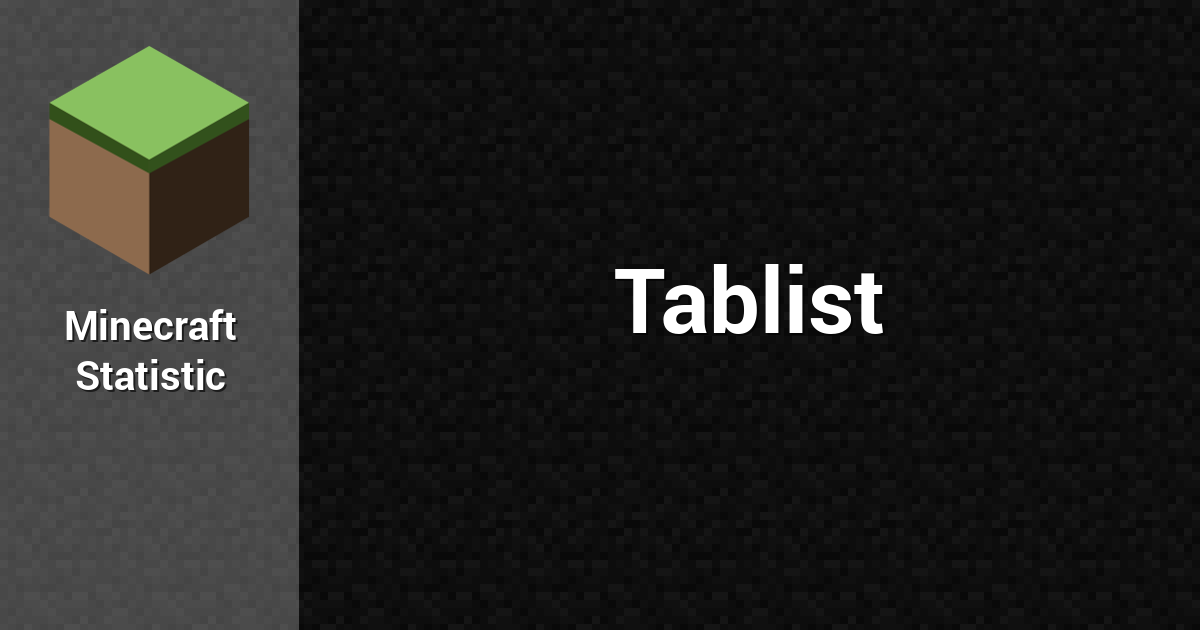
![[IMG]](http://proxy.spigotmc.org/0fd7a179d0686328eecc937c00d8a954d7dcc679?url=https%3A%2F%2Fmedia.giphy.com%2Fmedia%2FxT0xeE7nrMHhm4lEIw%2Fgiphy.gif)
![[IMG]](http://proxy.spigotmc.org/958026b6f42ca5b6d4c7eb2ee8daa962ff9998c9?url=https%3A%2F%2Fmedia.giphy.com%2Fmedia%2FdAFlalScfCiiRiQOQC%2Fgiphy.gif)
![[IMG]](http://proxy.spigotmc.org/ba67c1bd1a0f9f1df9c66e7e22fb883b027d969b?url=https%3A%2F%2Fmedia.giphy.com%2Fmedia%2Fl4pTfnhUnq7udroYw%2Fgiphy.gif)