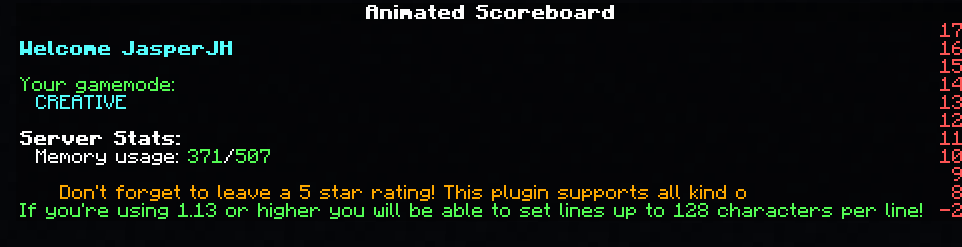Sorce: https://www.spigotmc.org/resources/animatedscoreboard-advanced-free-scoreboard-plugin.20848/
Features:
- A lag-free anti-flicker, even when using very advanced scoreboards that exist of many different animations
- Fully compatible with nametag / tablist plugins such as NameTagEdit
- Per line settings: interval, randomness and score
- Supports placeholders to modify the scores (red numbers on the right side)
- Over 1500 placeholders with the PlaceholderAPI
- Custom made tags/effects and event triggers which supports every event!
- Lines up to 128 characters including colour codes when using 1.13 or newer (32 when using 1.12 or lower)
- Multiple scoreboards per world
- Permission-based scoreboards
- Toggle, reload, list and switch command
- An API for replacing and editing certain lines
Spanish video made by @Ajneb97 (Version 0.1.5):
Config file:
- Set the scoreboards per world and a global scoreboard.
- Add permissions to certain scoreboards
- Enable/disable PlaceholderAPI, event triggers, automated update checker
- Set the player storage type
- force-legacy option: If you’re running a 1.13+ server but use ProtocolSupport to allow <1.12 to join you have to enable this if you want the scoreboard to look correctly on all client versions
Text effects / tags:
- <update ticks=x stay=y>text</update>: The update tag has 2 arguments: ticks, how often the line should update. And stay, how long the line should stay. Update lets the text update multiple times when displayed on the scoreboard.
- <stay ticks=x>text</stay>: The stay tag has 1 argument, ticks, 20 ticks being 1 second. Stay lets the text stay for longer than the interval of that line.
- <repeat times=x>text</repeat>: The repeat tag has 1 argument: times, which is the amount of times the text should be repeated.
- <scroll space=x width=y update=z>text</scroll>: The scroll tag has 3 arguments: space, width and update. Space indicates how many spaces there are between different lines, defaulting to 1. Width is how many characters there are displayed every update, default is 16. And update is for how often the line goes to the next frame, if set to 20 it will update every 1 second.
- <health full=x half=y empty= z update=w>❤</health>: The health tag comes with 4 arguments: full (default: &4, half (default: &c), empty (default: &f) and update (default: 5). Full indicates the part of the healthbar that is still full. If there is half a hearth than half will be the color of that character. When the health is empty the color of empty will be used. Update indicates how often the health bar will refresh.
Event triggers:
- What are event triggers? Event triggers are custom listeners for events (e.g.: when a block is broken), when the event is called the corresponding scoreboard will show for a certain amount of time.
- How can I use them? You are able to add unlimited triggers, for 100% of the events in all plugins. If you want the event triggers to work and look for when events are called you will need to set the ‘enable-triggers’ option to true in the config.yml file.
- An example of multiple triggers that work together: See Animated Title at top of page
Dependency:
- PlaceholderAPI (Highly recommended!): Make sure that you download the correct placeholder packs as well. Example for downloading the Player placeholder pack: /papi ecloud download Player
Frequently asked questions:
Please take a look here before creating a message on the forums or starting a private conversation with me!
Commands:
- /animatedscoreboard: The main command, runs as /asb help.
- /animatedscoreboard help: Gives a list of all the commands and their arguments and aliases.
- /animatedscoreboard reload: Will reload all the configs and display the new scoreboards, so when you changes something just hit save and do /asb reload.
- /animatedscoreboard toggle: This will toggle the scoreboard on or off for that player. Possible arguments are on and off.
- /animatedscoreboard list: This will give a list of all the loaded and active scoreboards.
- /animatedscoreboard switch: This allows players to switch between scoreboards in that world. Requires the name of the scoreboard as an argument.
Permissions:
- animatedscoreboard.admin: Grants permission to use /asb reload
- animatedscoreboard.toggle: Grants permission to use /asb toggle
- animatedscoreboard.list: Grants permission to use /asb list
- animatedscoreboard.switch: Grants permission to use /asb switch
- animatedscoreboard.*: Grants all permissions this plugin has
Bugs, Suggestions or questions?
If you have anything of the above, please start a private conversation with me! I try to add all suggestions, but it can some time take a while. Please note, not all suggestions can be added.
Please don’t use the review section for bugs