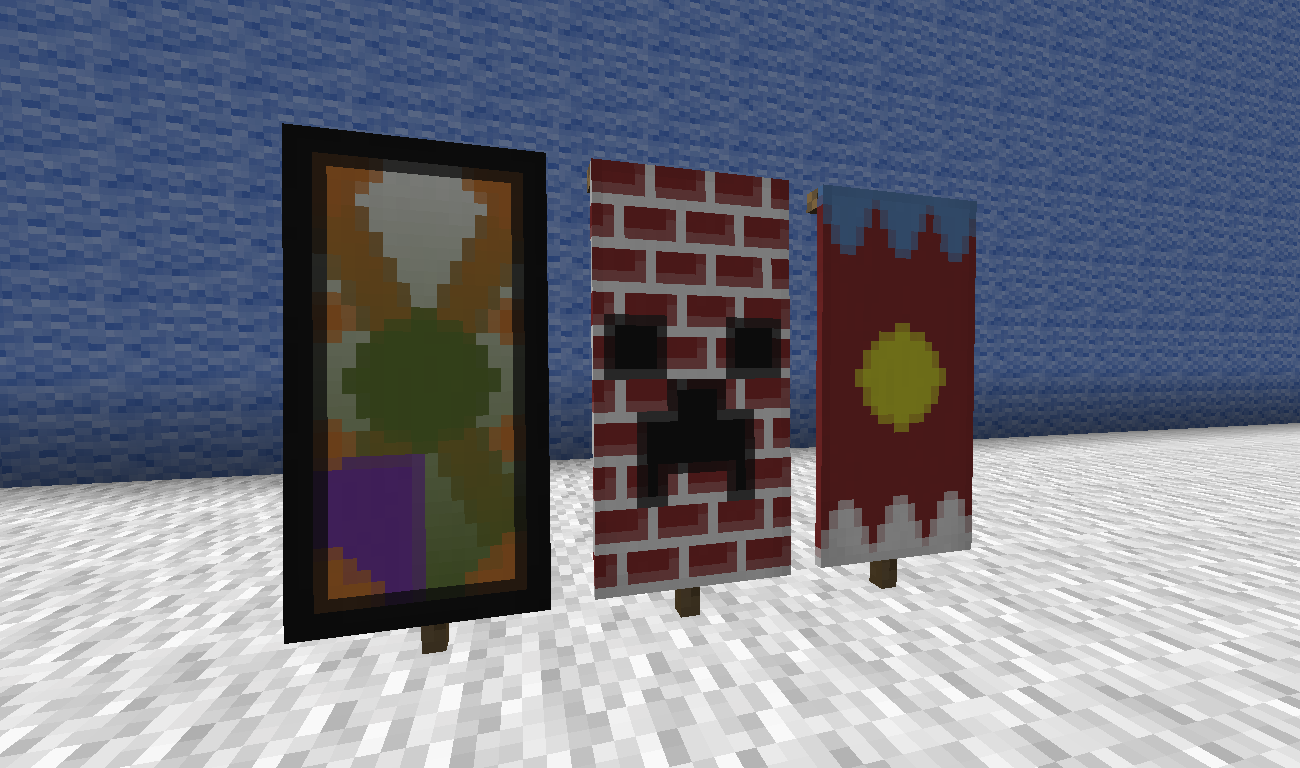Source: https://www.spigotmc.org/resources/bannermaker.4380/
We use this plugin to easily create and edit banners, most of the banners in the shops were created using this plugin
English / 英文
Feel banner is fun but you don’t know how to craft?
It’s too hard to craft so you make wrong usually?
You must try this plugin.
Description
Using just one command, you can use GUI of this plugin to design any kind of banner.
You don’t need to know how to craft. All you need to know is how it will looks like.
Features
- Design and save banner
- Look up recipe of banner
- Support UUID
- Multi language support (Setting in config.yml)
- English(en)
- Traditional Chinese(zh_TW)
- Simplified Chinese(zh_CN)
- German(de) (Thanks Marrarus)
- French(fr) (Thanks RedNesto)
- Russian(ru) (Thanks sdir01)
- Portuguese(pt_BR) (Thanks Rhander)
- Dutch(nl) (Thanks DeTrollers)
- Spanish(es) (Thanks stevejone1997, C4BR3R4)
- Hungarian(hu) (Thanks montlikadani)
- Polish(pl) (Thanks ziemniok99)
- Italian(it) (Thanks Leomixer17)
- Economic support (need Vault)
- Material estimates
- Craft banner by using materials
How to use
- Look at pictures at bottom of page
Commands
/bm – Open main gui (Permission: BannerMaker.use)
/bm help – Command list
/bm hand – Show banner info of the banner in hand (Permission: BannerMaker.hand)
/bm see – Show banner info of the banner you’re looking at (Permission: BannerMaker.see)
/bm reload – Reload config (Permission: BannerMaker.reload)
Other Permissions
BannerMaker.* – Whole permission
BannerMaker.getBanner – Get banners from GUI
BannerMaker.getBanner.free – Get banners for free
Installation
- Shutdown the server
- Put the .jar into the plugins folder
- Start the server
Change Logs
Read in CHANGELOG.md
====================
Chinese / 中文
請至BukkitDev查看
====================
Video Tutorial
Spanish (Thanks Dev-Ismati5)
Spanish (Thanks Maximiliano)
Turkish (Thanks Mustafa Akyüz)
English (Thanks ServerMiner)
Chinese (Thanks Openser Tk)
Thai (Thanks VictoryCast)
Russian (Thanks Art Iw)
====================
Pictures
![[IMG]](https://proxy.spigotmc.org/d555b9ffc60ffcae2f779ca84570fa94883e44a6?url=http%3A%2F%2Fi.imgur.com%2FrMTTfsE.png)
![[IMG]](https://proxy.spigotmc.org/0d8e60babea03f3ff1483254f25a13ee2813282f?url=http%3A%2F%2Fi.imgur.com%2FHB6Dhm3.png)
![[IMG]](https://proxy.spigotmc.org/11cf7ddecd4fcab59220bbcddf2451519bcbdb90?url=http%3A%2F%2Fi.imgur.com%2FXydmcbj.png)
![[IMG]](https://proxy.spigotmc.org/b83b2c29e79cf31313991519cbed570571bcab4a?url=http%3A%2F%2Fi.imgur.com%2FtGHmakp.png)
====================
Donate
If you like this plugin, please make a donation to make it better.
![[IMG]](https://proxy.spigotmc.org/73dec615a75d0b5589653b7da438146688733799?url=https%3A%2F%2Fwww.paypal.com%2Fen_US%2Fi%2Fbtn%2Fbtn_donateCC_LG.gif)
BTC:3R1b93b7MB3ccL1mPKKsTUneQmbtxN9arC
ETH:0x6b0a41b78a422ced289b6ea817e209e383b06a2b