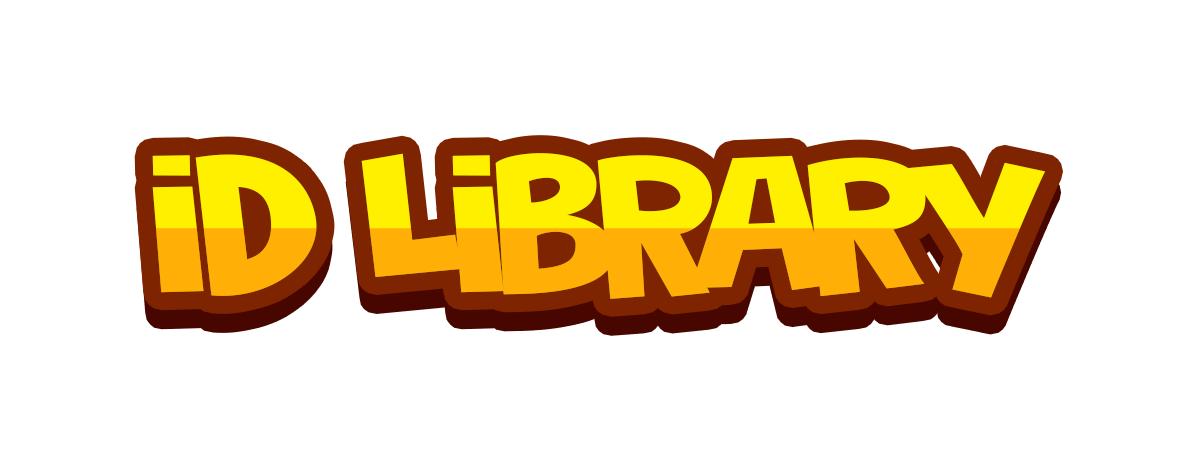We use this plugin to make gathering items easier, older plugins work as should and to make world edit much easier for players who got used to the old ID’s e.g. setting red wool by simply using the ID “red”
General:
This Library, gives you the Abbility to use the Old Miencraft-Item-ID’s from the Version 1.12.x and lower in Newer Versions like 1.13.x – 1.16.x.
Also this Library gives All new Items from the Version 1.13.x – 1.16.x a Item-ID like 1.12.x and lower!
So you can use a Short Version and get the same Item!
For places where the new Minecraft item names are just too long you can use the ID instead of the Name!
If you like my Plugins / Library’s please leave a good Rating!
===================================================================================
Special Features:
Very good performance
Use old ID’s in newer Versions
Items from Newer Version have a new ID like 1.12.x and lower
Use Short ID instead of long Item-Names
Easy to use and implement
And many more……
===================================================================================
How to use (For Non-Developers):
– Download this Library
– Put it into your “plugins”-Folder
How to use (For Developers):
– Download this Library
– Implement this Library in your Project
———————————————————————————
– Add this to your Import-Section:
———————————————————————————
– A few Ways To get a new 1.13.x – 1.16.x Material from old ID’s or Material-Name’s:
Material M = IDLibrary.getMaterial(“1:1”);
Material M = IDLibrary.getMaterial(“stone”);
Material M = IDLibrary.getMaterial(“stone:1”);
– About the same Way you can get the Material from the new ID’s for 1.13.x – 1.16.x Versions:
Material M = IDLibrary.getMaterial(“trident”);
———————————————————————————
– To get the Item-ID’s from Items from old and new Versions use:
– To get the only the Item-ID or the Item-Data use:
byte Data = IDLibrary.getData(Material);
———————————————————————————
– There are also some other Ways to get the Material from a ID:
Material M = IDLibrary.getMaterial(int ID, byte Data);
Material M = IDLibrary.getMaterial(String ID, byte Data);
When you implement this Library into your Plugin you also
must move this Library in the Plugins-Folder to!
New ID’s from this Library:
Here you can find all ID’s which have been added by this library:
===================================================================================
Thanks to our Premium Partner DedicatedMC!
Host your professional Minecraft Server now
with 15% off using the Code “Gecolay”!!
![[IMG]](https://proxy.spigotmc.org/9598a61ba006c11cf6300ea37079e31290e53650?url=https%3A%2F%2Fi.imgur.com%2FzaxIpYE.png)
===================================================================================
Known Bugs:
Known Bugs:
- Currently no bugs are known!
- If you discover a bug let me know in the discussion area so I can fix it quickly!
===================================================================================
Planned Features for new Versions:
- Currently I have no new features planned!
- If you think of something or you have a desire for an extension let me know in the discussion area!
===================================================================================
![[IMG]](https://proxy.spigotmc.org/521a9d9f42e19626151d17f1b6a38bb4d6c9f1d6?url=https%3A%2F%2Fdiscordapp.com%2Fassets%2Ffc0b01fe10a0b8c602fb0106d8189d9b.png)
New official GPlugins Discord Server!
This Plugin supports the Minecraft Versions:
1.13.x, 1.14.x, 1.15.x, 1.16.x
If you like my Plugins / Library’s please leave a good Rating!