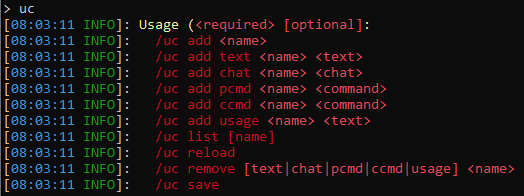UltraCommand allows a server administrator to define custom commands that can send the executing player messages, run commands as the player or as the console, and more!
Usage
Add a command named <name>:
/uc add <name>
Add an element with content <value> to the command <name>:
/uc add <element> <name> <value
where <element> is one of:
- text – Text that will be sent to the player. Colour codes using ‘&’ can be used.
- chat – Chat messages that will be force-sent by the player. Colour codes using & can be used.
- pcmd – Commands that will be run as the player. The leading slash is optional.
- ccmd – Commands that will be run as the console. The leading slash is optional.
If the command named <name> does not exist when this command is run, it is automatically created. This makes it optional to create it with /uc add <name> beforehand.
The element value can contain substitutions (placeholders for data that is specific to a certain time and context a command is run in). A list of substitions is available further down the page.
Examples
Define /ranks to display a list of server ranks to the player:
/uc add text ranks &e- &aBuilder
/uc add text ranks &e- &aForeman
/uc add text ranks &e- &aArchitect
/uc add text ranks &e- &aPlanner
/uc add text ranks &e- &cAdmin
/uc add text ranks &e- &bCEO
Define /welcome <player> to show a welcome message to a new player in a chat message: [/uc add welcome] /uc add chat welcome Welcome to the server, $1!
The $1 substitution is used to refer to the actual content of <player> part of the command above.
Define /nightvision to give the player the Night Vision effect for an hour.
[/uc add nightvision] /uc add ccmd nightvision /effect $p 16 3600 10The $p substitution is used to refer to the player’s username.
Substitutions
- $p – The username of the player running the custom command.
- $d – The display name of the player running the custom command.
- $a – All arguments given to the custom command, separated with spaces (e.g. for passing to another command).
- $1, $2, $3 etc. – The arguments given to the custom command.
Commands
/ultracommand can be used as an alias to /uc.
- /uc add <name> – Add a command named <name>.
- /uc add text <name> <text> – Add text <text> to command <name>.
- /uc add chat <name> <chat> – Add chat message <chat> to command <name>.
- /uc add pcmd <name> <command> – Add player command <text> to command <name>.
- /uc add ccmd <name> <command> – Add console command <text> to command <name>.
- /uc list [name] – List all commands, or the elements of command <name>.
- /uc reload – Reload the configuration from disk.
- /uc remove <name> – Remove command <name>.
- /uc remove text <name> – Remove all text from command <name>.
- /uc remove chat <name> – Remove all chat messages from command <name>.
- /uc remove pcmd <name> – Remove all player commands from command <name>.
- /uc remove ccmd <name> – Remove all console commands from command <name>.
- /uc save – Save configuration modified in-game to disk (this is done once per minute automatically).
Permissions
- ultracommand.configure – Gives access to use /uc and /ultracommand.
- ultracommand.commands.* – Gives access to use all custom commands defined with this plugin.
- ultracommand.commands.<name> – Gives access to use the command named <name>defined with this plugin.