- Source: https://www.spigotmc.org/resources/pocket-games-premium-minigames/
- Donation Link: http://www.paypal.me/benzoft56
rmellis: Ths plugin is used for “Floyd The Creeper” in spawn.
Pocket Games (PG) is a large Minecraft GUI minigames plugin featuring many different games ranging from well-known games such as 2048, Flappy Bird and Simon Says to unique custom games only found in this plugin! PG is highly customizable in almost every aspect. Customize the main game menu, game items, hotbar items, individual rewards based on game and position, all messages and much, much more!
PG is a great addition to any type of server! Make sure your players are entertained and let them spend their time competing for the highest scores, rewards or just for fun. Players can also challenge each other in various fun Multiplayer games.
Every game has been given a considerable amount of time to not only make sure they work without any issues but also making them aesthetically pleasing and interesting to play.
Test Server: 142.44.222.241:25602
This is a short gameplay preview of nine Pocket Games. The gameplay has been sped up to around 400%-500% of the original gameplay speed.
Below is the preview of ten games from the release version (1.0.0). Most of the games’ appearances do not match the current default appearance. Though all games can be configured to look however you want them to as of 2.0.0.
Huge shoutout to @AntonioRush/DiamondRushXD for making this plugin showcase. This video showcases version 3.3.9 on a Minecraft 1.8.8 server.
Huge shoutout to ericbarbwire/Barbercraft for making this plugin showcase. This video showcases a short preview of all the games of 2.0.0 and a few other nifty features.
The video was created in Pocket Games version 2.0.0 in Minecraft version 1.12.2.
Huge shoutout to BillyCoolDude/SoulStriker for making this plugin showcase/tutorial. This video shows a few games and explains the configuration files. Except for the independent game configurations which were added in 2.0.0.
The video was created in Pocket Games version 1.3.0 in Minecraft version 1.8.8.
All games as of 2.0.0 are 100% configurable. These are merely the defaults.Single Player Games:
Multiplayer Games:
Inventory Setup:
As of 2.0.0, the inventory setups are independently configurable for each game.
Please use this wiki page for an in-depth description of each command and the corresponding permission. Furthermore, non-command related permissions, game ID´s, and default setup.
Pocket Games is packed with features and functionality. Every detail, small or large, has been carefully thought through to make sure all features live up to the high standard I wish to convey. The features listed below only scratches the surface of what Pocket Games has to offer.
- MySQL support.
- Spectator mode.
- 33 fun unique games.
- Reward queing option.
- Multiple page Menu GUI.
- 100% configurable games!
- World blacklisting option.
- Single player and multiplayer.
- Interactive dynamic list command.
- Execute commands for other players.
- Start games for players through console.
- Reset and reload any config file in-game.
- Invulnerability after x seconds of playing.
- Divide games into as many pages as you want.
- Customizable dynamic sudo-able play command.
- Navigate to any game through commands and/or GUIs.
- Game limiter. Limit the amount of simoultanesous players.
- Custom command rewards globally, for each game, for each position, and for scores defined by you.
And a lot more!
Invulnerability feature preview:
Spectator feature preview:
Code (YAML):#—————————————————————#
# ___ ___ ___ _ _____ _____ ___ _ __ __ ___ ___
# | _ \/ _ \ / __| |/ / __|_ _| / __| /_\ | \/ | __/ __|
# | _/ (_) | (__| ‘ <| _| | | | (_ |/ _ \| |\/| | _|\__ \
# |_| \___/ \___|_|\_\___| |_| \___/_/ \_\_| |_|___|___/
#
# By: Benz56
#—————————————————————## Most of the plugins configuration options are located in the other files.# Disable specific worlds: (Case-sensitive)
# – This only disables playing games in those worlds.
# – leave blank to enable all worlds.
# – Bypassed by console commands.
worldBlacklist:
#- world
#- world_nether# MySQL database support:
# – Disabled by default.
# – The plugin will automatically switch to file if the connection fails.
# – Please use stop/start or /reload if changing MySQL settings. Not /pg reload!
# – Once set, do not change the database name again. This will generate a new database instead.
MySQL:
enabled: false
host: localhost
port: 3306
database: pocketgames
username: root
password: password# MaxPlayers allows you to limit the amount of PocketGames players playing at the same time.
# – Set this to any natural number to set a limit.
# – Set this to 0 to disable the limit.
MaxPlayers: 0Code (YAML):# This is a Highscore file for all Pocket Games.
# Every game has a minimum_score/maximum_time and five positions each containing a player and score.
# ‘minimum_score’ represents the lowest score needed to enter the high score.
# ‘maximum_time’ represents the max time in seconds you can take in order to enter the high score.
# Everything can be edited though it is advised only manually editing the values for minimum_score and maximum_time.
# ‘minimum_score’ and ‘maximum_time’ cannot be 0, null, negative or decimal!
DiamondCollect:
minimum_score: 10
‘1’:
player: ”
score: 0
‘2’:
player: ”
score: 0
‘3’:
player: ”
score: 0
‘4’:
player: ”
score: 0
‘5’:
player: ”
score: 0
AppleCatch:
minimum_score: 30
‘1’:
player: ”
score: 0
‘2’:
player: ”
score: 0
‘3’:
player: ”
score: 0
‘4’:
player: ”
score: 0
‘5’:
player: ”
score: 0Etc…Code (YAML):# This is a Message file for all Pocket Games.
# All messages are fully customizable and support color codes, formatting and ASCII symbols.
# Set the prefix and use %prefix% to add the plugins prefix to a message.
# Leave a message blank (”) to disable it.
Prefix: ‘&7[&ePocket Games&7]‘
Messages:
noPermission: ‘%prefix% &cYou do not have permission to do this!’
reloadKick: ‘%prefix% &cServer reload. Kicked from game!’
playerOnly: ‘%prefix% &cCommand can only be used as a Player!’
configReload: ‘%prefix% &aConfiguration files successfully reloaded!’
unknownGame: ‘%prefix% &cUnknown game!’
noCommands: Unknown command. Type “/help” for help.
unknownCommand: ‘%prefix% &cUnknown command!’
invalidArgs: ‘%prefix% &cInvalid args!’
invalidFile: ‘%prefix% &cInvalid filename!’
fileReset: ‘%prefix% &a&n%file%&a has been successfully reset!’
sectionFileReset: ‘%prefix% &a&n%section%&a in &a&n%file%&a has been successfully reset!’
databaseNotEnabled: ‘%prefix% &cDatabase is not enabled!’
databaseReset: ‘%prefix% &aDatabase has been successfully reset!’
databaseTableReset: ‘%prefix% &aDatabase table &a&n%table%&a has been successfully reset!’
damaged: ‘%prefix% &cPlease stand a safe place when playing!’
disabledWorld: ‘%prefix% &cThis world has been disabled!’
playerNotOnline: ‘%prefix% &cPlayer is not online!’
somethingWentWrong: ‘%prefix% &cSomething went wrong. Please contact a server moderator!’
invulnerabilityON: ‘%prefix% &aYou are now invulnerable!’
invulnerabilityOFF: ‘%prefix% &aYou are no longer invulnerable!’
maxPlayers: ‘%prefix% &cToo many players playing. Try again later!’
checkCommandPlaying: ‘%prefix% &a%player% &eis playing &a%game%!’
checkCommandNotPlaying: ‘%prefix% &a%player% &eis not playing!’
checkCommandMenu: ‘%prefix% &a%player% &eis currently viewing the Pocket Games Menu!’
targetPlayerNoPerm: ‘%prefix% &cThe targeted player does not have permission to
do this!’
duelInviteSent: ‘%prefix% &aYour duel invite has been sent!’
duelInviteReceived: ‘%prefix% &a%player% has invited you to play %game%! Use /pg
duel accept/deny!’
duelInviteDeclined: ‘%prefix% &c%player% has declined your duel invite!’
duelInviteAccepted: ‘%prefix% &a%player% has accepted your duel invite!’
noInvite: ‘%prefix% &cYou have not been invited to a game!’
isPlaying: ‘%prefix% &cPlayer is already playing!’Code (YAML):# This is a rewards file for all Pocket Games.
#
# Commands are executed as Console and corresponds to the highscore position a player reaches.
# Default is executed if a player did not make the highscore, but cleared ‘minimum_points’/’maximum_time’.
# It is also possible to have rewards based on score. Refer to the example below.
# Valid placeholders: %player%, %score%, %time%, %game% & %game_noColor%
# Example reward: (Do not use ‘/’)
#
# DiamondCollect:
# ‘1’:
# rewards:
# – false, broadcast &d&l%player% &ereached first position in &b&lDiamondCollect &ewith a score of %score% points!
# – true, give %player% diamond 1
# – false, msg %player% &aYou just won 100$!
# – false, eco give %player% 100
# ‘2’:
# rewards: []
# ‘3’:
# rewards: []
# ‘4’:
# rewards: []
# ‘5’:
# rewards: []
# default:
# rewards: []
# scoreRewards:
# ‘5’: #<- Score is 5 to 9.
# rewards:
# – false, broadcast &a%player% scored between 5 and 9!
# ’10’: #<- Score is 10 to 14.
# rewards:
# – false, broadcast &a%player% scored between 10 and 14!
# ’15’: #<- Score is 15 or higher.
# rewards:
# – false, broadcast &a%player% scored more than 15!
#
# GlobalRewards are executed for all games. If ‘1’ in GlobalRewards is set it would be executed as well as the above.
#
# The boolean (true/false) value is used to queue commands until the game inventory is closed again.
# This is used to avoid giving a player items in the Pocket Games inventory and effectively deleting them again on close.
# true = queue, false = execute instantly. Queue ALL commands that reward items. Messages and eco are ok to execute instantly.
# Use this link to watch an in-depth guide on how to configure the rewards correctly: https://www.youtube.com/watch?v=YbxBuPPvffA&t=406s
GlobalRewards:
‘1’:
rewards: []
‘2’:
rewards: []
‘3’:
rewards: []
‘4’:
rewards: []
‘5’:
rewards: []
default:
rewards: []
DiamondCollect:
excludeFromGlobal: false
‘1’:
rewards: []
‘2’:
rewards: []
‘3’:
rewards: []
‘4’:
rewards: []
‘5’:
rewards: []
default:
rewards: []
scoreRewards:
‘0’:
rewards: []
AppleCatch:
excludeFromGlobal: false
‘1’:
rewards: []
‘2’:
rewards: []
‘3’:
rewards: []
‘4’:
rewards: []
‘5’:
rewards: []
default:
rewards: []
scoreRewards:
‘0’:
rewards: []Etc…Code (YAML):# Edit items in all of the Pocket Games GUI’s.
# Use the in-game GUI’s for reference if you are unsure what something changes.
# Items support material names, id’s and data values (Default file shows all methods).
# Please read the Pocket Games Wiki carefully:
# https://github.com/Benz56/PocketGames/wiki
Menu:
header: ‘&9&l&nPocket Games Menu!’
border:
enabled: true
item: STAINED_GLASS_PANE:11
name: ‘&f&l*’
slots: 0,1,2,3,5,6,7,8,9,17,36,44,45,46,47,48,50,51,52,53
Info:
enabled: true
item: BOOK
name: ‘ &6&l&m–[-&f &e&lPocket Games Info&f &6&l&m-]–‘
lore:
– ‘&7&m——————————-‘
– ‘ &f&oPlay awesome GUI Minigames and get ‘
– ‘ &f&orewarded for making the highscore! ‘
– ”
– ‘ &f&oLeft Click an item in the GUI to play. ‘
– ‘ &f&oRight Click to view the highscore list. ‘
– ‘&7&m——————————-‘
slot: 49
noPermission:
item: WOOL:14
name: ‘&c&lNo Permission’
showTicks: 20
PageButtons:
nextPage:
slot: 53
head: http://textures.minecraft.net/texture/e3fc52264d8ad9e654f415bef01a23947edbccccf649373289bea4d149541f70
name: ‘&eNext Page’
prevPage:
slot: 45
head: http://textures.minecraft.net/texture/5f133e91919db0acefdc272d67fd87b4be88dc44a958958824474e21e06d53e6
name: ‘&ePrevious Page’
Hotbar:
SoundToggle:
enabled: true
‘on’:
item: NOTE_BLOCK
name: ‘&eSound: &aEnabled’
slot: 0
‘off’:
item: NOTE_BLOCK
name: ‘&eSound: &cDisabled’
slot: 0
EndGame:
enabled: true
item: ENDER_STONE
name: ‘&eEnd Game’
slot: 2
Restart:
enabled: true
item: ENDER_PEARL
name: ‘&eRestart Game’
slot: 4
MainMenu:
enabled: true
item: SPRUCE_DOOR_ITEM
name: ‘&eMain Menu’
slot: 6
customMenu: false
command: /Open custom menu %player%
PlayAgain:
enabled: true
item: WOOL:5
name: ‘&aPlay Again’
slot: 22
Close:
enabled: true
item: BARRIER
name: ‘&cClose’
slot: 8
Countdown:
enabled: true
Numbers:
item: STAINED_GLASS_PANE:11
name: ‘&f&l*’
Underline:
enabled: true
item: STAINED_GLASS_PANE:15
name: ‘&f&l*’
Filler:
enabled: true
item: STAINED_GLASS_PANE:0
name: ‘&7&l*’
GameOver:
border:
enabled: true
item: STAINED_GLASS_PANE:11
name: ‘&f&l*’
slots: 0,1,2,3,4,5,6,7,8,9,17,18,26,27,35,36,44,45,46,47,48,49,50,51,52,53
Result:
points:
item: PAPER
name: ‘ &6&l&m–[-&f &a&lScore&f &6&l&m-]–‘
lore1:
– ‘ &f&m—————————–&7 ‘
– ‘ &eYou scored %points% Points!’
– ”
– ‘ &7&oYou need a minimum of %minPoints% Points’
– ‘ &7&oto enter the Highscore rankings.’
– ‘ &f&m—————————–&7 ‘
lore2:
– ‘ &f&m—————————–&7 ‘
– ‘ &eYou scored %points% Points!’
– ”
– ‘ &e&oYou entered the Highscore!’
– ‘ &f&m—————————–&7 ‘
slot: 31
time:
item: WATCH
name: ‘ &6&l&m–[-&f &a&lTime&f &6&l&m-]–‘
lore1:
– ‘ &f&m—————————–&7 ‘
– ‘ &eYour time was %time% Seconds!’
– ”
– ‘ &7&oYou were too slow. You can take’
– ‘ &7&ono more than %maxTime% Seconds in order’
– ‘ &7&oto enter the Highscore rankings.’
– ‘ &f&m—————————–&7 ‘
lore2:
– ‘ &f&m—————————–&7 ‘
– ‘ &eYour time was %time% Seconds!’
– ”
– ‘ &e&oYou entered the Highscore!’
– ‘ &f&m—————————–&7 ‘
slot: 31
Highscore:
border:
enabled: true
item: STAINED_GLASS_PANE:11
name: ‘&f&l*’
slots: 0,1,2,3,4,5,6,7,8,9,17,18,26,27,35,36,37,38,39,40,41,42,43,44
top:
default:
name: ‘&8&l%position%.&b Steve’
lore:
– ‘&eScore:&a 0’
‘1’:
name: ‘&e&l1.&b %player%’
lore:
– ‘&eScore:&a %score%’
‘2’:
name: ‘&7&l2.&b %player%’
lore:
– ‘&eScore:&a %score%’
‘3’:
name: ‘&6&l3.&b %player%’
lore:
– ‘&eScore:&a %score%’
‘4’:
name: ‘&8&l4.&b %player%’
lore:
– ‘&eScore:&a %score%’
‘5’:
name: ‘&8&l5.&b %player%’
lore:
– ‘&eScore:&a %score%’
Invulnerability:
enabled: true
after: 15
Animation:
enabled: true
particle: REDSTONE
color: ‘&c’
radius: 1.2
ringDistance: 8
ringDensity: 4
speed: 3
Spectator:
enabled: true
item: SKULL_ITEM:3
name: ‘&eSpectate Players’
lore:
– ‘&aClick here.’
slot: 9
head:
name: ‘&a%player% &eis playing &b%game_noColor%!’
lore:
– ”
– ‘&7Click here to spectate.’
Multiplayer:
enabled: true
head: http://textures.minecraft.net/texture/c56c4d0ac3277547a093d0b79e39d846593c674f3f5f81a8cb9b1826a073
name: ‘&f&eMultiplayer Games!’
lore:
– ”
– ‘&7&oClick here to play Multiplayer Games!’
slot: 23
opponent:
name: ‘&a%player%’
lore:
– ”
– ‘&7Click here to challenge.’
endScreen:
background:
item: STAINED_GLASS_PANE:3
name: ‘&b&l█’
winnerBanner: true
Inactivity:
item: WATCH
name: ‘&a%seconds% &eseconds to make your move!’Below is a preview of a userdata file containing a single player.
Code (YAML):# This file contains the userdata of players who play Pocket Games.
# MaxInactivity is the maximum time (in days) userdata is saved for for each player.
# Inactivity means not playing any Pocket Games. Inactivity is reset whenever a game is started.
# Set to -1 to never delete any userdata. Set to 0 to never save.
# If set to 0 Pocket Games will only store userdata until reload/restart.
# It is advised that you never edit any userdata manually. Especially not the saves!
MaxInactivity: 30
Players:
a0513513-a813-47fd-b825-7c727aa20dc0:
player: Benz56
timestamp: 1510439596
sound: true
Saves:
‘2048’: rO0ABXcIAAAANgAAAABzcgAab3JnLmJ1a2tpdC51dGlsLmlvLldyYXBwZXLyUEfs8RJvBQIAAUwAA21hcHQAD0xqYXZhL3V0aWwvTWFwO3hwc3IANWNvbS5nb29nbGUuY29tbW9uLmNvbGxlY3QuSW1tdXRhYmxlTWFwJFNlcmlhbGl6ZWRGb3JtAAAAAAAAAAACAAJbAARrZXlzdAATW0xqYXZhL2xhbmcvT2JqZWN0O1sABnZhbHVlc3EAfgAEeHB1cgATW0xqYXZhLmxhbmcuT2JqZWN0O5DOWJ8QcylsAgAAeHAAAAAEdAACPT10AAR0eXBldAAGZGFtYWdldAAEbWV0YXVxAH4ABgAAAAR0AB5vcmcuYnVra2l0LmludmVudG9yeS5JdGVtU3RhY2t0ABJTVEFJTkVEX0dMQVNTX1BBTkVzcgAPamF2YS5sYW5nLlNob3J0aE03EzRg2lICAAFTAAV2YWx1ZXhyABBqYXZhLmxhbmcuTnVtYmVyhqyVHQuU4IsCAAB4cAAHc3EAfgAAc3EAfgADdXEAfgAGAAAAA3EAfgAIdAAJbWV0YS10eXBldAAMZGlzcGxheS1uYW1ldXEAfgAGAAAAA3QACEl0ZW1NZXRhdAAKVU5TUEVDSUZJQ3QAB8KnZcKnb……
Super2048: rO0ABXcIAAAANgAA3OBwcHBwcHBwcHNyABpvcmcuYnVra2l0LnV0aWwuaW8uV3JhcHBlcvJQR+zxEm8FAgABTAADbWFwdAAPTGphdmEvdXRpbC9NYXA7eHBzcgA1Y29tLmdvb2dsZS5jb21tb24uY29sbGVjdC5JbW11dGFibGVNYXAkU2VyaWFsaXplZEZvcm0AAAAAAAAAAAIAAlsABGtleXN0ABNbTGphdmEvbGFuZy9PYmplY3Q7WwAGdmFsdWVzcQB+AAR4cHVyABNbTGphdmEubGFuZy5PYmplY3Q7kM5YnxBzKWwCAAB4cAAAAAR0AAI9PXQABHR5cGV0AAZkYW1hZ2V0AARtZXRhdXEAfgAGAAAABHQAHm9yZy5idWtraXQuaW52ZW50b3J5Lkl0ZW1TdGFja3QABFdPT0xzcgAPamF2YS5sYW5nLlNob3J0aE03EzRg2lICAAFTAAV2YWx1ZXhyABBqYXZhLmxhbmcuTnVtYmVyhqyVHQuU4IsCAAB4cAABc3EAfgAAc3EAfgADdXEAfgAGAAAAA3EAfgAIdAAJbWV0YS10eXBldAAMZGlzcGxheS1uYW1ldXEAfgAGAAAAA3QACEl0ZW1NZXRhdAAKVU5TUEVDSUZJQ3QABMKnYTRwcHBwcHNxAH4AAHNxAH4AA3VxAH4ABgAAAARxAH4ACHEAfgAJcQB+AApxAH4AC3VxAH4ABgAAAARxAH4AD……
Adding all the game configuration files makes the resource description too long.
Download a preview of some here.
Installing Pocket Games is as easy as with any other plugin. Follow the steps below and you are good to go. Pocket Games remain completely hidden to all players (Except OPs) if they have no permission associated with PG. I strongly recommend following step 4 before allowing your players to interact with PG, to ensure PG is set up exactly the way you desire.
1. Purchase and download Pocket Games.
2. Drag & drop it into your plugins folder.
3. Start/reload/restart your server.
4. Configurate any game to your liking, as well as rewards, messages, highscores, GUI’s etc. Use this wiki page if you are unsure how something is done.
Step 4 is optional though strongly recommended.For 1.13 servers and up:
Follow the included ReadMe file when first installing Pocket Games. You’ll have to replace a few files before usage. Takes approximately 30 seconds.
Versions 1.8 – 1.14 are supported. All features are supported in all versions. Currently, tested versions are:
1.8, 1.8.8, 1.9, 1.10, 1.11.2, 1.12, 1.12.2, 1.13, 1.13.1, 1.13.2, 1.14Supported Server types: Spigot.
Servers using this plugin:
Official Testserver: 142.44.222.241:25602
Ordinary Minecraft: play.ordinaryminecraft.com
CoolWill: mc.coolwill.info
Kubos: play.kubosmc.uk
BearCraft: survival.bearcraft.eu
CrackHD: crackhd.net
Squad: play.squad.rip
Mineskill: mineskill.fr
Green Gem: GreenGem.MC.GG
Pocket Games is a rather large and highly customizable plugin. Explaining everything on this page does not seem feasible therefore I have created a Pocket Games GitHub wiki page. Please take a look at the wiki page here to get a better idea of the many configurable options PG has to offer.
By purchasing Pocket Games you agree to the following Terms of Service:
- The resource is not obfuscated. You may decompile and take a look at the code once purchased, however, you may not distribute the code.
- You are not allowed to file a chargeback or PayPal dispute.
- You are not allowed to use Pocket Games on more than one Minecraft server/network.
- You are not allowed to redistribute Pocket Games under any circumstances.
- You must have read the entire description on this page before purchasing.
- Posting bad reviews based on bugs, missing features, or similar before contacting me personally results in the immediate revocation of your access.
- I reserve the right to change these terms at any time and you agree to abide by the most recent version of the terms.
- I retain the right to revoke your access to Pocket Games if you violate any terms above.
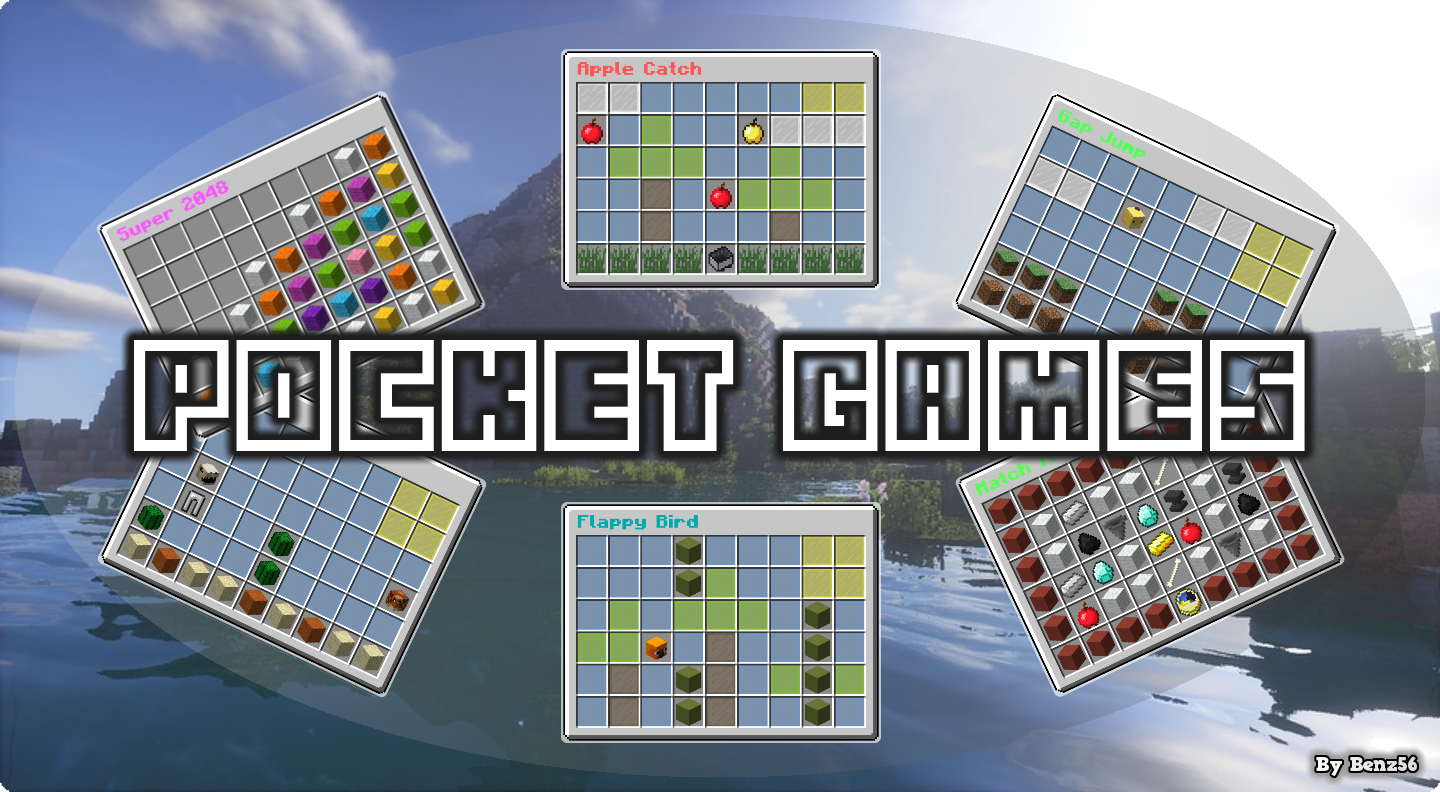
![[IMG]](http://proxy.spigotmc.org/d76918753bb096ef047eb4e25bee38040eb22394?url=https%3A%2F%2Fi.imgur.com%2FZYcffAK.gif)
![[IMG]](http://proxy.spigotmc.org/a32ba3d66ce5ce3cfa34ff2e38a1f066abeb5ca8?url=https%3A%2F%2Fi.imgur.com%2FnZHd8O7.png)
![[IMG]](http://proxy.spigotmc.org/7b27d225701c843a6d0e73089c42e7a024b711bb?url=https%3A%2F%2Fi.imgur.com%2FnMihXW5.png)
![[IMG]](http://proxy.spigotmc.org/fa27dcab87d5e946a08eb65ffe7606376448d6c4?url=https%3A%2F%2Fi.imgur.com%2F0sZ0Bvd.png)
![[IMG]](http://proxy.spigotmc.org/f3b04b3e9e6b3e870b9ae6d8e4cbdf832d631669?url=https%3A%2F%2Fi.imgur.com%2FzXPg4qV.png)
![[IMG]](http://proxy.spigotmc.org/de979e41fa08fa6d96822136e836b6323820f59f?url=https%3A%2F%2Fi.imgur.com%2FDutrTMj.gif)
![[IMG]](http://proxy.spigotmc.org/521e9120b8522c9c8e563b9146ac7a0a9064348e?url=https%3A%2F%2Fi.imgur.com%2FzpwmOfc.gif)
![[IMG]](http://proxy.spigotmc.org/9a313e34fbc12d2a43f17e4fdf83bb8265320596?url=https%3A%2F%2Fi.imgur.com%2Fg2VwUtM.png)
![[IMG]](http://proxy.spigotmc.org/10299ddc0c71f850a2bf69ec2e71ac90b0811aec?url=https%3A%2F%2Fi.imgur.com%2F1o13wFT.png)
![[IMG]](http://proxy.spigotmc.org/b4a61943865d0a52d9b7a7bd028e1df63ca801d7?url=https%3A%2F%2Fi.imgur.com%2F5bHxPZz.png)
![[IMG]](http://proxy.spigotmc.org/078828ad0138de0a7f62f37194e0a49bdc207a28?url=https%3A%2F%2Fi.imgur.com%2FPwRYgOT.png)
![[IMG]](http://proxy.spigotmc.org/148e94d07e435bb0ee2a2f85e52a2e7b5499015a?url=https%3A%2F%2Fi.imgur.com%2F83A6zn4.png)
![[IMG]](http://proxy.spigotmc.org/259cc454c543fcf7caf32a9873665f9c146965f9?url=https%3A%2F%2Fi.imgur.com%2FrbcNh8R.png)
![[IMG]](http://proxy.spigotmc.org/047de16a8a37694ff28e7e31030dddabac379a54?url=https%3A%2F%2Fi.imgur.com%2FFv3VRcF.png)
![[IMG]](http://proxy.spigotmc.org/6b5eb09a580233c9078da7762be464f9132551f3?url=https%3A%2F%2Fi.imgur.com%2FdwHP3wa.png)
![[IMG]](http://proxy.spigotmc.org/d78a79205ba9d6ea64a803981cccb219ae46696a?url=https%3A%2F%2Fi.imgur.com%2FH6IEJdg.png)
![[IMG]](http://proxy.spigotmc.org/44f7403b84af2232d5c78fec1bb26479f7168247?url=https%3A%2F%2Fi.imgur.com%2FW9DgM4b.png)
![[IMG]](http://proxy.spigotmc.org/0fc8571871eec2b07a4c8a86157ab80ca8810949?url=https%3A%2F%2Fi.imgur.com%2FgSU9iOD.png)
![[IMG]](http://proxy.spigotmc.org/afb713e3e52cae2897bf284ece51933a715e13e7?url=https%3A%2F%2Fi.imgur.com%2F528sppn.png)
![[IMG]](http://proxy.spigotmc.org/4814e90541fcc4a9d1bc2cb0730ccf8548567933?url=https%3A%2F%2Fi.imgur.com%2F77PGT6B.png)
![[IMG]](http://proxy.spigotmc.org/9e24443f4e6826c06811676142dced3985407b2e?url=https%3A%2F%2Fi.imgur.com%2FFiiwV6B.png)
![[IMG]](http://proxy.spigotmc.org/26f4698d2a8c6c097064a881a01ceb62b28386d1?url=https%3A%2F%2Fi.imgur.com%2Fmf2wIY4.png)
![[IMG]](http://proxy.spigotmc.org/c7c633fed6ca4aeb44e6631d210a431380462858?url=https%3A%2F%2Fi.imgur.com%2Fk8j5xNF.png)
![[IMG]](http://proxy.spigotmc.org/8ac3855c3e65288a62fd703ae7e434dcff3b582c?url=https%3A%2F%2Fi.imgur.com%2FjC87aHS.png)
![[IMG]](http://proxy.spigotmc.org/a79221e55b730dad778000a3363546185dc96bd1?url=https%3A%2F%2Fi.imgur.com%2FZB17zRn.png)
![[IMG]](http://proxy.spigotmc.org/294886a47e97124ad2f10908527d5403e97218e4?url=https%3A%2F%2Fi.imgur.com%2Fb36qmm6.png)
![[IMG]](http://proxy.spigotmc.org/87007e9d306ef40c3c7df47b1f77ac7c045665a5?url=https%3A%2F%2Fi.imgur.com%2FxPvFru6.png)
![[IMG]](http://proxy.spigotmc.org/a54a98a00b29243860173b90d4adc8610a17fe8d?url=https%3A%2F%2Fi.imgur.com%2FzZU2dHm.png)
![[IMG]](http://proxy.spigotmc.org/c8a77160483c1adbdb4c33a83e376f4d0fca64bc?url=https%3A%2F%2Fi.imgur.com%2FzzYEbcI.png)
![[IMG]](http://proxy.spigotmc.org/ebb024cc6e686b280452858a947688b6ce22bd93?url=https%3A%2F%2Fi.imgur.com%2FZfeWv0p.png)
![[IMG]](http://proxy.spigotmc.org/6ed2bc2dd8efcce73c81baa677b9c86231f81ff2?url=https%3A%2F%2Fi.imgur.com%2FtS8ymaP.png)
![[IMG]](http://proxy.spigotmc.org/12bde95a81283231c357705c19efe90828454967?url=https%3A%2F%2Fi.imgur.com%2FLHcicQm.png)
![[IMG]](http://proxy.spigotmc.org/306c505674c1e85982f3ea1f0a6b85bae53aa639?url=https%3A%2F%2Fi.imgur.com%2FiDVcf84.png)
![[IMG]](http://proxy.spigotmc.org/52d6ef02acae4c52c3dbb89b4fbbb57231560c22?url=https%3A%2F%2Fi.imgur.com%2FIzhbW40.png)
![[IMG]](http://proxy.spigotmc.org/492de064365723c4998fefe6f04546dfad9c31f6?url=https%3A%2F%2Fi.imgur.com%2FiOq4jzC.png)
![[IMG]](http://proxy.spigotmc.org/90f0ef1d24b8eb3e1d33a4e26355e028b1dbcac3?url=https%3A%2F%2Fi.imgur.com%2FZGFc5iQ.png)
![[IMG]](http://proxy.spigotmc.org/d609748ec1ff162a8a706e3aee1957576dd7ab28?url=https%3A%2F%2Fi.imgur.com%2FZfx6Z6z.png)
![[IMG]](http://proxy.spigotmc.org/334e33b94c87e125acc318397256822736b0b054?url=https%3A%2F%2Fi.imgur.com%2F66Bunlc.png)
![[IMG]](http://proxy.spigotmc.org/5d59bd3a54148d36426beb65693922f62e43828d?url=https%3A%2F%2Fi.imgur.com%2F9vGPcFR.png)
![[IMG]](http://proxy.spigotmc.org/d8067de2671a2c2304004645a93e5ed99541201f?url=https%3A%2F%2Fi.imgur.com%2FBVldEjs.png)
![[IMG]](http://proxy.spigotmc.org/6ed036a18e3adce6a0e6bb682990bbc0fecbb07b?url=https%3A%2F%2Fi.imgur.com%2FXeUFgLD.png)
![[IMG]](http://proxy.spigotmc.org/af03f3fe4619ca378399de39098383a67ae13be4?url=https%3A%2F%2Fi.imgur.com%2FTpeTqg4.png)
![[IMG]](http://proxy.spigotmc.org/5271c3467cb68c705b0a34dc3623a76c735cdb1f?url=https%3A%2F%2Fi.imgur.com%2FPegO4OG.png)
![[IMG]](http://proxy.spigotmc.org/09ecfcd2b3070c7d9b1a7e9d83d4fbda184a24d2?url=https%3A%2F%2Fi.imgur.com%2FeehArjL.png)
![[IMG]](http://proxy.spigotmc.org/c73d852704435ef06d6710897e34ee10c0782981?url=https%3A%2F%2Fimgur.com%2FgOAtxQ2.png)
![[IMG]](http://proxy.spigotmc.org/0a8cfd5493a951d9333f62decff04d18435a9d3d?url=https%3A%2F%2Fi.imgur.com%2FZLWDAHA.png)
![[IMG]](http://proxy.spigotmc.org/55ce5c4919ae050068b06de707adc0c8e6d93700?url=https%3A%2F%2Fi.imgur.com%2FYRSnfIs.gif)
![[IMG]](http://proxy.spigotmc.org/2bc1e8dafc5dce09c7d6fca65e3fd3a16a50d85b?url=https%3A%2F%2Fi.imgur.com%2FoBaDcqY.gif)
![[IMG]](http://proxy.spigotmc.org/44be451269dbb4e5cc938c4e428b1bb7fbcd27b3?url=https%3A%2F%2Fi.imgur.com%2FrMHO3Mx.png)
![[IMG]](http://proxy.spigotmc.org/c8c0faf9123d6a10ca4c42de1c0df24a683e0766?url=https%3A%2F%2Fi.imgur.com%2F8t4AN5V.png)
![[IMG]](http://proxy.spigotmc.org/cc1acf5aca4ef7add1414b95d2d0d1fc01394550?url=https%3A%2F%2Fi.imgur.com%2FNEAU9Ja.png)
![[IMG]](http://proxy.spigotmc.org/00b04e518a341251713dda316cf8ac017dd6d09c?url=https%3A%2F%2Fi.imgur.com%2FHePdmOx.png)
![[IMG]](http://proxy.spigotmc.org/b45c52ca57eb05f7bc090fe3cdf834c43b987d39?url=https%3A%2F%2Fi.imgur.com%2F8HTshHZ.png)
![[IMG]](http://proxy.spigotmc.org/9d263926e7b2ee806aa874972f83d14c6ecb2a41?url=https%3A%2F%2Fi.imgur.com%2F3docBRp.png)